Suunto Run User Guide
Navigation
With your Suunto Run, you have several navigation options. Find the Navigation widget in the All Apps menu or on the list of your selected widgets.
You can use your watch to navigate in various ways. You can, for example, use it to orient yourself in relation to magnetic north, navigate a route or to a point of interest (POI).
To use the navigation feature:
Swipe up from watch face or turn the crown to go to the Navigation widget in the All Apps menu or on the list of your selected widgets and enter it.
The watch starts searching for your current location. Once found, the display shows an arrow pointing to magnetic north, your location and the nearby POIs and waypoints if there are any.
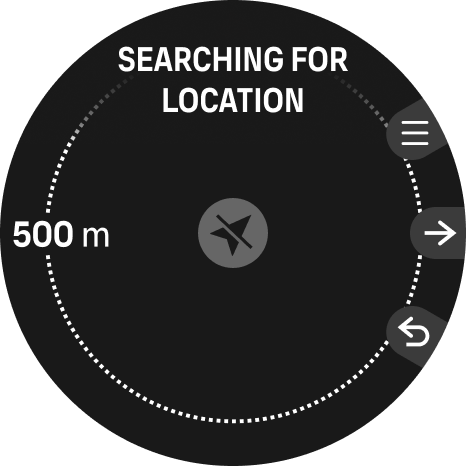 NOTE:
NOTE:If the compass is not calibrated, you are prompted to calibrate the compass when you enter the widget.
Turn the crown to open the compass view.
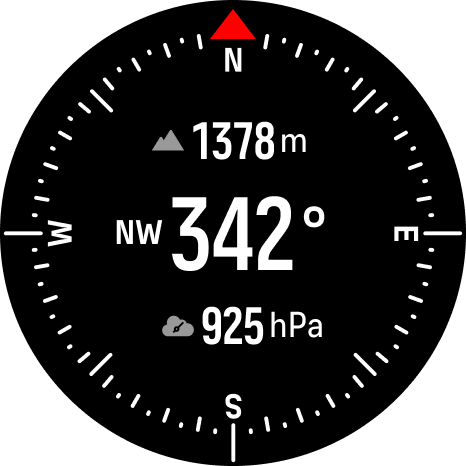
Press the crown for a map view where you can zoom in and out by turning the crown.
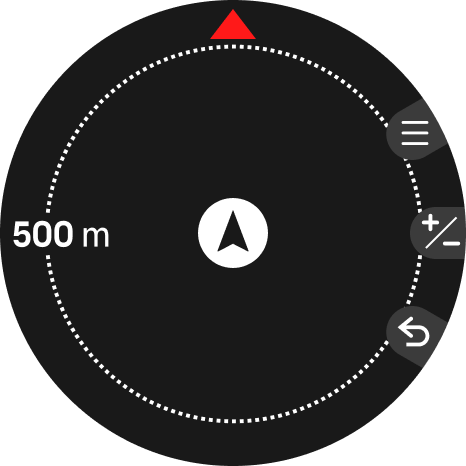
Press the upper button to open the list of navigation options such as checking the coordinates of your current location or selecting a route to navigate.
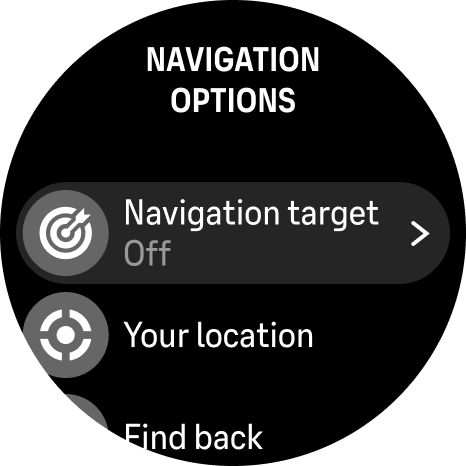
- Press the lower button to exit the Navigation widget.