Suunto Spartan Sport Wrist HR Baro User Guide - 2.6
Outdoor insight
Suunto Spartan Sport Wrist HR Baro constantly measures absolute air pressure using the built-in pressure sensor. Based on this measurement and your altitude reference value, it calculates altitude or air pressure.
Keep the area around the air pressure sensor holes on the left-side of your watch free of dirt and sand. Never insert any objects into the holes as this may damage the sensor.
Swipe up or press the lower button to view the current altitude and barometric pressure.

Tap to view the current temperature.
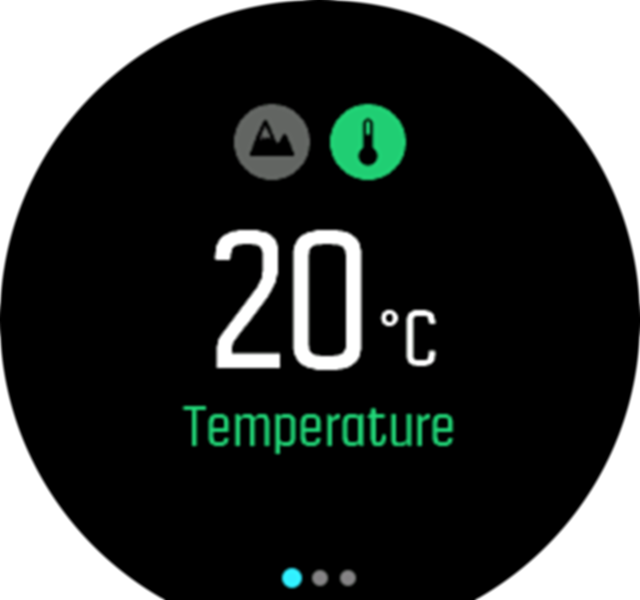
Swipe left or press the middle button to switch between altimeter and barometer trend graphs.
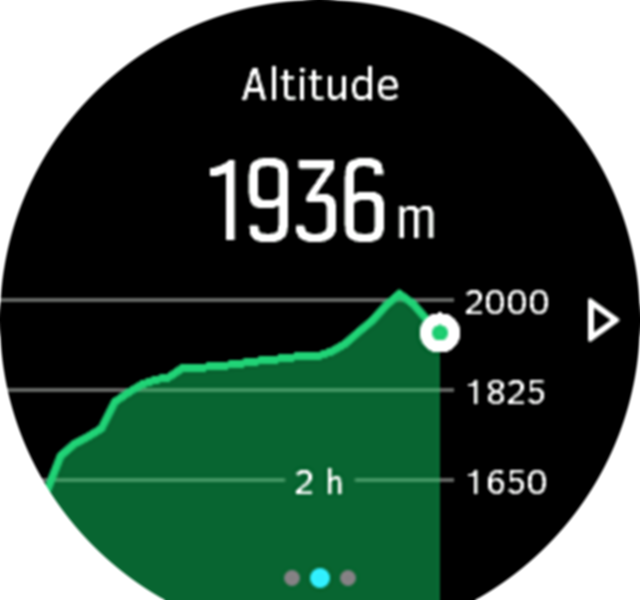
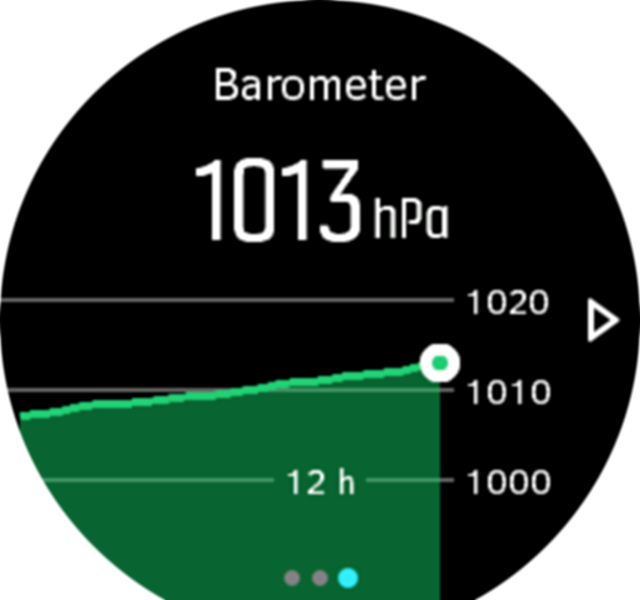
Make sure you have set your altitude reference value correctly (see Altimeter). The altitude of your current location can be read from most topographic maps or major on-line map services such as Google Maps.
Changes in local weather conditions affect altitude readings. If local weather changes often, you should reset the altitude reference value regularly, preferably before starting your next journey.
While in the altitude and barometric pressure view, keep the middle button pressed for quick access to the outdoor settings where you can adjust the reference value.
Automatic alti-baro profile
Weather and altitude changes both cause a change in air pressure. To handle this, Suunto Spartan Sport Wrist HR Baro automatically switches between interpreting changes in air pressure as altitude or weather changes based on your movement.
If your watch senses vertical movement, it switches to altitude measuring. When you are viewing the altitude graph, it is updated with a maximum delay of 10 seconds.
If you are at a constant altitude (less than 5 meters of vertical movement within 12 minutes), your watch interprets air pressure changes as weather changes and adjusts the barometer graph accordingly.