Suunto Ambit2 S User Guide - 2.0
Table of Content
Table of Content
- Checking your location
Checking your location
Suunto Ambit2 S allows you to check the coordinates of your current location using GPS.
To check your location:
- Press Start Stop to enter the start menu.
- Scroll to Navigation using Start Stop and enter with Next.
- Press Next to select Location.
- Press Next to select Current.
- The watch starts searching for a GPS signal and displays GPS found after acquiring the signal. After that your current coordinates are shown on the display.
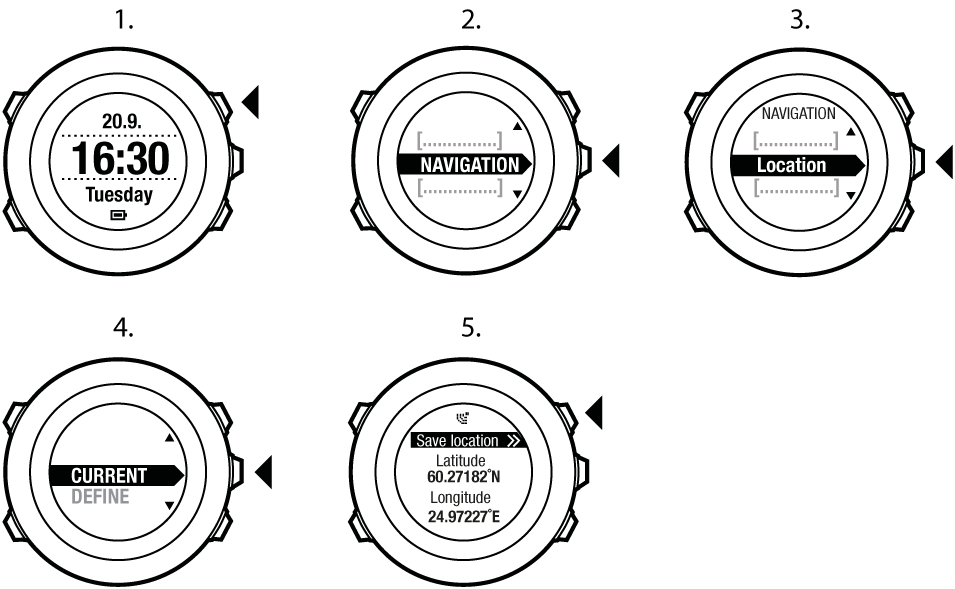
TIP:
You can also check your location while you are recording an exercise by keeping Next pressed to access the options menu.