Suunto Ambit2 S User Guide - 2.0
Table of Content
Table of Content
- Swimming drills
Swimming drills
You can do swimming drills any time during your swimming workout. If you do a drill with a non-standard swimming style (for example, using only your legs), you can adjust the drill distance by adding pool lengths manually after the drill, if necessary.
NOTE:
Do not add the drill distance until you have finished your drill.
To do a drill:
- While you are recording your pool swimming log, keep Next pressed to access the options menu.
- Press Next to enter Swimming.
- Press Next to select Drill and start swimming your drill.
- After you have finished your drill, press View to adjust the total distance, if necessary.
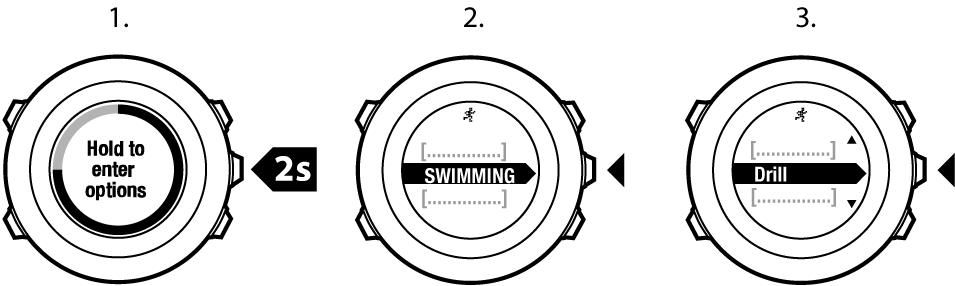
To end the drill, go back to Swimming in the options menu and select End drill.
TIP:
You can pause the drill by pressing Start Stop.