Suunto Run User Guide
Routes
You can use your Suunto Run to navigate routes. Plan your route with Suunto app and transfer it to your watch with the next sync.
To navigate on a route:
Swipe up from watch face or turn the crown to go to the Navigation widget in the All Apps menu or on the list of your selected widgets and enter it.
In the map display, press the upper button.
- Press the crown to select the Navigation target option.
Scroll to Routes and press the crown to open your list of routes.
Scroll to the route you want to navigate to and press the crown.
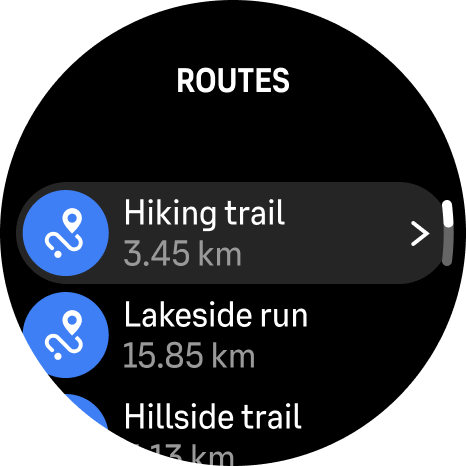
Scroll down for the route details.
Start the navigation by pressing the upper button.
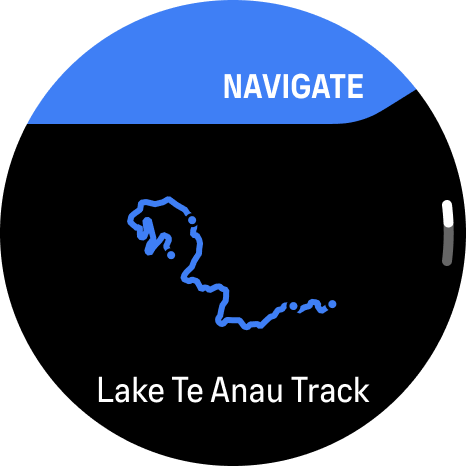 NOTE:
NOTE:If you only navigate a route without recording an exercise, nothing will be saved or logged in Suunto app.
If you want to stop navigating, press the upper button to open navigation options and select the End navigation option. Confirm ending the navigation by pressing the upper button.
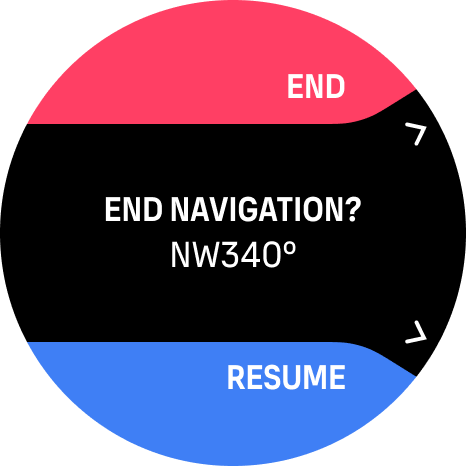
While you are on the route navigation display, you have the following options:
- turn the crown to go to the altitude view
- press the crown to go to the map view where you can zoom in and out by turning the crown
- press the upper button to open navigation options (for example, check route details, select another route to navigate, save POIs and turn on and off breadcrumb view and POI display)
Navigation guidance
As you navigate a route, your watch helps you stay on the correct path by giving you additional data in the navigation guidance field at the bottom of the screen and sending you notifications as you progress along the route.
For example, if you go more than 100 m (330 ft) off route, the watch notifies you that you are not on the right track, as well as lets you know when you are back on route.
The guidance field shows the distance to the next waypoint (if there are no waypoints on your route, the distance to the end of the route is shown). Once you approach a waypoint or POI on the route, you get an informative popup showing the distance to the next waypoint or POI.

If you are navigating a route that crosses itself, such as a figure-8, and you make a wrong turn at the crossing, your watch assumes you are intentionally going in a different direction on the route. The watch shows the next waypoint based on the current, new direction of travel. So, keep an eye on your breadcrumb trail to ensure you are going the right way when you are navigating a complicated route.
Turn-by-turn navigation
When creating routes in Suunto app, you can choose to activate turn-by-turn instructions. When the route is transferred to your watch and used for navigation, it will give you turn-by-turn instructions with a sound alert and information on which way to turn.
All sport modes with GPS also have a route selection option. See Navigating during exercise.