Suunto 9 使用者指南
通知
若您已將 Suunto 應用程式與手錶配對並使用 Android 手機,舉例來說,您就能在手錶上收到來電與簡訊的通知。。
當您將手錶與應用程式配對時,通知預設為啟用狀態。您可以於 通知 下的設定中關閉通知。
注释:
從某些應用程式收到的、用於通訊的訊息,可能與 Suunto 9 不相容。
收到通知時,錶面上會出現一個彈現式畫面。
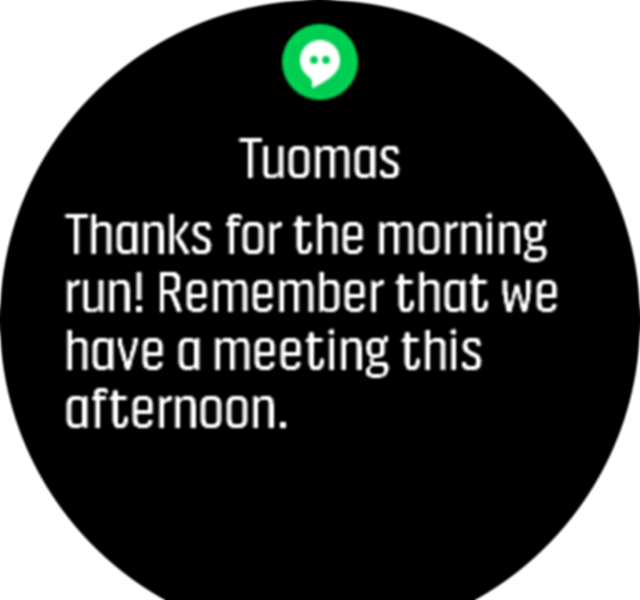
若訊息無法在螢幕上全部顯示,按右下方的按鈕或向上滑,以滾動瀏覽全文。
按下 操作 以和通知互動(可選的選項依您發送通知的手機應用程式而有所不同)。
對於用於通訊的應用程式,您可以使用手錶傳送 快速回覆。您可以在 Suunto 應用程式中選取及修改預先定義的訊息。
通知歷史記錄
如果您的行動裝置上有未讀通知或未接來電,您可以在手錶上進行檢視。
從錶面按中間的按鈕,然後按下方按鈕以捲動瀏覽通知歷史記錄。
當您檢查行動裝置上的訊息時,通知歷史記錄會清除。