Suunto D5 User Guide
Logbook
Dive logs can be found under Logs. They are listed by date and time, and each entry listing shows the max. depth and dive time of the log.

Dive log details and profile can be browsed by scrolling through the logs with the upper or the lower button and selecting a log with the middle button.
Each dive log contains data samples with fixed 10-second intervals. Freedive sample rate is 1 second.

For more detailed log analyses, upload the dive(s) to the Suunto app (Suunto app).
In the image below, you can see information on the:
- start and stop times (14:36, 15:11)
- depth profile
- surface time (0:07)
- max depth and temperature at max depth (33.0 m, 19 °C)
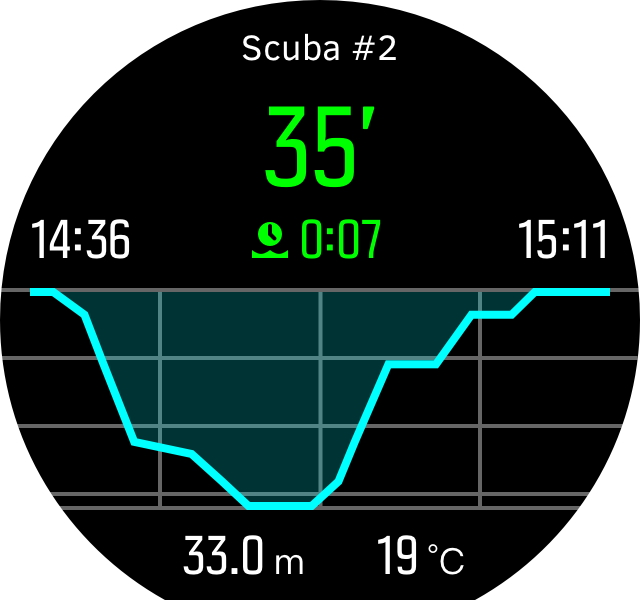
As an example, the logbook info display gives you the following information on your logged Nitrox dive:
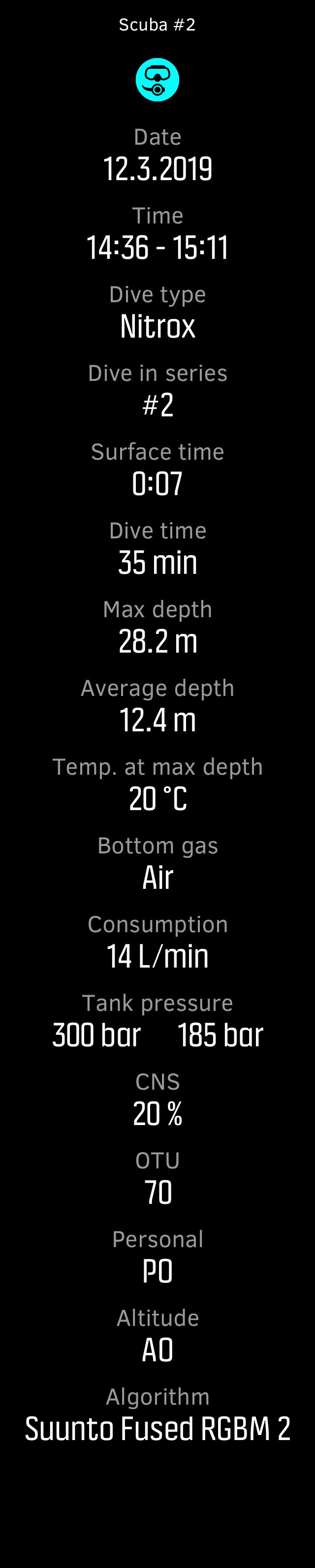
When the logbook memory gets full, the oldest dives are deleted to make space for new ones.
If you surface and then dive again within five minutes, Suunto D5 counts it as one dive.