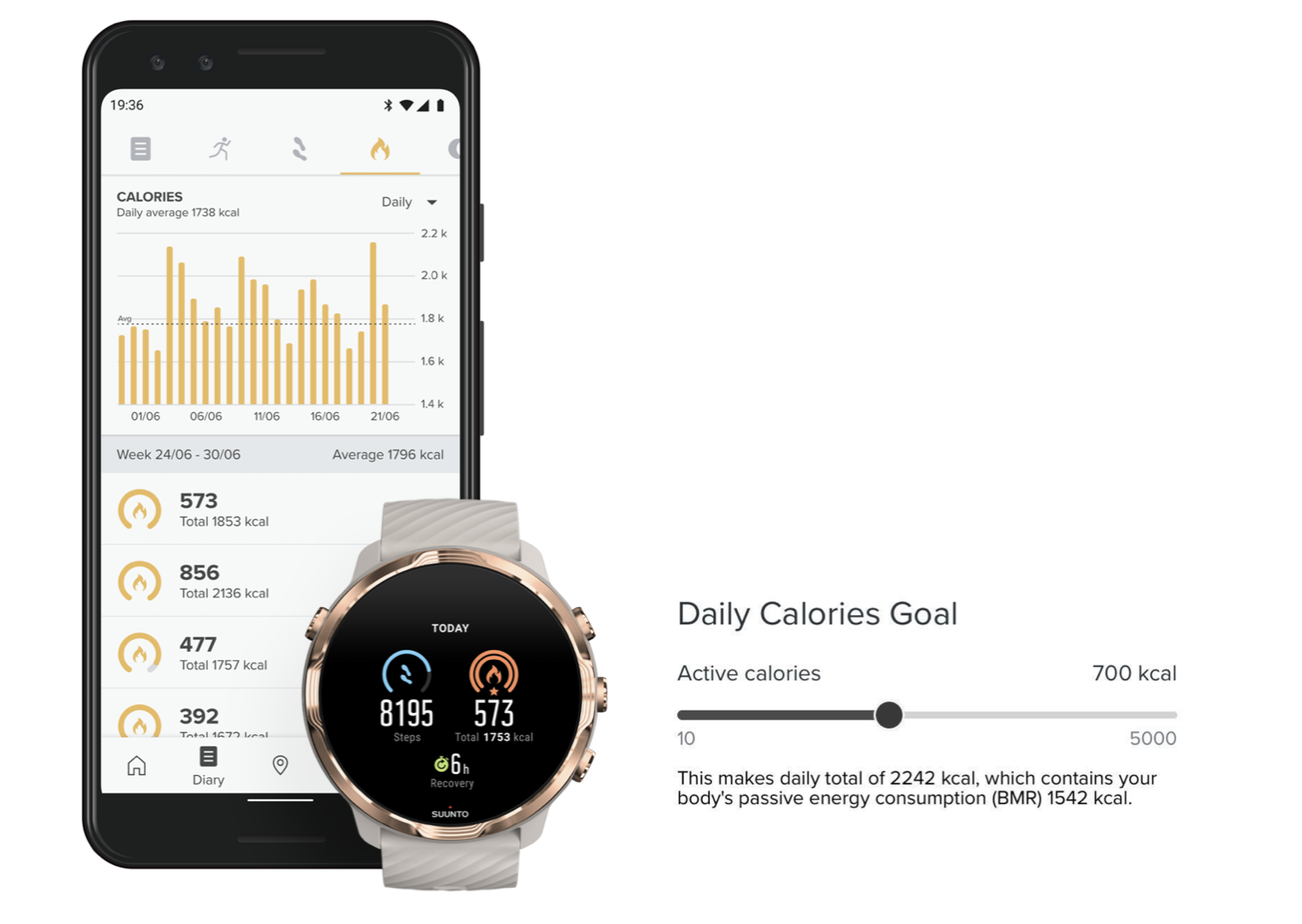With the latest software update, Suunto 7 gears up with a new Tile and is ready to count all the steps you take, estimate your effort in calories, and tell you how many hours you should recover before your next training.
When you record your training using the Suunto wear app or when you just wear your watch, these metrics will be generated for you to have a better understanding of how your body is doing.
STEPS
The daily steps number is going to be saved on the Today tile on your watch and in your diary in the Suunto app, where you can check your daily, weekly, monthly, or annual statistics. You can also set your step target in the Suunto app settings to reflect a personalized way of pushing your limits.

CALORIES
The daily number of burned calories (BMR + active calories) is going to be visible on the Today tile on your watch and in your diary in the Suunto app, where you can check your daily, weekly, monthly, or annual statistics. You can also set your calorie target in the Suunto app settings. When you set a calorie goal, you define how many calories you want to burn in addition to your BMR, in other words, your target accounts for “active calories”.