For the Ambit and Ambit2 watches, SuuntoLink is designed to automatically sync your exercises to the Suunto app.
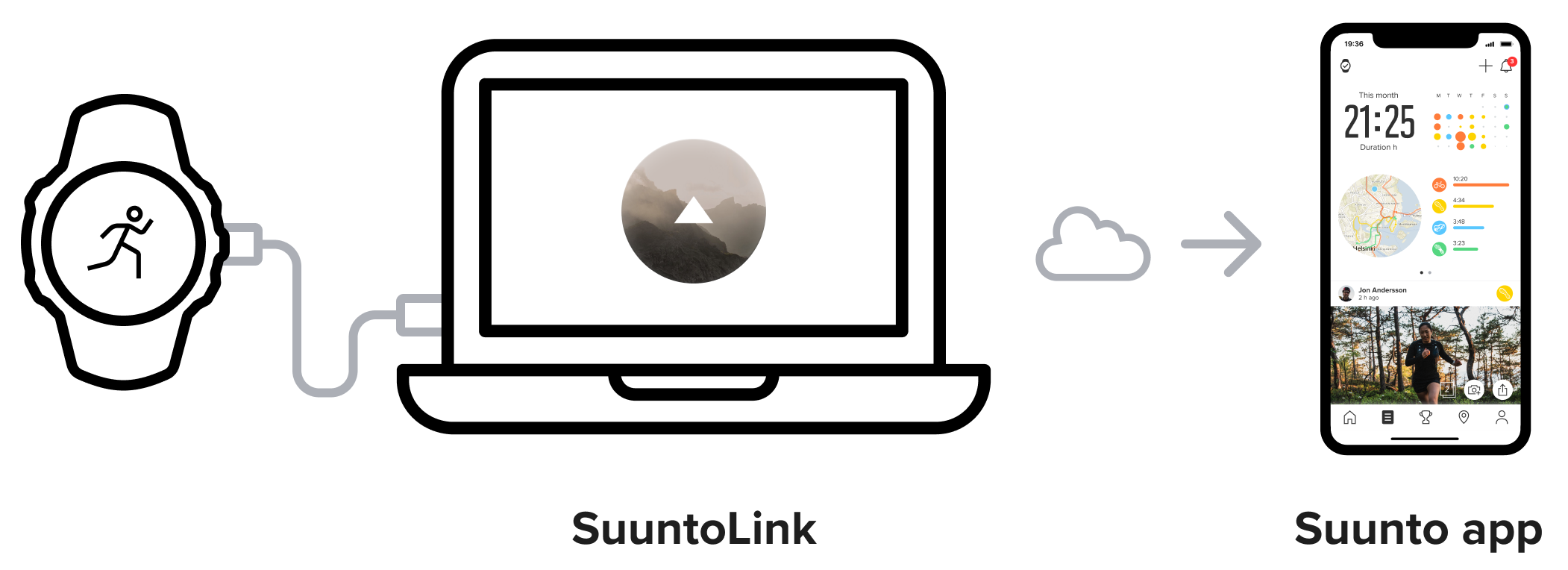
- Download the Suunto app for iOS or Android and create a new account (if you do not have one already).
- Install or update SuuntoLink to the latest software version. Download SuuntoLink on your computer.
- Connect your watch to your computer using the supplied USB cable.
- SuuntoLink will recognize your device and will ask for your Suunto app credentials.
- After login, the exercise synchronization to the Suunto app starts automatically.
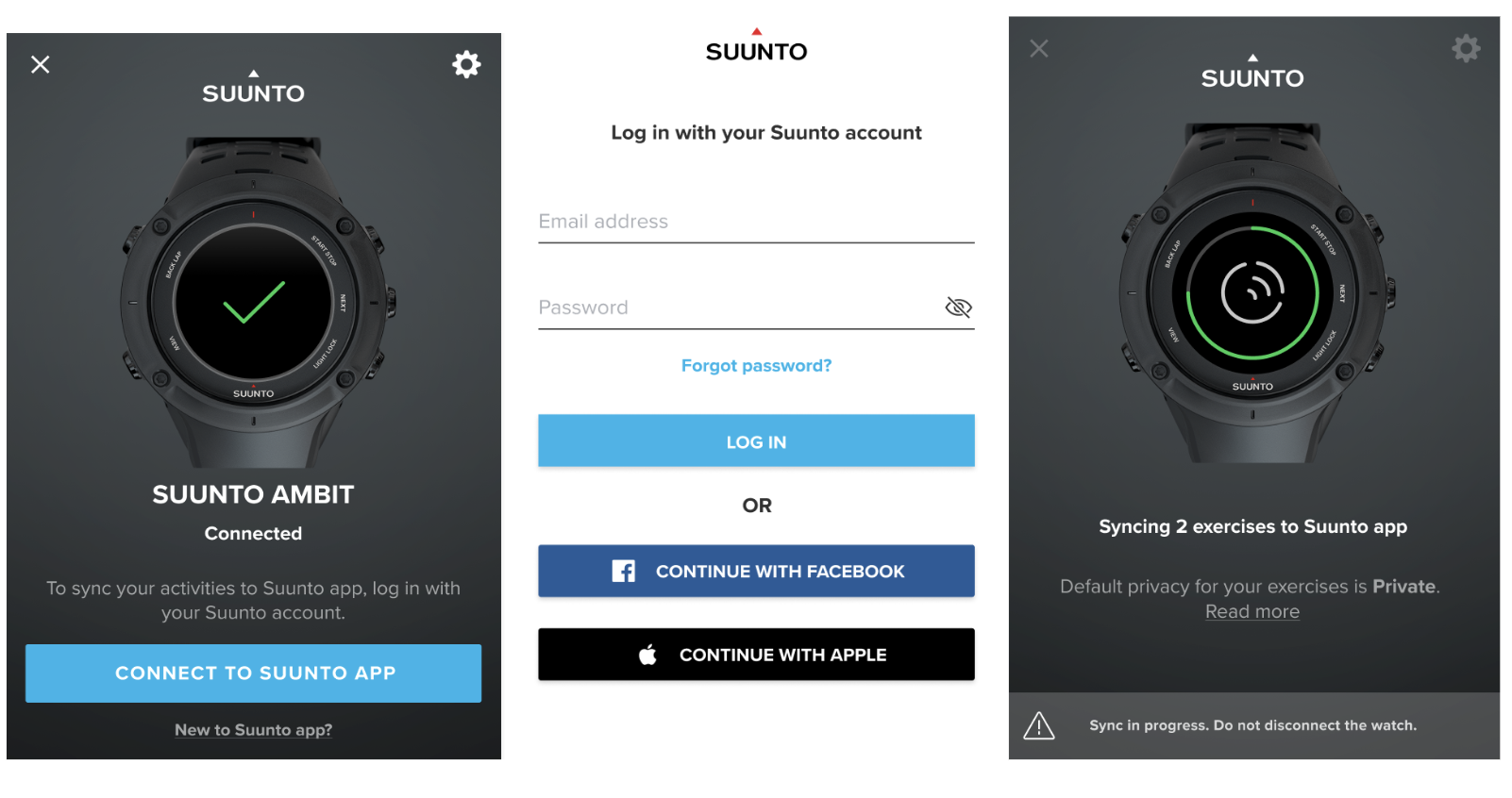
READ MORE: