Suunto 5 Guía del usuario
Realizar ajustes
Para establecer un ajuste:
Pulsa el botón superior derecho hasta que veas el icono de ajustes y luego pulsa el botón central para acceder al menú de ajustes.
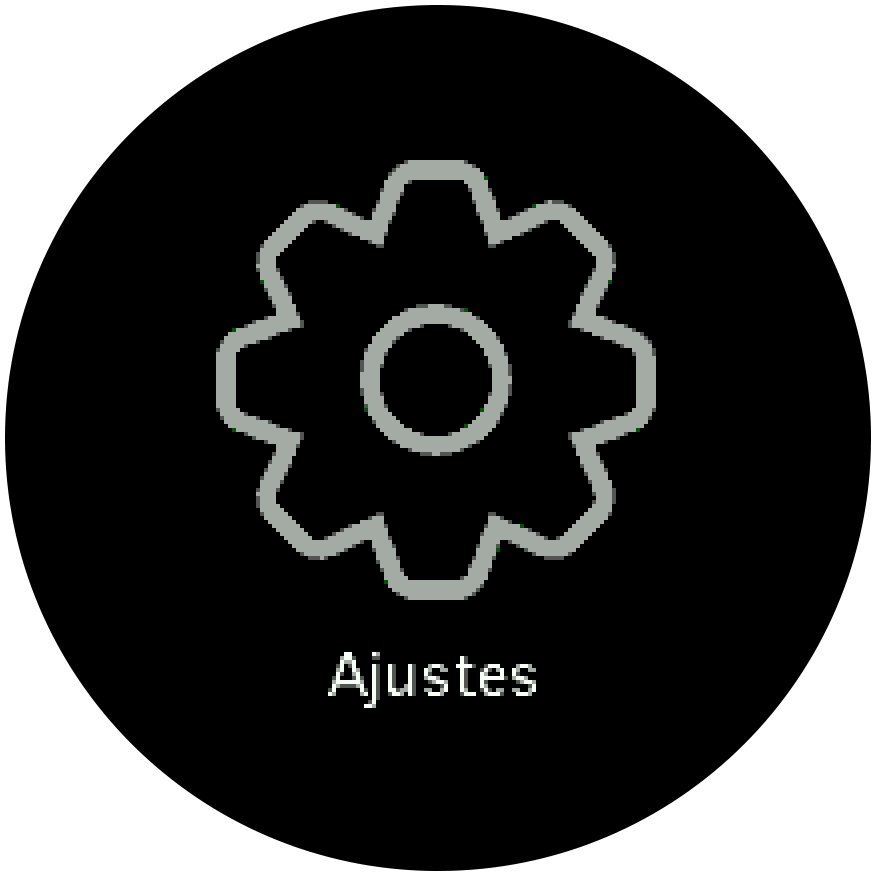
Desplázate por el menú de ajustes pulsando los botones superior derecho o inferior derecho.
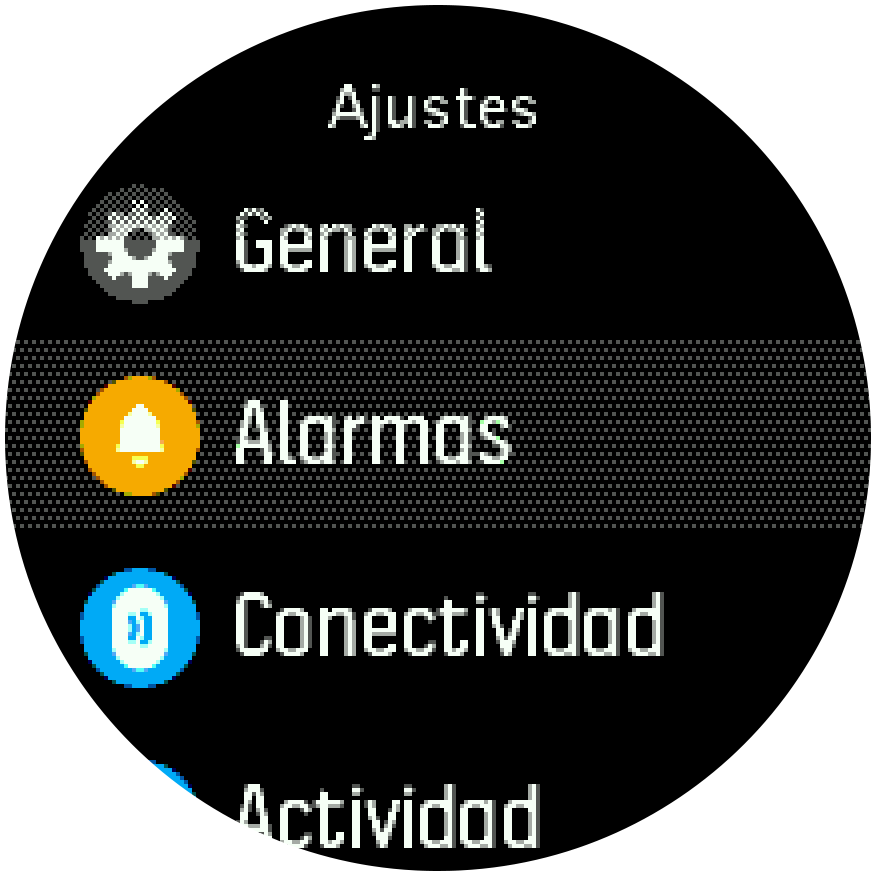
Selecciona un ajuste pulsando el botón central cuando el ajuste aparezca destacado. Vuelve al menú pulsando el botón inferior izquierdo.
Para ajustes con un rango de valores, cambia el valor pulsando el botón superior derecho o inferior derecho.

Para ajustes con solo dos valores, como activado o desactivado, cambia el valor pulsando el botón central.
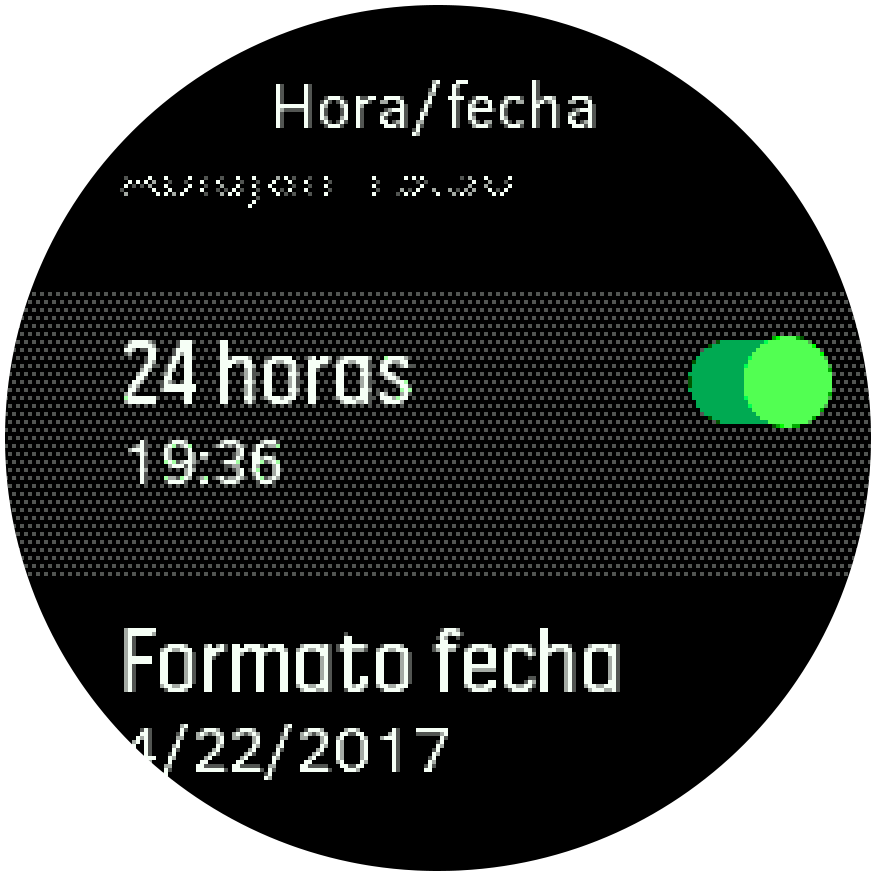
CONSEJO:
También puedes acceder a los ajustes generales desde el menú de accesos directos manteniendo pulsado el botón central.
