Suunto Ambit3 Peak User Guide - 2.5
Activity monitoring
In addition to the recovery time shown in your exercise log, Suunto Ambit3 Peak monitors you overall activity, both exercise and daily activity. Activity monitoring gives you a complete picture of your activity, the calories you are burning, and your recovery time.
Activity monitoring is available as a default display in Time. You can view the display by pressing (last display).
You can show/hide the activity monitoring display from the start menu under Displays » Activity. Toggle with .
The activity monitoring display has three views which you can change by pressing .
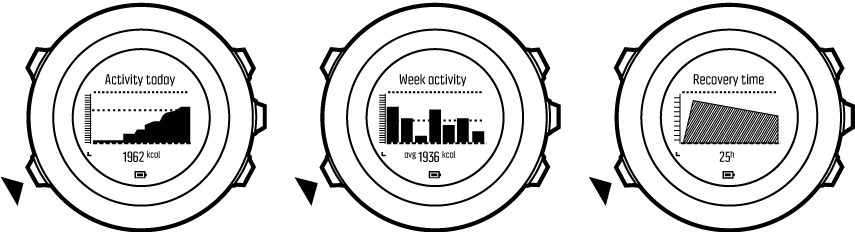
- Activity today: calorie consumption today; the dotted line on the bar graph indicates average daily calorie consumption for the past seven days, not including today
- Week activity: daily calorie consumption over the last seven days with today furthest to the right; the dotted line on the bar graph and lower row indicate average daily calorie consumption for the past seven days, not including today
- Recovery time: recovery time for the next 24 hours based on recorded exercises and daily activity