Suunto Ambit3 Peak User Guide - 2.5
Multisport training
You can use Suunto Ambit3 Peak for multisport training, easily switching between different sport modes (see Sport modes) while exercising and viewing sport-specific data during your exercise and in the log summary.
You can change the sport manually during the exercise, or create a multisport mode to change sports in a specific order such as for a triathlon.
Switching sport modes manually
Suunto Ambit3 Peak allows you to switch to another sport mode during exercise without having to stop recording. All the sport modes you have used during the exercise are included in the log.
To switch the sport mode manually during exercise:
- While you are recording your exercise, keep pressed to access the sport modes.
- Scroll the list of sport mode options with or .
- Select a suitable sport mode with . Suunto Ambit3 Peak continues recording the log and the data for the selected sport mode.
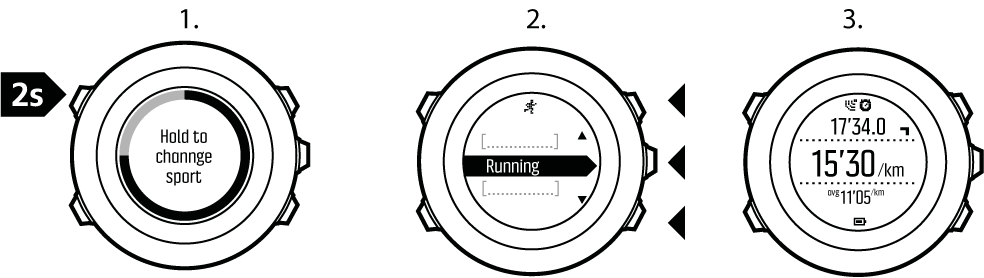
Suunto Ambit3 Peak makes a lap each time you switch to another sport mode.
The log recording is not paused when you switch to another sport mode. You can pause the recording manually by pressing .
Using a multisport mode
You can create your own multisport mode or use an existing default sport mode like Triathlon. The multisport mode can comprise a number of different sport modes in a specific order. Each sport can also have its own interval timer.
To use a multisport mode:
- Press to start recording the log.
- Keep pressed to change to the next sport while exercising.