Suunto Tank POD 使用手冊
解除 Suunto Tank POD 配對
對於 Suunto EON Core、EON Steel 和 EON Steel Black
若使用近距離從特定氣體中解除和移除 Suunto Tank POD,請執行以下操作:
在 Tank 壓力檢視畫面中將 Suunto Tank POD 靠近潛水電腦:

氣體功能表開啟。選擇要從 Suunto Tank POD 中解除配對的氣體:
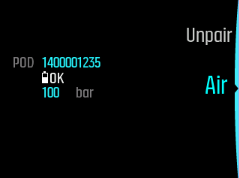
選擇 取消配對:

您的 Suunto Tank POD 將從所選氣體清單中移除:
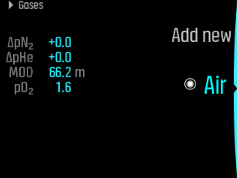

透過功能表從特定氣體中解除和移除 Suunto Tank POD,請執行以下操作:
從 氣體 功能表中選擇您要解除 Suunto Tank POD 的氣體:

按一下中間按鈕以進入氣體設定,然後選擇 Tank POD。

選擇要取消配對的 Suunto Tank POD(檢查序號):

選擇 取消配對:

您的 Suunto Tank POD 將從所選氣體清單中移除:
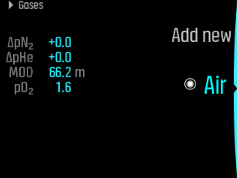

對於 D5
若使用近距離從特定氣體中解除和移除 Suunto Tank POD,請執行以下操作:
在 Tank 壓力檢視畫面中將 Suunto Tank POD 靠近潛水電腦:

氣體功能表開啟。選擇要從 Suunto Tank POD 中解除配對的氣體:

按一下上方按鈕並選擇 取消配對:

您的 Suunto Tank POD 將從所選氣體清單中移除:

透過功能表從特定氣體中解除和移除 Suunto Tank POD,請執行以下操作:
從 氣體 功能表中選擇您要解除 Suunto Tank POD 的氣體:

按一下中間按鈕以進入氣體設定,然後選擇 Tank POD。

選擇要取消配對的 Suunto Tank POD(檢查序號):

選擇 取消配對:

您的 Suunto Tank POD 將從所選氣體清單中移除:
