Suunto 5 User guide
Watch faces
Suunto 5 comes with several watch faces to choose from, both digital and analog styles.
To change the watch face:
Go to the Watch face setting from the launcher or keep the middle button pressed to open the in-context menu. Press the middle button to select Watch face
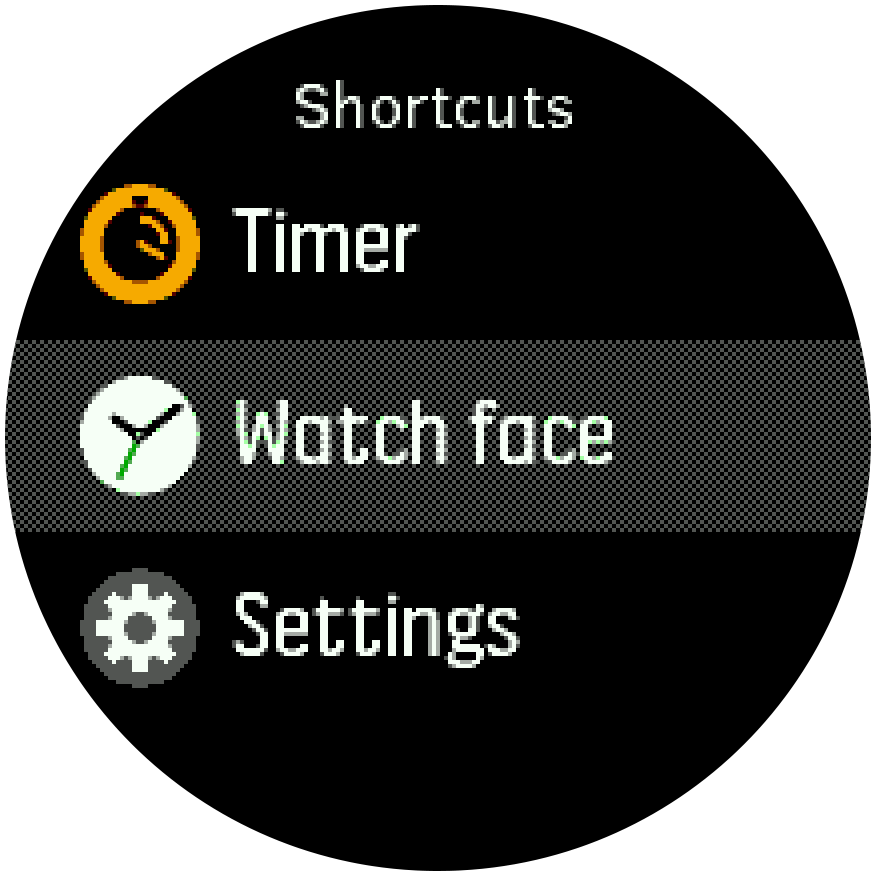
Use the upper right or lower right buttons to scroll through the watch face previews and select the one you want to use by pressing the middle button.
Use the upper right or lower right buttons to scroll through the color options and select the one you want to use.
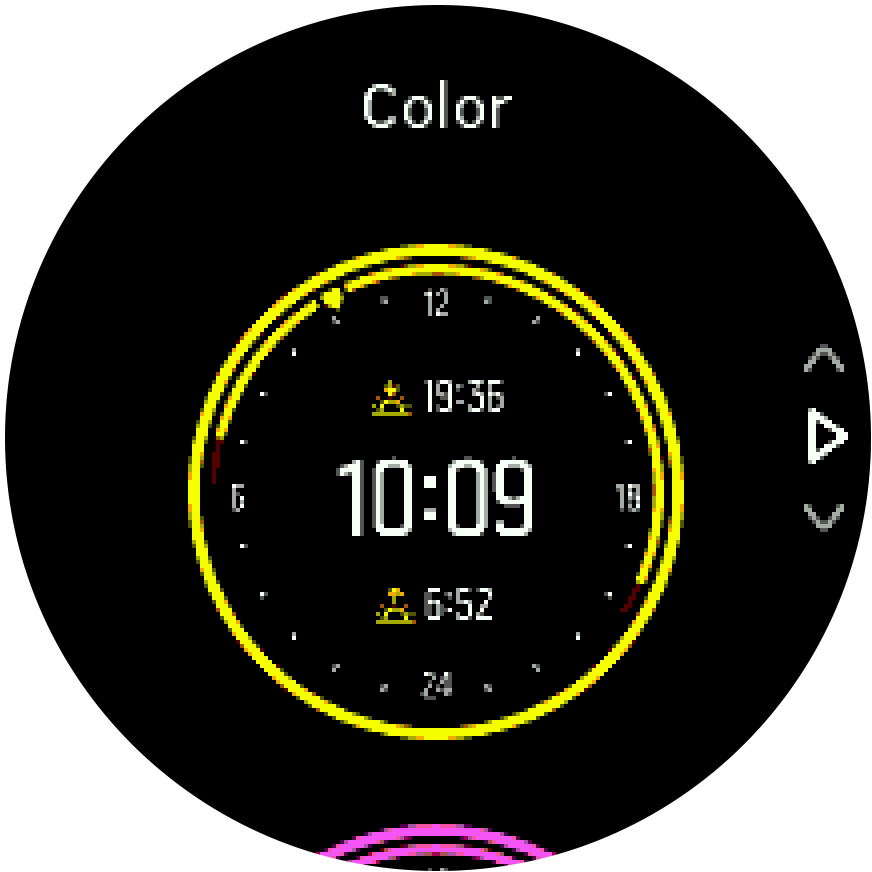
Each watch face has additional information, such as date or dual time. Press the middle button to switch between views.
Moon phases
In addition to sunrise and sunset times, your watch can track moon phases. The moon phase is based on date you have set in your watch.
The moon phase is available as a view in the outdoor style watch face. Press the top left button to change the lower row until you see the moon phase.

The phases are presented as an icon with percentage as follows:
![]()