Suunto EON Steel Black User Guide 3.0
Dive modes
By default, Suunto EON Steel Black has four dive modes: Air/Nitrox, Trimix, CCR and Gauge (bottom timer). Select the appropriate mode for your dive under Dive settings » Mode.
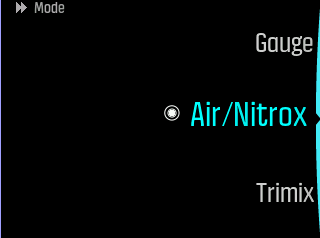
Suunto EON Steel Black shows all dive mode names in English. You can change dive mode names via Suunto app.
All dive modes are by default in classic view style. You can change this and other settings, as well as set new views and create additional dive modes using Suunto app.
In Suunto app you can create new or edit existing dive modes, modify screen layouts, change helium and multi-gas settings, and change dive type (OC/CC).
Air/Nitrox mode
By default, Air/Nitrox mode is for diving with regular air and diving with oxygen enriched gas mixtures.
Diving with nitrox gas mixture allows you to increase bottom times or reduce the risk of decompression illness. Suunto EON Steel Black provides you with information to adjust your dive and stay within safe limits.
When diving with nitrox gas mixture, both the percentage of oxygen in your tank and the oxygen partial pressure limit must be entered into Suunto EON Steel Black. This ensures correct nitrogen and oxygen calculations and the correct maximum operating depth (MOD), which is based on your entered values. The default oxygen percentage (O2%) setting is 21% (air) and oxygen partial pressure (pO2) setting is 1.6 bar (23 psi).
When diving with a nitrox gas mixture, Suunto recommends changing the partial pressure to 1.4 bar (20 psi).
Air/Nitrox has two views by default:
No deco
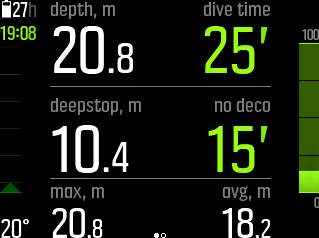
Compass
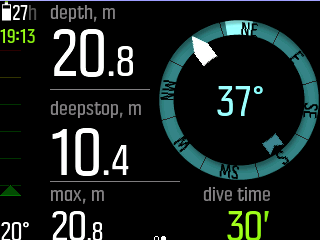
Air/Nitrox dive mode has one active gas by default. You can edit this gas in the device menu where O2 percentage and pO2 value can be changed. To enable diving with more than one gas, you need to activate multi-gas diving under Dive settings » Parameters » Multiple gases. After this step you are able to add further gases in the Gases menu. Gas settings can also be customized in Suunto app.
Trimix mode
Trimix dive mode is for diving with a breathing gas consisting of oxygen, nitrogen and helium. With helium added, you can create gas mixtures optimal for your dive.
Trimix mode is typically for deep dives with extended dive time.
Trimix mode has two views by default:
No deco
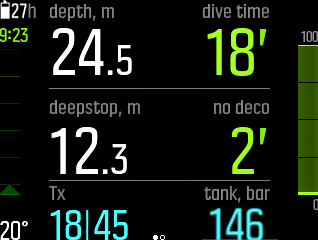
Compass
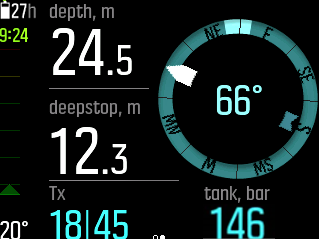
In Trimix mode, Suunto EON Steel Black has the multiple gases option automatically turned on.
When diving with helium activated, deepstop is on by default, and it cannot be turned off.
CCR mode
CCR is a dive mode dedicated to rebreather diving.
When you select CCR mode, your device will have two different gas menus: CC gases (closed-circuit gases) and OC gases (open-circuit gases). For more information on diving in CCR mode, see Rebreather diving.
CCR mode has two views by default
No deco
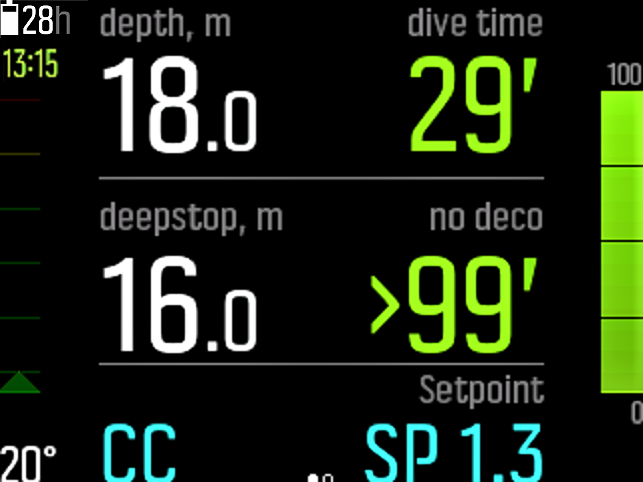
Compass
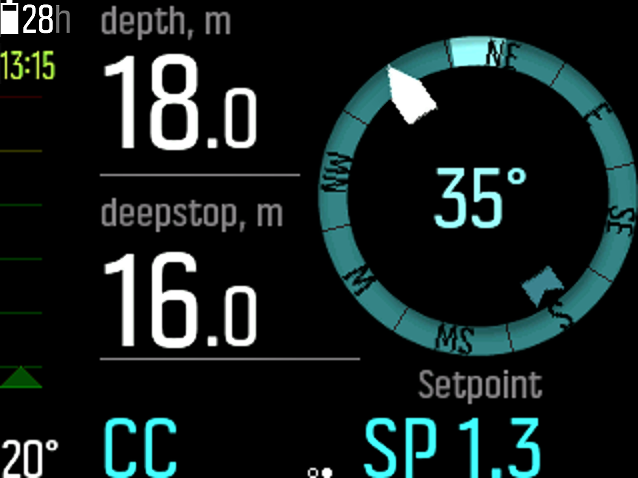
When diving with helium activated, deepstop is on by default, and it cannot be turned off.
Gauge mode
Use Suunto EON Steel Black as a bottom timer with Gauge.
Gauge mode is a bottom timer only. It does not use any decompression algorithm, thus it does not include decompression information or calculations.
Gauge mode has two views by default.
Timer
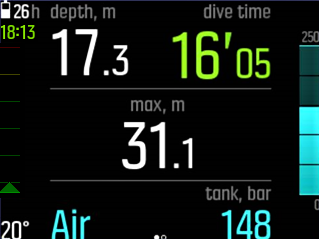
Compass
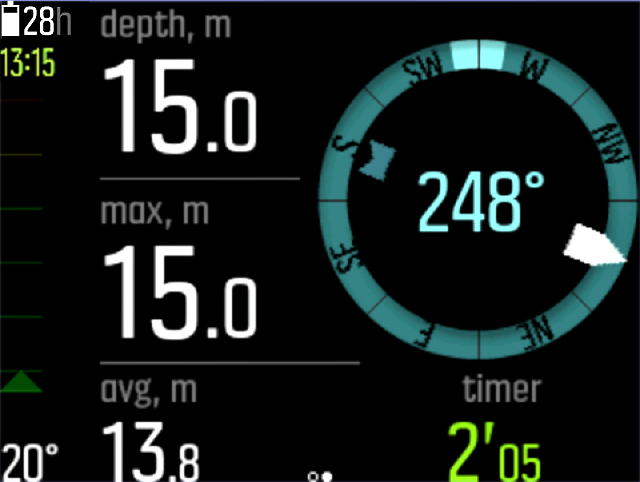
After diving in Gauge mode, decompression calculation is locked for 48 hours. If during this time you dive again in Air/Nitrox, Trimix or CCR mode, the dive algorithm and the decompression calculation will not be available and Locked will be shown on the screen
Locked time is set back to 48 hours if you start a new dive while your device is locked.