KEEP UP WITH THE SUUNTO COMMUNITY
The app has many ways in which it keeps you and our community engaged, helps you connect with people with similar interests and allows you to create everlasting training memories and to share relevant content with your friends or on social media.
But, first things first:
We value your privacy
It's always up to you to decide how much you want to share. By default, after you have created your account in the app, your activities are private. Nevertheless, you can change that to any of the other two privacy options: show your activities to your followers or make them public for all the Suunto app users. Additionally, you can change that setting for every exercise individually.
In the app's privacy settings, you can also define if you want to approve people before they can start following you. Read more about adjusting privacy settings with iOS and Android.
Then:
Create long-lasting training memories
Edit your activities to make them memorable: write stories, add comments and comment on your friends' training, add photos and even videos taken during your activity. It matters even if you have a private account. This way, you create a visual diary for your activities and experiences.
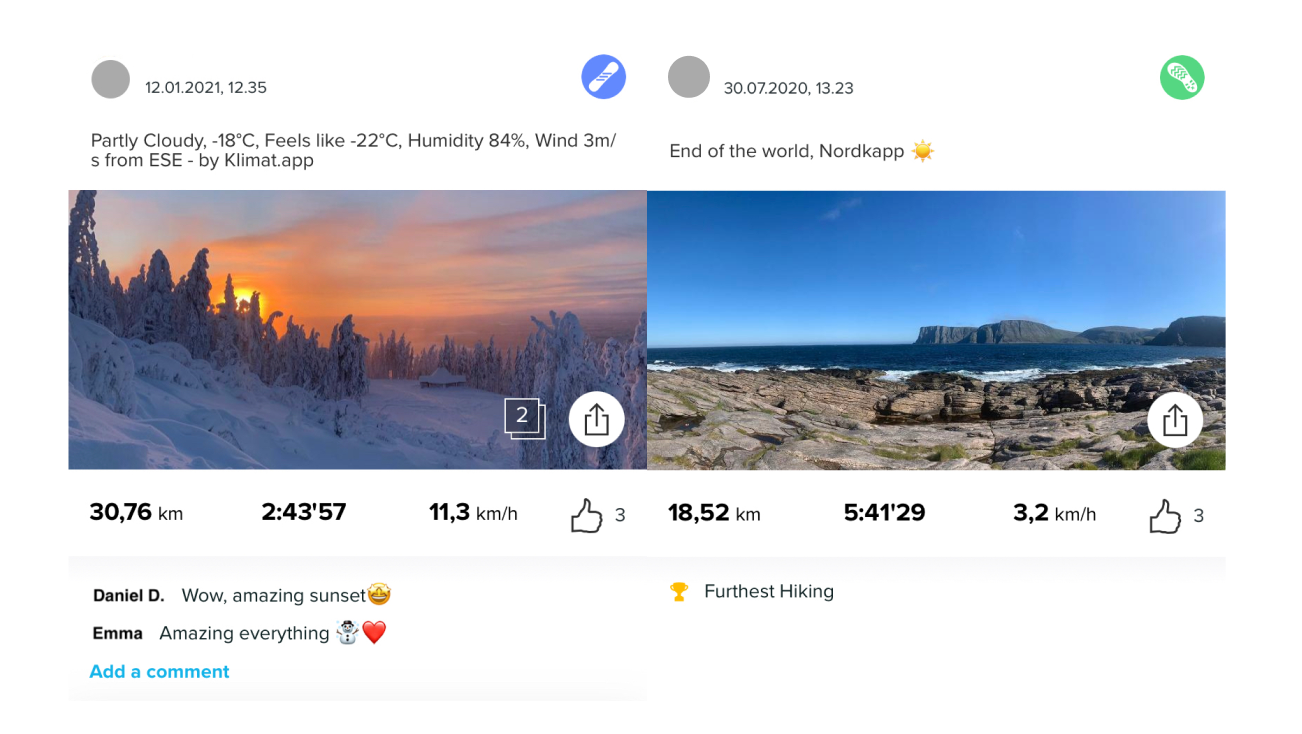
Share a data overlay image of your training
After adding photos to your activities, you can share (or save) them with data overlays. You can add elements like altitude graph, total distance, the highest point and many more. You can also add a custom title text on top of the image. Share them with your friends, your social media, or save them for later in your files.
Tap the "Share" button on your activity.
Tap the information you have displayed to change it.
Change the photo by choosing another one from your gallery.
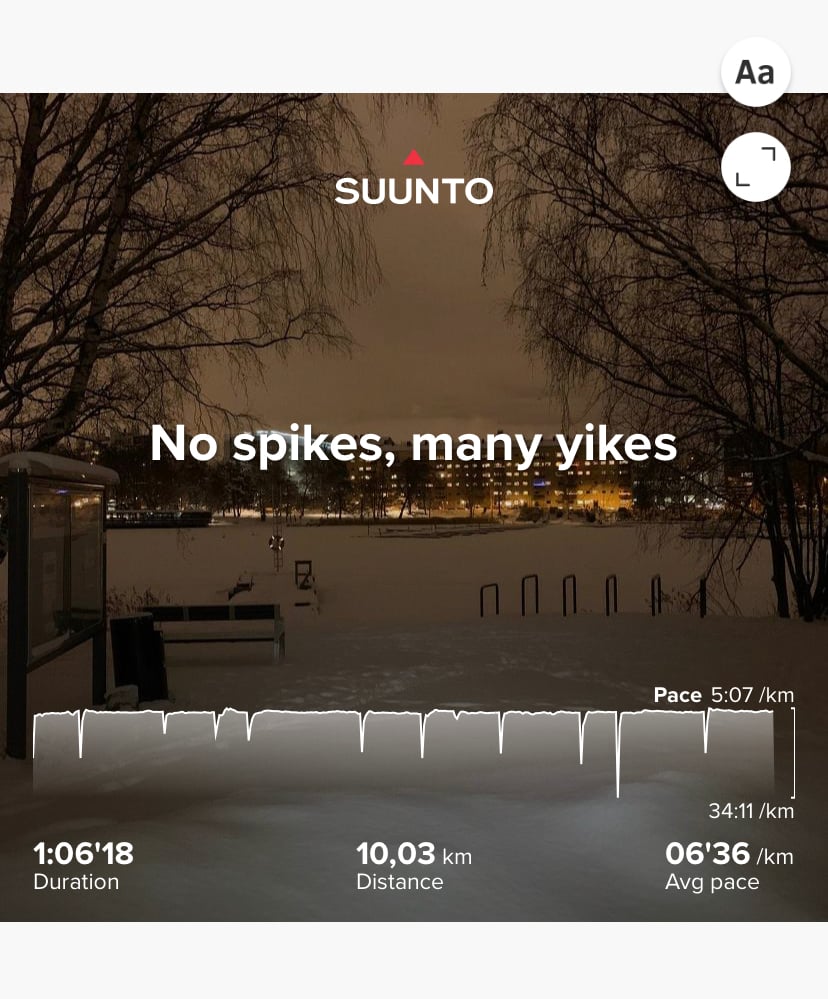
You can even share your training week, month, or year
Want to show your friends your training days, duration per sports, distance, ascent and the active kcal? We have the best way for you to do that. On the app's main screen, tap the calendar or sports/h square and then choose what you want to share. You can send it directly to your friends, post it on your social media channels or save the image for later.
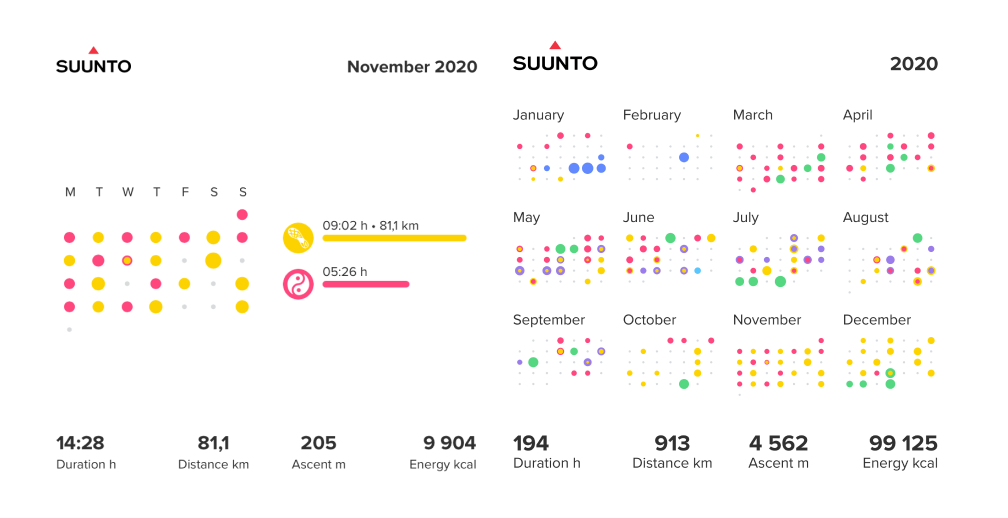
Connect with your friends even if they aren't using our app (yet)
You can sync your Suunto app account with our partner services, like Strava, Training Peaks, Relive and Fatmap, and reach your friends there, too. To connect your Suunto app with other services. Enable the automatic sync from under your Profile. Select the Partner services option and find the apps you want to connect your Suunto app to.
Happy training!