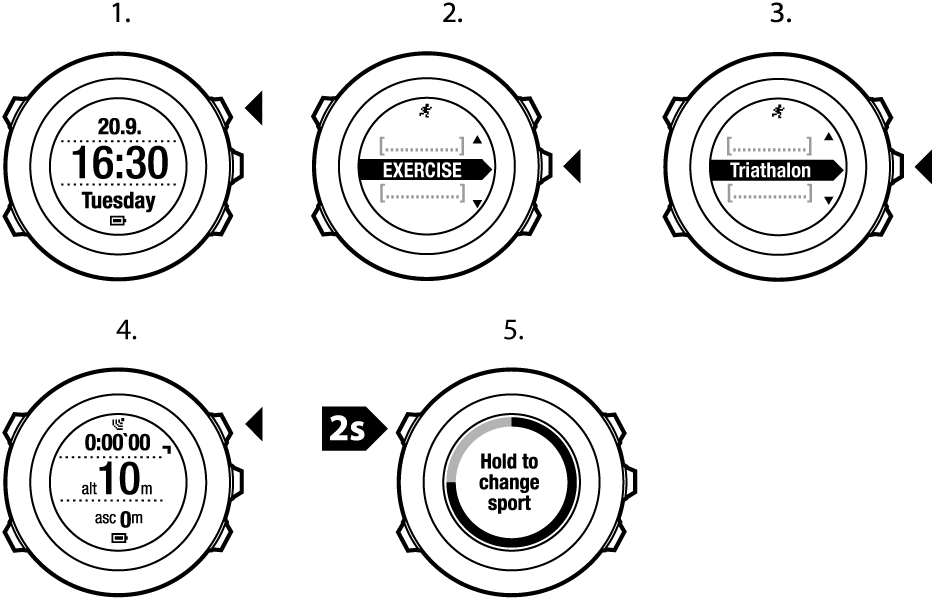Suunto Ambit2 S User Guide - 2.0
Using preconfigured multisport mode
You can create your own multisport mode in Movescount and download it to your Suunto Ambit2 S. The multisport mode can comprise a number of different sport modes in a specific order. Each sport included in the multisport mode has its own interval timer. You can select Multisport, Adventure racing or Triathlon as the multisport mode.
To use a preconfigured multisport mode:
- Press to enter the start menu.
- Press to enter Exercise.
- Scroll to the preconfigured multisport mode and select with . Wait for the device to notify that the heart rate and/or GPS signal have been found, or press to select Later. The device continues to search the heart rate/GPS signal.
- Press to start recording the log.
- Keep pressed to change to the next sport in your multisport mode.