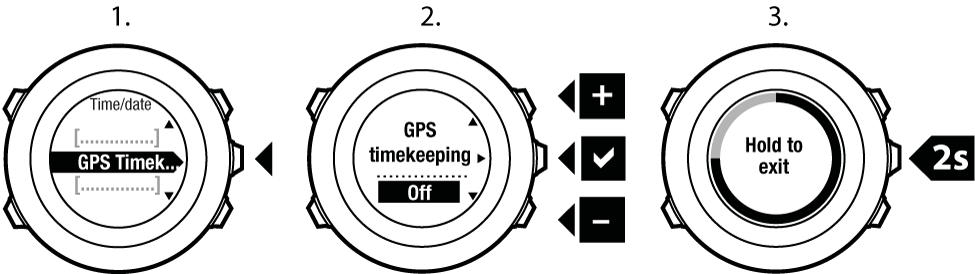Suunto Ambit2 S User Guide - 2.0
Using GPS timekeeping
GPS timekeeping corrects the offset between your Suunto Ambit2 S and the GPS time. GPS timekeeping corrects the time automatically once a day, or after you have adjusted the time manually. Also the dual time is corrected.
NOTE:
GPS timekeeping corrects the minutes and seconds, but not the hours.
NOTE:
GPS timekeeping corrects the time accurately, if it is less than 7.5 minutes wrong. If the time is wrong more than that, GPS timekeeping corrects it to the closest 15 minutes.
GPS timekeeping is activated by default. To deactivate it:
- In the options menu, go to General, then to Time/date and GPS timekeeping.
- Set the GPS timekeeping on or off with and . Accept with .
- Go back to the settings with , or keep pressed to exit the options menu.