Suunto Ambit2 S User Guide - 2.0
Calibrating compass
Compass mode asks you to calibrate the compass before you start using it. If you have already calibrated the compass and want to re-calibrate it, you can access the calibration option in the options menu.
To calibrate the compass:
- Keep pressed to enter the options menu.
- Scroll to general using and enter with .
- Scroll to Compass using or and enter with .
- Press to select Calibration.
- Turn and tilt the watch in multiple directions until the watch beeps, indicated calibration is complete.
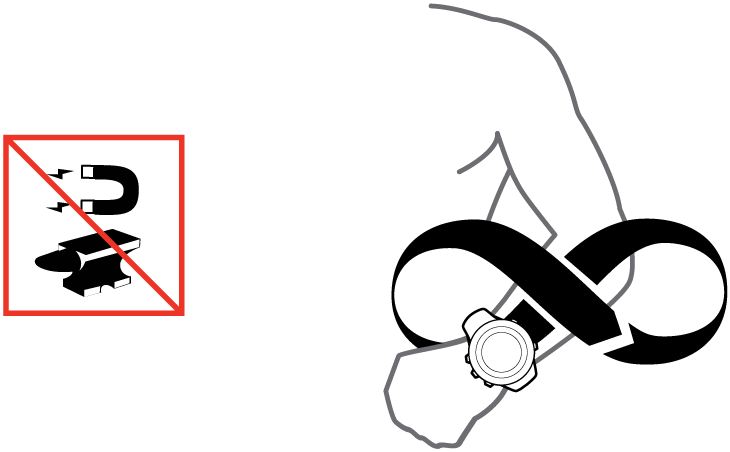
If the calibration is successful, the text Calibration successful is displayed. If the calibration does not succeed, the text Calibration failed is displayed. To retry the calibration, press .