Suunto Ambit3 Peak 使用者指南 - 2.5
Table of Content
Table of Content
功能
3D 距離
Suunto Ambit3 Peak計算距離時會同時考慮上升和下降的高度變化量。當您在有些起伏的地形或是高山上運動時,這種方式可提供更為真實的距離量測結果。在這種地形下,3D 距離會比 2D 距離還要長一些。
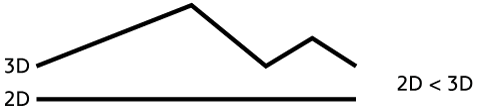
如果您是使用其他廠商的軟體分析您的路線,請確認路線的長度是如何計算出來。如果是採用計算 2D 距離的方式得到數據,您可能不希望啟用手錶中的 3D 距離功能。
否則,如果您經常在起伏的地形或是高山上運動時,您應該啟用 3D 距離功能。
若要啟用 3D 距離:
- 在運動模式下,按住 Next 即可進入選項功能表。
- 使用 Light Lock 捲動至 ACTIVATE ACTIVATE(啟用),並按住 Next。
- 捲動至 3D distance 3D distance(3D 距離),并按下 Next 以切換至 3D 距離。
- 按住 Next 即可退出。