Suunto 3 Fitness Gabay sa User
Mga watch face
Suunto 3 Fitness ay may ilang mapagpipiliang watch face, mga istilong digital at analog.
Para palitan ang watch face:
Pumunta sa setting ng Watch face mula sa launcher o pindutin nang matagal ang middle button para buksan ang in-context menu. Pindutin ang middle button para pumili Watch face
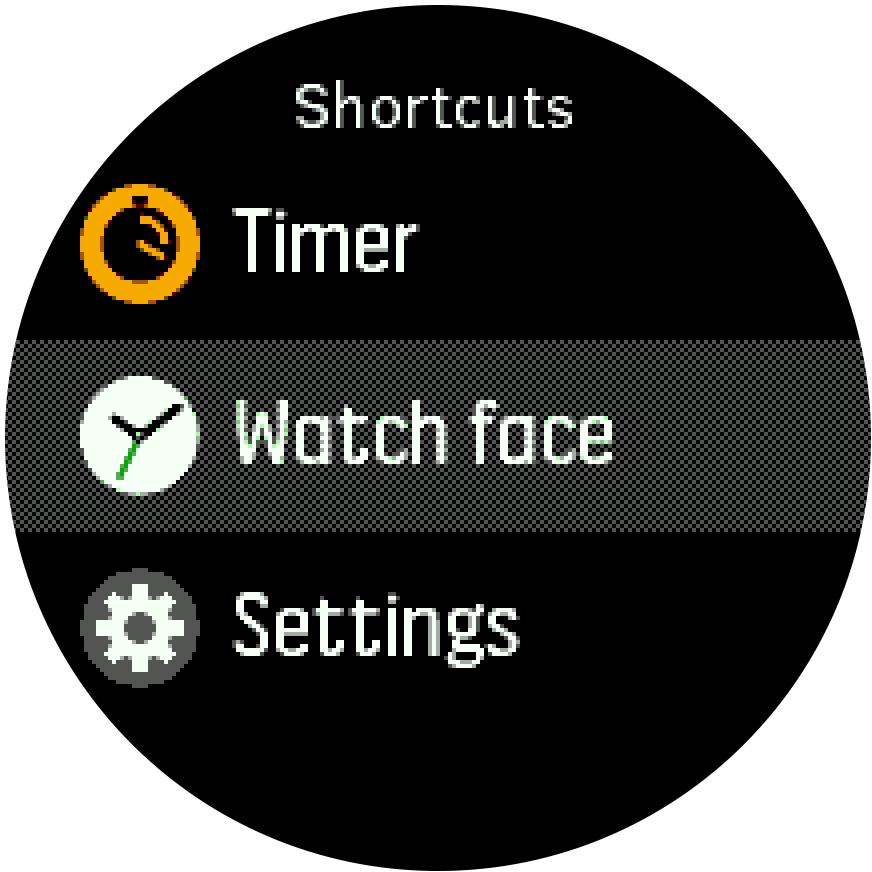
Gamitin ang upper right o lower right button para mag-scroll papunta sa mga preview ng watch face at piliin ang gusto mong gamitin sa pamamagitan ng pagpindot sa middle button.
Gamitin ang ang upper right o lower right button para mag-scroll papunta sa mga opsyon ng kulay at piliin ang gusto mong gamitin.
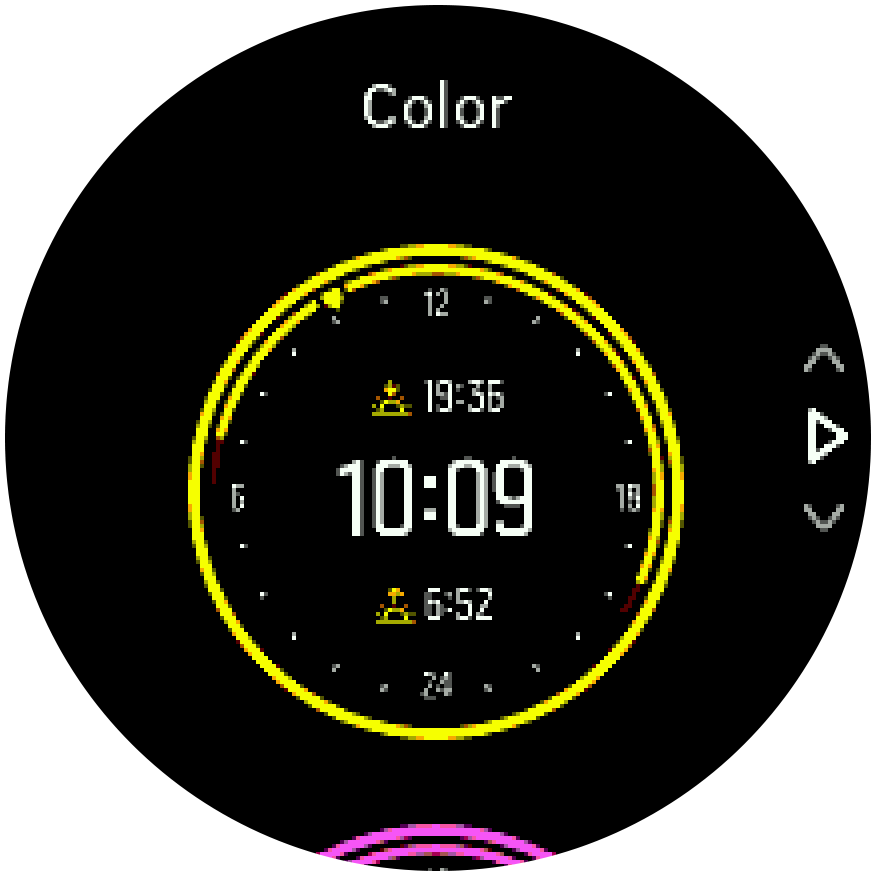
May karagdagang impormasyon sa bawat watch face, gaya ng petsa, kabuuang mga hakbang o dalawahang oras. Pindutin ang middle button para magpalipat-lipat sa mga view.