Suunto Ambit2 User Guide - 2.1
Adjusting settings
To access and adjust the settings:
- Keep pressed to enter the options menu.
- Scroll the menu with and .
- Press to enter a setting.
- Press and to adjust the setting values.
- Press to return to the previous view in the settings, or keep pressed to exit the options menu.
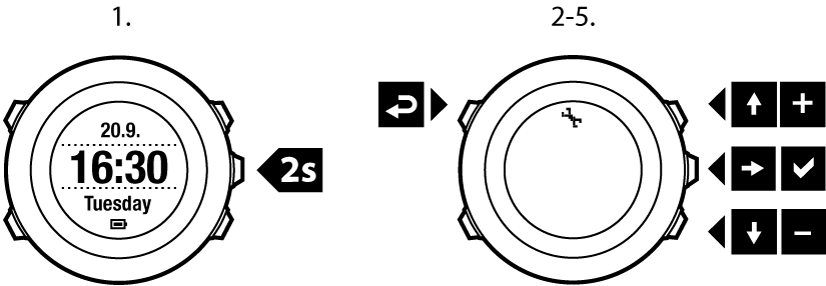
You can access the following options:
Personal
- Birth year
- Weight
- Max HR
- Gender
GeneralFormats
- Language
- Unit system
- Metric
- Imperial
- Advanced: Allows you to customize a mix of imperial and metric settings according to your own liking in Movescount.
- Position format:
- WGS84 Hd.d°
- WGS84 Hd°m.m'
- WGS84 Hd°m's.s
- UTM
- MGRS
- British (BNG)
- Finnish (ETRS-TM35FIN)
- Finnish (KKJ)
- Irish (IG)
- Swedish (RT90)
- Swiss (CH1903)
- UTM NAD27 Alaska
- UTM NAD27 Conus
- UTM NAD83
- NZTM2000
- Time format: 12 h or 24 h
- Date format: dd.mm.yy, mm/dd/yy
Time/date
- GPS timekeeping: on or off
- Dual time: hours and minutes
- Alarm: on/off, hours and minutes
- Time: hours and minutes
- Date: year, month, day
Tones/display
- Invert display: inverts the display coloring
- Button lock
- Time mode lock: Button lock in Time mode.
- Actions only: Start and options menus are locked.
- All buttons: All buttons are locked. Backlight can be activated in Night mode.
- Sport mode lock: Button lock in sport modes.
- Actions only: , and the options menu are locked during exercise.
- All buttons: All buttons are locked. Backlight can be activated in Night mode.
- Time mode lock: Button lock in Time mode.
- Tones:
- All on: button tones and system tones are activated
- Buttons Off: only system tones are activated
- All off: all tones are off
Backlight: Mode:
- Normal: The backlight is switched on for a few seconds when you press and when the alarm sounds.
- Off: The backlight is not switched on by pressing a button or when the alarm sounds.
- Night: The backlight is switched on for a few seconds when you press any button and when the alarm sounds. Using the Night mode significantly reduces battery duration.
Toggle: The backlight is switched on when you press . It stays on until you press again.
Brightness: Adjust backlight brightness (percentage).
Display contrast: Adjust the display contrast (in percentages).
Compass
- Calibration: Start compass calibration.
- Declination: Set the compass declination value.
Map
- Orientation
- Heading up: Displays the zoomed-in map with the heading pointing up.
- North up: Displays the zoomed-in map with the north pointing up.
NOTE:
The alarm will sound even when all tones are off.
Alti-Baro
- FusedAlti: Set FusedAlti on/off.
- Profile: altimeter, barometer, automatic.
- Reference: altitude, sea level.
Pair
- Bike PODs: Pair a bike POD.
- Power POD: Pair a power POD.
- HR belt: Pair a HR belt.
- Foot POD: Pair a foot POD.
- Cadence POD: Pair a cadence POD.