Suunto D5 Panduan bagi Pengguna
Table of Content
Table of Content
- Penggunaan
Penggunaan
Cara mengubah muka arloji
Sejak versi perangkat lunak 3.0, sebuah muka arloji analog baru tersedia di Suunto D5 Anda.
Untuk mengubah muka arloji:
- Buka Main menu » General » Device settings.
- Gulir ke Watch face dan tekan tombol tengah untuk masuk.
Pilih muka arloji dengan tombol tengah.
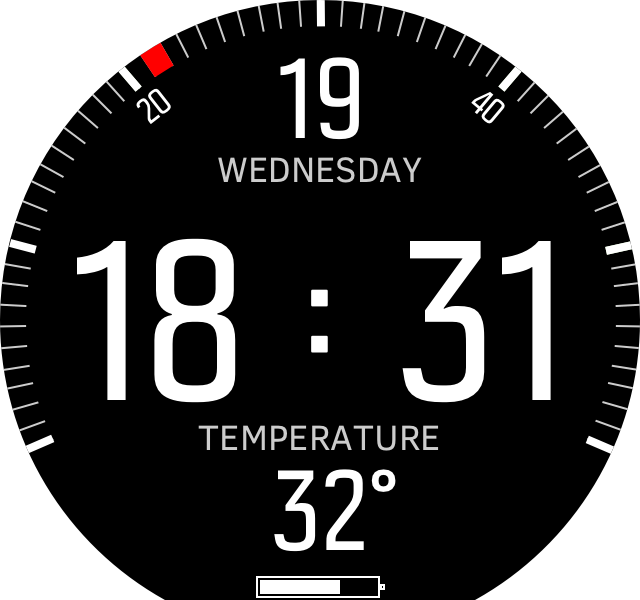

- Pilih warna muka arloji dengan tombol tengah.