Suunto Traverse Alpha User Guide - 2.1
Charging the battery
The duration on a single charge depends on how Suunto Traverse Alpha is used and in what conditions. Low temperatures, for example, reduce the duration of a single charge. In general, the capacity of rechargeable batteries decreases over time.
In case of abnormal capacity decrease due to defective battery, Suunto warranty covers the battery replacement for one year or for at maximum 300 charging times, whichever comes first.
The battery icon indicates the charge level of the battery. When the battery charge level is less than 10%, the battery icon blinks for 30 seconds. When the battery charge level is less than 2%, the battery icon blinks continuously.
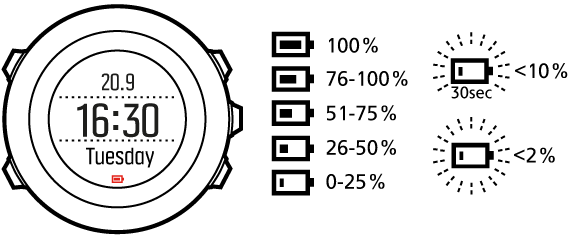
When battery level drops very low during a recording, the watch stops and saves the recording. The watch can still show time, but buttons are deactivated.
Charge the battery by attaching it to your computer with the supplied USB cable, or charge with a USB-compatible wall charger. It takes approximately 2-3 hours to fully charge an empty battery.
You can change the GPS fix interval during a recording to save battery life. See GPS accuracy and power saving.