Suunto Traverse Alpha User Guide - 2.1
Compass
Suunto Traverse Alpha has a digital compass that allows you to orient yourself in relation to magnetic north. The tilt-compensated compass gives you accurate readings even if the compass is not horizontally level.
You can show/hide the compass display from the start menu under DISPLAYS » Compass.
The default compass display includes the following information:
- middle row: compass heading in degrees
- bottom row: press to see current time, cardinal direction or empty (no value)
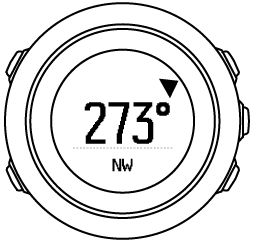
You can change the compass display information from the options menu under General » Formats » Compass unit. Select which is the primary value in the center of the compass display: degrees, Mils or cardinals.
The compass switches to power saving mode after one minute. Reactivate it with .
Calibrating compass
If you have not used the compass before, you must first calibrate it. Turn and tilt the watch in multiple directions until the watch beeps, indicating calibration is complete.
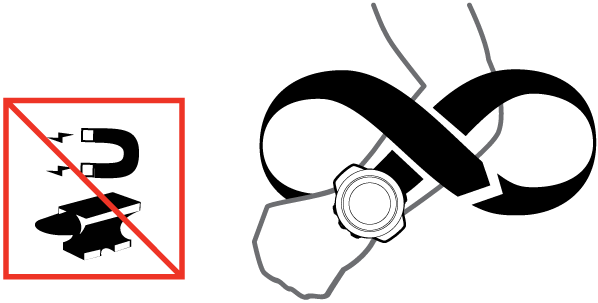
If the calibration is successful, the text Calibration successful is displayed. If the calibration does not succeed, the text Calibration failed is displayed. To retry the calibration, press .
If you have already calibrated the compass and want to re-calibrate it, you can manually start the calibration process.
To manually start compass calibration:
- Keep pressed to enter the options menu.
- Scroll to NAVIGATION with and enter with .
- Scroll to Settings with and select with .
- Scroll to Compass with and select with .
- Press to select Calibration.
Setting declination
To ensure correct compass readings, set an accurate declination value.
Paper maps point to true north. Compasses, however, point to magnetic north – a region above the Earth where the Earth’s magnetic fields pull. Because magnetic North and true North are not at the same location, you must set the declination on your compass. The angle in between magnetic and true north is your declination.
The declination value appears on most maps. The location of magnetic north changes yearly, so the most accurate and up-to-date declination value can be obtained from the internet (for example www.magnetic-declination.com).
Orienteering maps, however, are drawn in relation to magnetic north. This means that when you are using orienteering maps you need to turn the declination correction off by setting the declination value to 0 degrees.
To set the declination value:
- Keep pressed to enter the options menu.
- Scroll to NAVIGATION with and enter with .
- Scroll to Settings with and select with .
- Scroll to Compass with and select with .
- Scroll to Declination with and select with .
- Turn the declination off by selecting --, or select W (west) or E (east). Set the declination value with or .
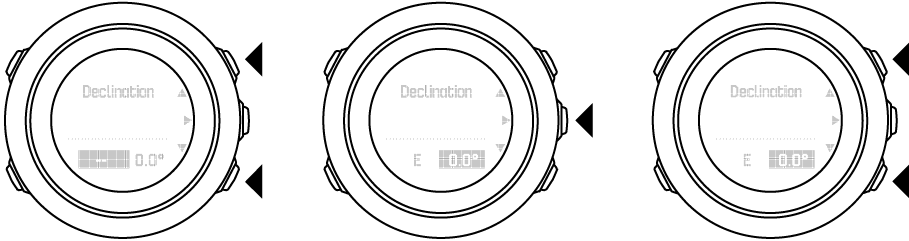
- Press to accept the setting.
You can also access the navigation menu and compass settings by pressing while navigating.
Setting bearing lock
You can mark the direction to your target in relation to North with the bearing lock feature.
To lock a bearing:
- With the compass active, hold the watch in front of you and turn yourself towards your target.
- Press to lock the current degree displayed on the watch as your bearing.
- An empty triangle indicates the locked bearing in relation to the North indicator (solid triangle).
- Press to clear the bearing lock.
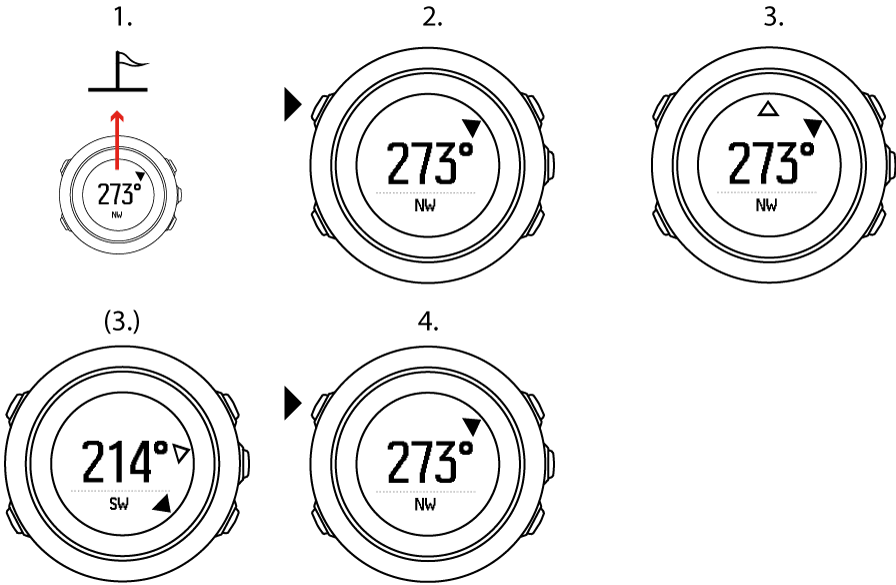
When using the compass while recording an activity, the button only locks and clears the bearing. Exit the compass view to make a lap with .