Suunto EON Core
Sukellussuunnitelman luominen Suunto DM5:llä voi auttaa ymmärtämään, miten tietty henkilökohtainen asetus vaikuttaa sukellusprofiiliisi.
Suunto D5 -laitetta koskeva huomautus: Jos haluat luoda sukellussuunnitelman Suunto D5:lle, sinulla tulee olla DM5-versio 1.3 tai uudempi asennettuna tietokoneeseen, jotta DM5 varmasti pystyy muodostamaan yhteyden Suunto D5:een. DM5 ilmoittaa sinulle automaattisesti saatavilla olevista päivityksistä. Jos sinulla ei vielä ole DM5-ohjelmaa, lataa se napsauttamalla linkkiä.
Sukelluksen suunnittelu:
- Kytke sukellustietokoneesi PC- tai Mac-tietokoneeseen laitteen mukana toimitetulla USB-kaapelilla.
- Avaa DM5 ja odota, kunnes laite on synkronoitu.
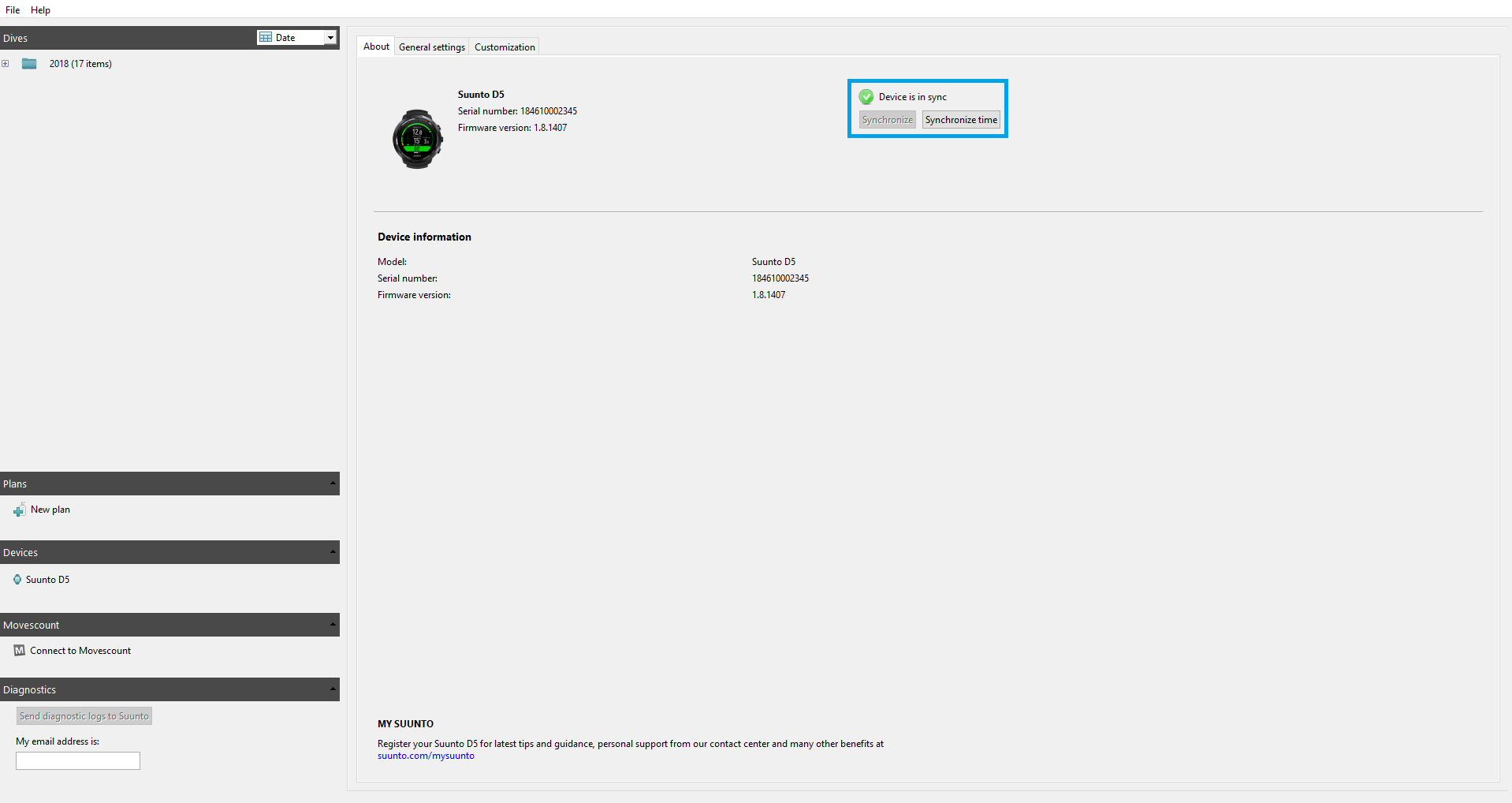
- Luo uusi suunnitelma.
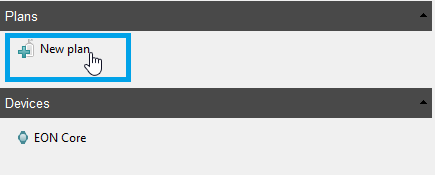
- Määritä ensin suunnitelman asetukset.
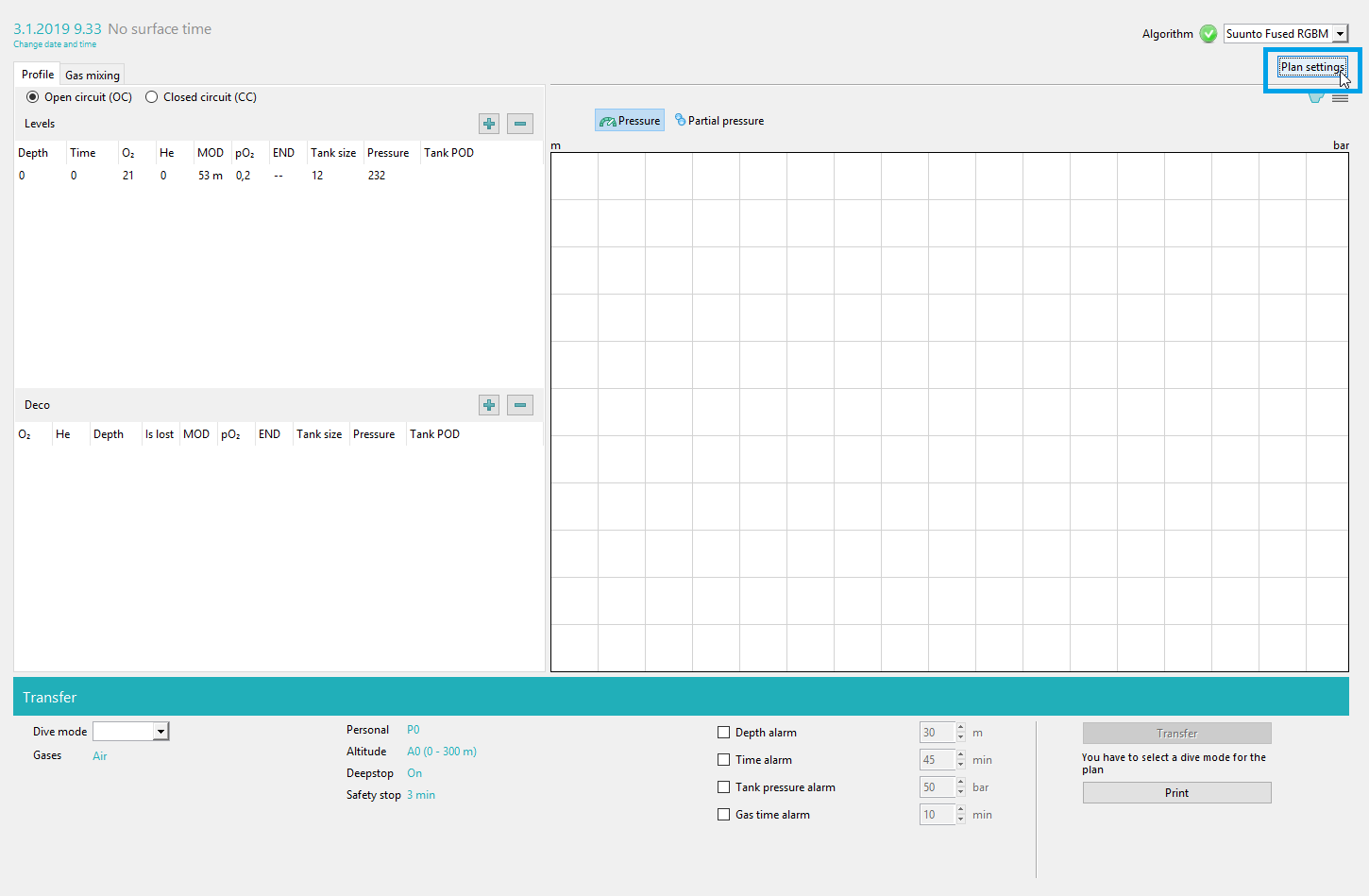
- Valitse haluamasi henkilökohtainen asetus ja säädä lisäparametrit, jotka haluat asettaa (esim. kaasunkulutus pohjassa), ja valitse Valmis.
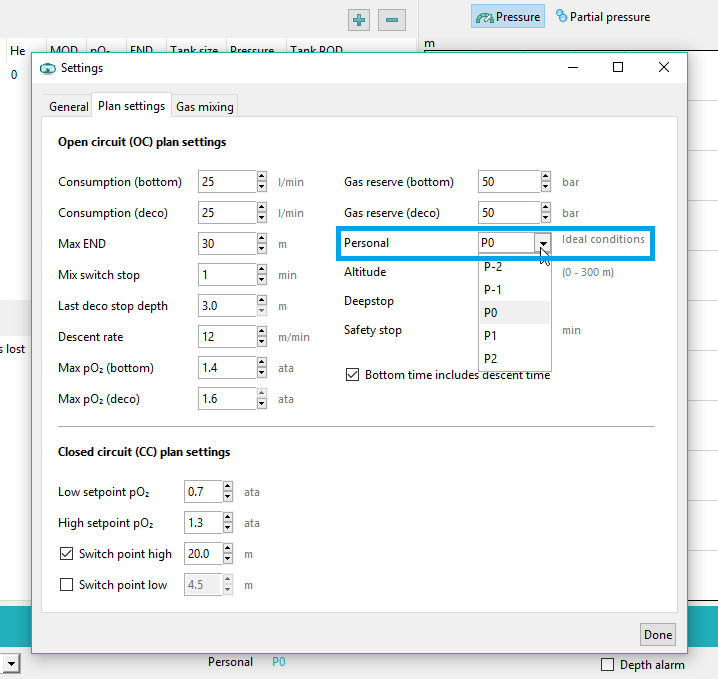
- Aseta sukellussyvyys, aika ja muut parametrit sukellusprofiilin luomiseksi.
Jos haluat nähdä, miten sukellusprofiili saattaa muuttua erilaisella henkilökohtaisella asetuksella, avaa suunnitelman asetukset ja vaihda henkilökohtainen asetus.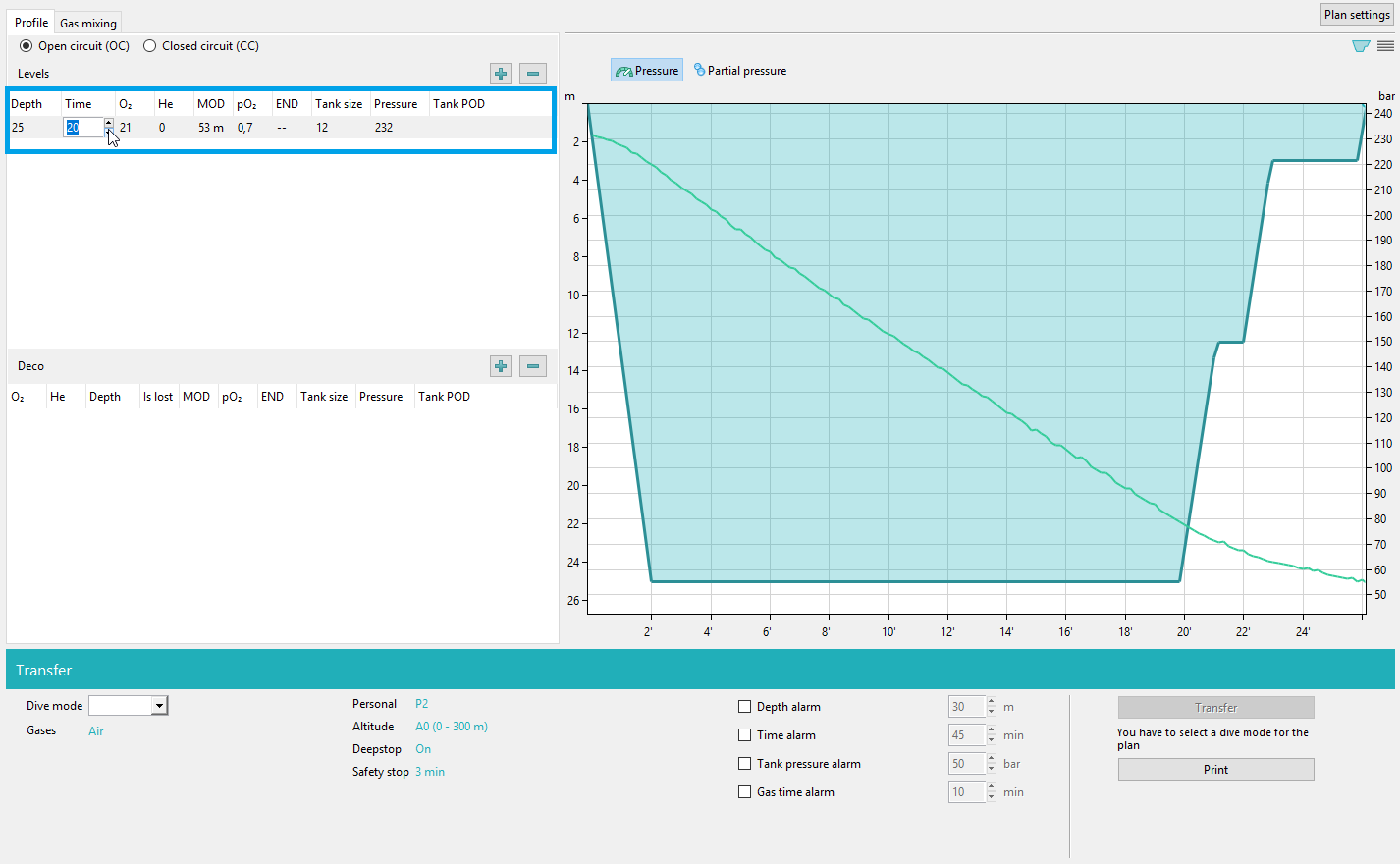
- Valitse sukellustila ja määritä halutessasi sukellushälytyksiä.
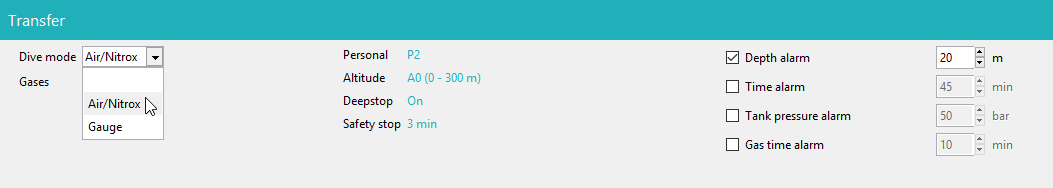
- Synkronoi lopuksi sukellussuunnitelmasi sukellustietokoneeseen valitsemalla Siirrä. Älä irrota sukellustietokonetta tietokoneesta suunnitelman siirron aikana.
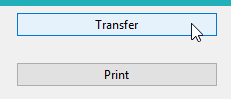
TÄHÄN LIITTYVÄT ARTIKKELIT:


