Suunto Run User Guide
Media player
You can find the Media player widget in the All Apps menu and you can add it to the list of your selected widgets.
The media player of your watch has two modes: Bluetooth mode and Offline mode. With the Bluetooth music mode, you can control the music, podcast, and other media played on your phone, while the offline mode is for playing music stored on your watch.
Bluetooth mode
You need to pair your watch with your phone before you can use the Bluetooth mode.

In the media player widget, tap play, next track or previous track to control the media played on your phone.
Swipe up or turn the crown to enter the complete setup of the media controls. Select Media mode to change to offline mode.
Press the lower button to exit the media control widget.
Offline mode
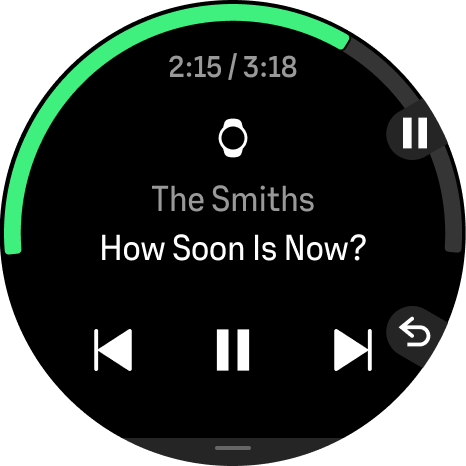
The offline music mode is for playing the audio content stored on the watch. You can use the offline mode of the media player if you have your Bluetooth headphones connected with your watch. For information on pairing, see Pair devices.
Your watch has one sample song stored by default. To transfer music to your watch, connect it to a computer or a capable mobile phone with the USB (Type-C) charging cable included in the product package. Open the music folder of the watch on the computer or mobile phone and copy the audio files there. The watch supports the following file formats: MP3, FLAC, WAV, AAC.
To start listening to offline music, turn on the headphones that you have paired with your watch, and select Offline mode under Media mode in the media player widget. Tap play, next track or previous track to control your media.
Swipe up or turn the crown to see additional options such as volume control, repeat and shuffle mode, library overview. Select Media mode to change to Bluetooth mode.
Press the lower button to exit the media player widget.
Use Suunto app for organizing the audio files stored on your watch and creating custom playlists.