Suunto EON Core User Guide 3.0
Rebreather diving
You can use Suunto EON Core for rebreather diving by customizing your device in Suunto app. Suunto recommends using classic or graphical style with rebreather diving. However, you can use prominent view and customize fields if desired.
Fixed setpoint calculation enables Suunto EON Core to be used as a backup dive computer on rebreather dives. It does not control or monitor the rebreather unit in any way.
When you select your custom multi-gas mode for CCR (closed-circuit rebreather) diving in the dive mode setting, your device will have two different gas menus: CC gases (closed-circuit gases) and OC gases (open-circuit gases).
For rebreather dives, Suunto EON Core should be used as a backup device only. The primary control and monitoring of your gases should be done through the rebreather itself.
Closed-circuit gases
On a rebreather dive, you need at minimum two closed-circuit gases: one is your pure oxygen tank, and the other is a diluent. You can define additional diluents as needed.
You can add only diluent(s) to the gas list. By default, Suunto EON Core assumes that oxygen is used, so it is not shown in the gas list.
The correct oxygen and helium percentages of the diluent gases in your diluent cylinder(s) must always be entered into the dive computer (or through Suunto app) to ensure correct tissue and oxygen calculation. Diluent gases used on a rebreather dive are found under CC gases in the main menu.
Open-circuit gases
As with diluents, you must always define the correct oxygen and helium percentages of bailout gases for all your cylinders (and additional gases) to ensure correct tissue and oxygen calculation. Bailout gases for a rebreather dive are defined under OC gases in the main menu.
Setpoints
Your custom rebreather dive mode has two setpoint values, low and high. Both are configurable:
- Low setpoint: 0.4 – 0.9 (default: 0.7)
- High setpoint: 1.0 – 1.5 (default: 1.3)
Typically, you do not need to modify the default setpoint values. However, you can change them as needed either in Suunto app or under the main menu.
To change setpoint values in Suunto EON Core:
- While in surface state, keep middle button pressed to enter main menu.
- Scroll to Setpoint with the upper button and select with the middle button.
- Scroll to Low setpoint or High setpoint and select with the middle button.
- Adjust the setpoint value with the lower or upper button and accept with the middle button.
- Keep the middle button pressed to exit menu.
Setpoint switching
Setpoints can be switched automatically according to depth. By default, the low setpoint switch depth is 4.5 m (15 ft), and the high setpoint switch depth is 21 m (70 ft).
The auto setpoint switching is off by default for the low setpoint and on for the high setpoint.
To change auto setpoint switching in Suunto EON Core:
- While in surface state, keep middle button pressed to enter main menu.
- Scroll to Setpoint with the upper button and select with the middle button.
- Scroll to Switch low or Switch high and select with the middle button.
- Adjust the depth value for the setpoint switch with the lower or upper button and accept with the middle button.
- Keep the middle button pressed to exit menu.
Popup notifications indicate when the setpoint is switched.
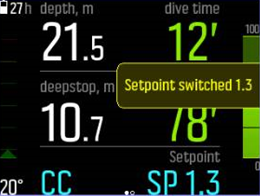
During a rebreather dive, you can also switch to a custom setpoint at any time.
To change to a custom setpoint:
- While diving in a rebreather mode, keep the middle button pressed to enter main menu.
- Scroll to Custom setpoint and select with the middle button.
- Adjust the setpoint value as needed with the lower or upper button and accept with the middle button.
A popup notification confirms the custom setpoint switch.
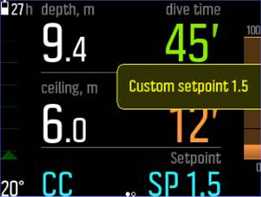
When you change to a custom setpoint, the automatic setpoint switching is turned off for the remainder of the dive.
Bailouts
If at any point during a rebreather dive you suspect a malfunction of any sort, you should switch to a bailout gas and abort the dive.
To change to a bailout gas:
- Keep the middle button pressed to enter the main menu.
- Scroll to OC gases and select with the middle button.
- Scroll to the desired bailout gas and select with the middle button.
After a bailout gas is selected, the setpoint field is replaced with the pO2 value of the selected open-circuit gas.
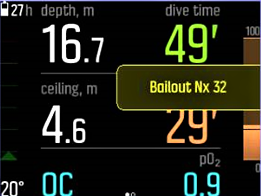
If the malfunction is rectified or the dive situation otherwise normalizes, you can switch back to a diluent using the same procedure as described above, but selecting from CC gases.