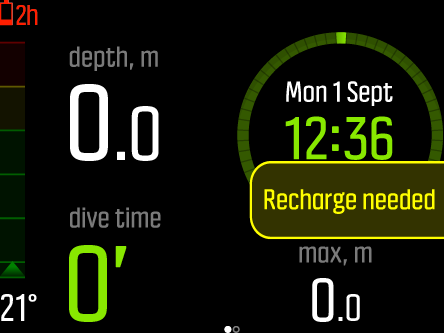Suunto EON Core User Guide 4.0
Battery
Suunto EON Core has a rechargeable lithium-ion battery. Charge the battery by connecting Suunto EON Core to a power source with the included USB cable. As a power source use your computer USB port.
The battery icon in the upper-left corner of the display shows the battery status. To the right of the battery icon is the estimated remaining dive time in hours.
| Icon | Explanation |
|---|---|
| Estimated remaining dive time is 16 hours; no immediate need to recharge. | |
| Estimated remaining dive time is three (3) hours or less; recharge needed. | |
Estimated remaining dive time is less than one (1) hour; recharge immediately. When the charge level drops below two (2) hours, you cannot start a dive with Suunto EON Core. | |
| Battery is charging, showing current charge level as remaining dive time. |
A pop-up message indicates when recharge is needed.