Suunto Traverse Alpha User Guide - 2.1
Points of interest
Suunto Traverse Alpha includes GPS navigation which allows you to navigate to a pre-defined destination stored as a point of interest (POI).
You can also start navigating to a POI when you are recording an activity (see Recording activities).
To navigate to a POI:
- Press to enter the start menu.
- Scroll to NAVIGATION with and press .
- Scroll to POIs (Points of interest) using and press .
- Scroll to the POI you wish to navigate to with or and select with .
- Press again to select Navigate. If you are using the compass for the first time, you need to calibrate it (see Calibrating compass). After activating the compass, the watch starts searching for a GPS signal. All navigating is recorded. If your watch has more than one sport mode, you are prompted to select one.
- Start navigating to the POI.
The watch displays the breadcrumb display, showing your position and the position of the POI.
By pressing you can access additional guidance:
- distance and direction to POI in straight line
- distance to POI and estimated time en route based on your current speed,
- difference between your current altitude and the POI altitude
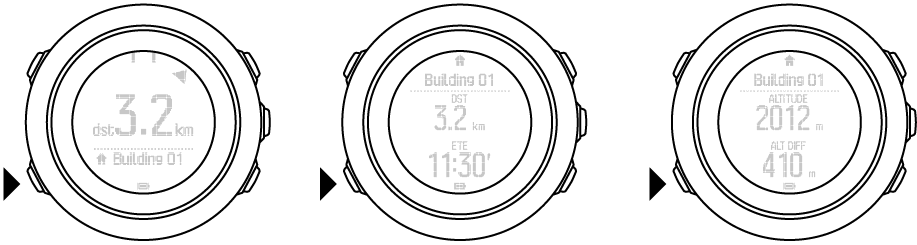
When stationary or moving slowly (<4 km/h), the watch shows you the direction to the POI (or waypoint if navigating a route) based on the compass bearing.
While moving (>4 km/h), the watch shows you the direction to the POI (or waypoint if navigating a route) based on GPS.
The direction to your target, or bearing, is shown with the empty triangle. Your direction of travel, or heading, is indicated by the solid lines at the top of the display. Aligning these two ensures you are moving in the correct direction.
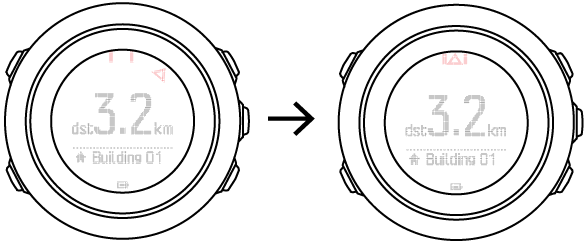
Checking your location
Suunto Traverse Alpha allows you to check the coordinates of your current location using GPS.
To check your location:
- Press to enter the start menu.
- Scroll to NAVIGATION with and press .
- Scroll to Location with and press .
- Press to select Current.
- The watch starts searching for a GPS signal and displays GPS found after acquiring the signal. After that your current coordinates are shown on the display.
You can also check your location while you are recording an activity by keeping pressed to access NAVIGATION in the options menu or by pressing while in the breadcrumb display.
Adding a POI
Suunto Traverse Alpha allows you to save your current location or define a location as a POI.
You can store up to 250 POIs in the watch.
When adding a POI, select a POI type (icon) and POI name from a predefined list.
To save a POI:
- Press to enter the start menu.
- Scroll to NAVIGATION with and press .
- Scroll to Location with and press .
- Select Current or select Define to manually change longitude and latitude values.
- Press to save the location.
- Select a suitable name for the location. Scroll through the name options with or . Select a name with .
- Press to save the POI.
When recording a hunting or fishing activity, long pressing displays a shortlist of activity-specific POIs. To view the entire list, select SHOW ALL.
You can quickly save your current location as a POI by keeping pressed. This can be done from any display when not recording an activity.
Deleting a POI
You can delete a POI directly in the watch.
To delete a POI:
- Press to enter the start menu.
- Scroll to NAVIGATIONwith and press .
- Scroll to POIs (Points of interest) with and press .
- Scroll to the POI you wish to delete with or and select with .
- Scroll to Delete with and press .
- Press to confirm.