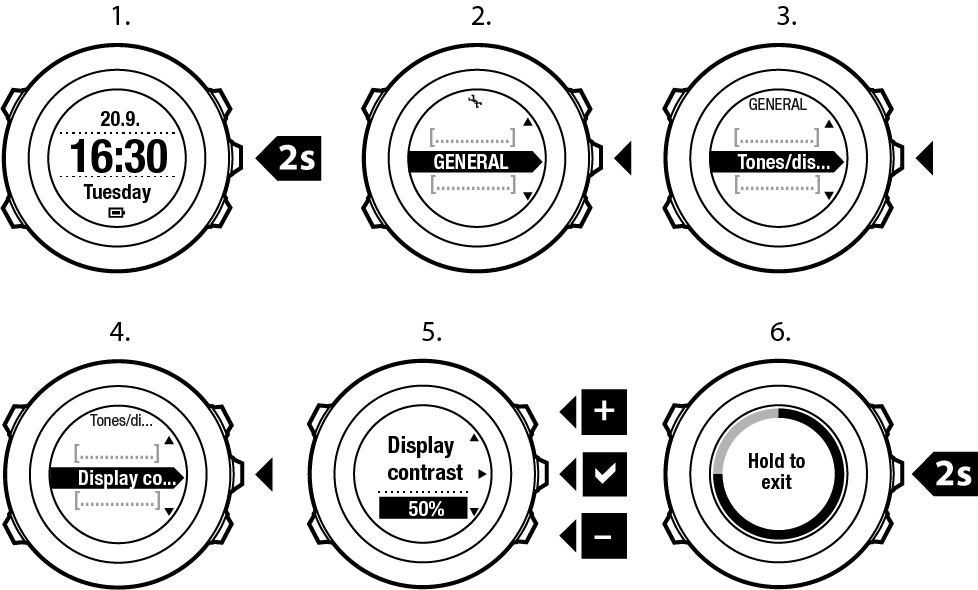Suunto Ambit2 User Guide - 2.1
Indice
Indice
- Adjusting display contrast
Adjusting display contrast
You can increase or decrease the display contrast of your Suunto Ambit2.
To adjust the display contrast in the settings:
- Keep Next pressed to enter the options menu.
- Press Next to enter the General settings.
- Press Next to enter Tones/display.
- Scroll to Display contrast with Light Lock and enter with Next.
- Increase the contrast with Start Stop, or decrease it with Light Lock.
- Go back to the settings with Back Lap, or keep Next pressed to exit the options menu.