Suunto Ambit2 User Guide - 2.1
- Using backlight and button lock
Using backlight and button lock
Pressing Light Lock activates the backlight. You can change the backlight behavior in the watch settings under General / Tones/display / Backlight.
Keeping Light Lock locks and unlocks buttons. You can change the button lock behavior in the watch settings under General / Tones/display / Button lock.
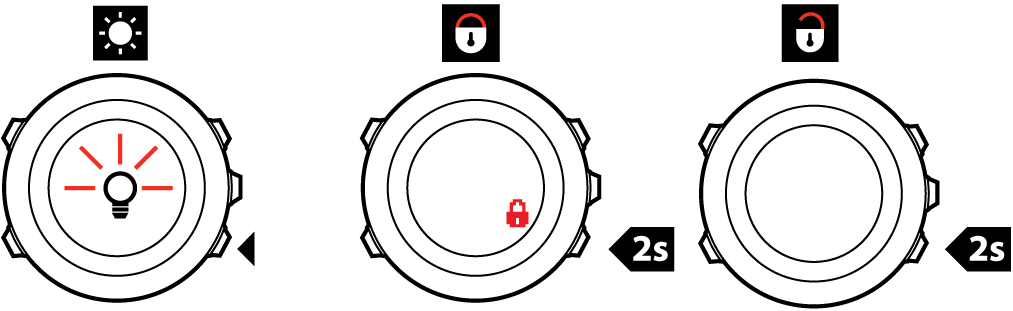
Select the Actions only button lock setting for sport modes to avoid accidentally starting or stopping your log. When the Back Lap and Start Stop buttons are locked, you can still activate the backlight by pressing Light Lock, change between the displays by pressing Next and views by pressing View.