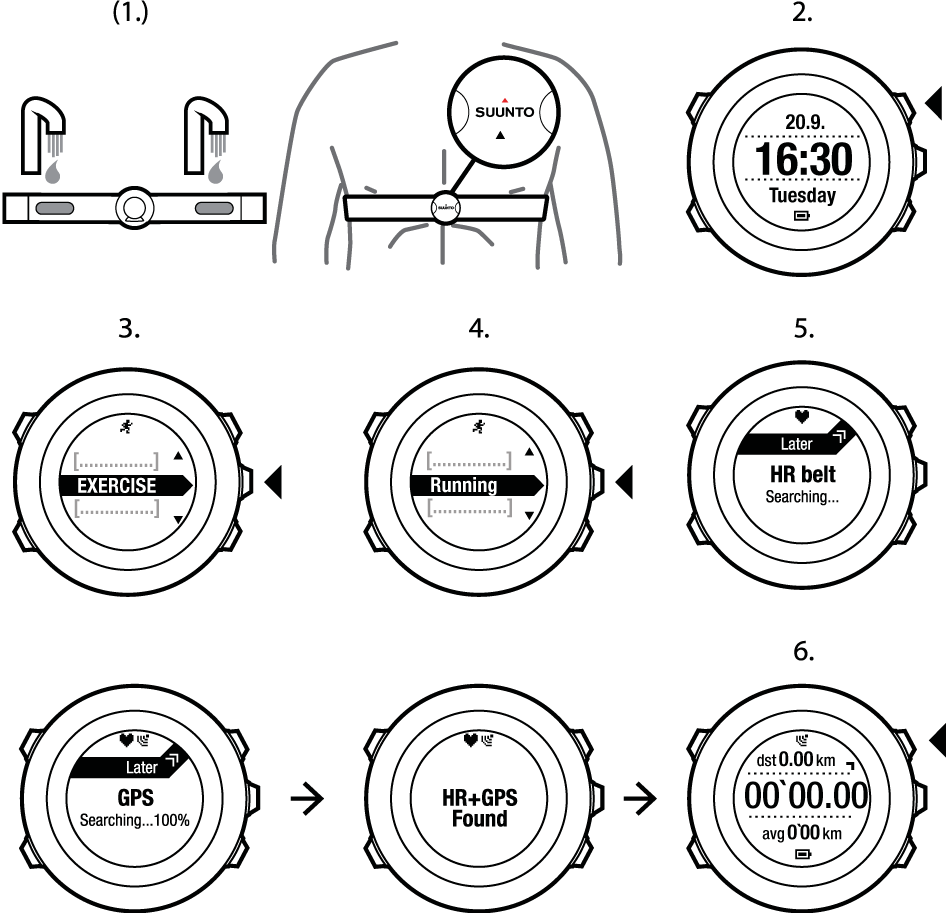Suunto Ambit2 User Guide - 2.1
Indice
Indice
- Starting exercise
Starting exercise
To start exercising:
- Moisten the contact areas and put on the heart rate belt (optional).
- Press Start Stop to enter the start menu.
- Press Next to enter Exercise.
- Scroll the sport mode options with Start Stop or Light Lock and select a suitable mode with Next
- The watch automatically starts searching for a heart rate belt signal, if the selected sport mode uses a heart rate belt. Wait for the watch to notify that the heart rate and/or GPS signal have been found, or press Start Stop to select Later. The watch continues to search the heart rate/GPS signal.
Once the heart rate/GPS signal has been found, the watch starts showing and recording heart rate/GPS data. - Press Start Stop to start recording your exercise. To access the options menu, keep Next pressed (see Additional options in sport modes).