Suunto Ambit2 User Guide - 2.1
Additional options in sport modes
When a sport mode is selected, keep pressed to access additional options to be used during your exercise:
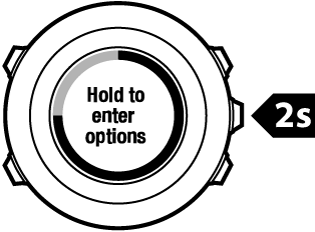
Select Navigation to access the following options:
- Select Track back to retrace your route at any point of your exercise.
- Select Find back to navigate back to the starting point of your exercise.
- Select Location to check the coordinates of your current location, or save it as a POI.
- Select POIs (Points of interest) to navigate to a POI.
- Select Routes to navigate a route.
- Select Logbook to navigate a route of one of your saved logs with GPS data.
Select Activate to set the following features on or off:
- Select Interval off/on to activate/deactivate interval timer. The interval timer can be added to custom sport modes in Movescount. For more information, see Using interval timer.
- Select Autopause off/on to activate/deactivate autopause.
- Select Autoscroll off/on to activate/deactivate autoscroll.
- Select HR limits off/on to set the HR limits on or off. The heart rate limit values can be specified in Movescount.
- Select Compass off/on to activate/deactivate the compass. When the compass is activated during exercise, it is shown as an additional display after the sport mode.