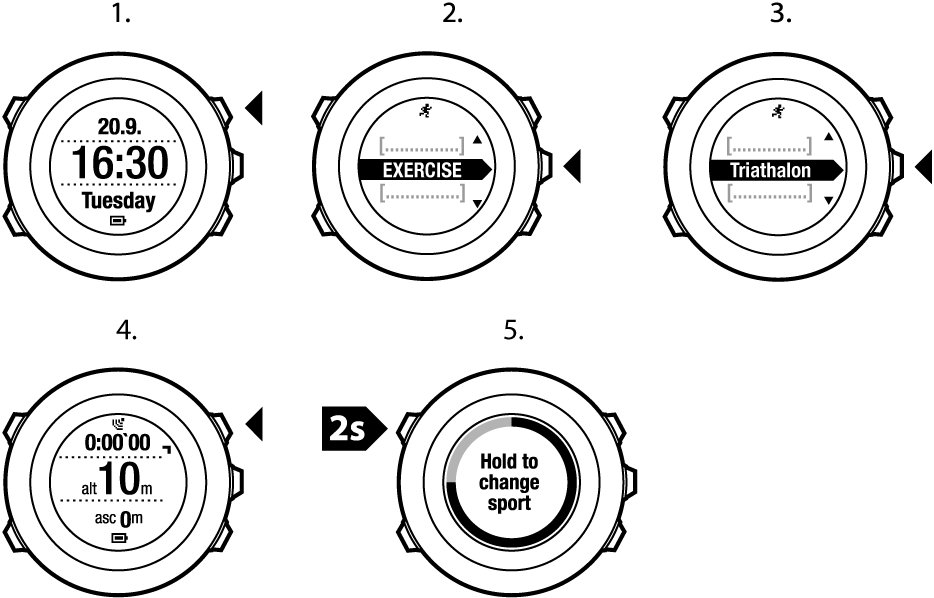Suunto Ambit2 S Gebruikershandleiding - 2.0
Table of Content
Table of Content
- De voorgeconfigureerde multisportmodus gebruiken
De voorgeconfigureerde multisportmodus gebruiken
In Movescount kunt u uw eigen multisportmodus maken en deze downloaden naar uw Suunto Ambit2 S. De multisportmodus kan bestaan uit een aantal verschillende sportmodi in een bepaalde volgorde. Elke sport die in de multisportmodus is opgenomen, heeft een eigen intervaltimer. U kunt als multisportmodus kiezen voor Multisport, Avontuur-racen of Triatlon.
Een voorgeconfigureerde multisportmodus gebruiken:
- Druk op Start Stop om het startmenu te openen.
- Druk op Next om Training te openen.
- Scroll naar de voorgeconfigureerde multisportmodus en selecteer met Next. Wacht totdat het apparaat meldt dat het hartslag- en/of GPS-signaal is gevonden, of druk op Start Stop en selecteer Later. Het apparaat gaat door met zoeken naar het hartslag-/GPS-signaal.
- Druk op Start Stop om te beginnen met de opname.
- Houd Back Lap ingedrukt om over te schakelen naar de volgende sport in uw multisportmodus.