Suunto and Hammerhead provide you with a unified solution for outdoor multisport enthusiasts by bringing Karoo 2, a cycling computer that brings the power of advanced navigation, Suunto cycling heatmaps and intuitive software to your adventures.
Getting started:
The Suunto - Karoo 2 integration will work similarly with the rest of our ecosystem partners. You will have to connect the two services:
- Make sure you have the latest update for Suunto app and an active account.
- Go to dashboard.hammerhead.io, create an account if you don't have one already and go through the onboarding process.
- Once you have your account set, connect it with your Suunto account (and with any other partner available that you want to transfer your rides to).
- You can manage the connections from your account under Connected Accounts.
Once you have connected the two services, on the Suunto app side, Hammerhead will appear as a connected service and information will flow to and from the app. Find out more on the Hammerhead support website.
What type of information goes to Suunto app?
When you go out with Karoo 2 on an adventure and you have an activity recorded on the cycling computer, it will automatically send that information to the Suunto app once you connect the device to Wifi.
The workouts you have recorded with your Karoo 2 and synced to Suunto app will flow through the partner services you have connected to your Suunto app account, with the following exceptions:
- Strava, Komoot, and TrainingPeaks: you can connect your Hammerhead account directly to those platforms, so if you want to have the workouts recorded with your Karoo 2 there, connect those services from your Hammerhead account directly
- UA Mapmyfitness and Adidas Running: these are running specific platforms, and will therefore not be getting the workouts recorded with the Karoo 2 cycling computer.
The information will appear like any other regular exercise you have on the app:
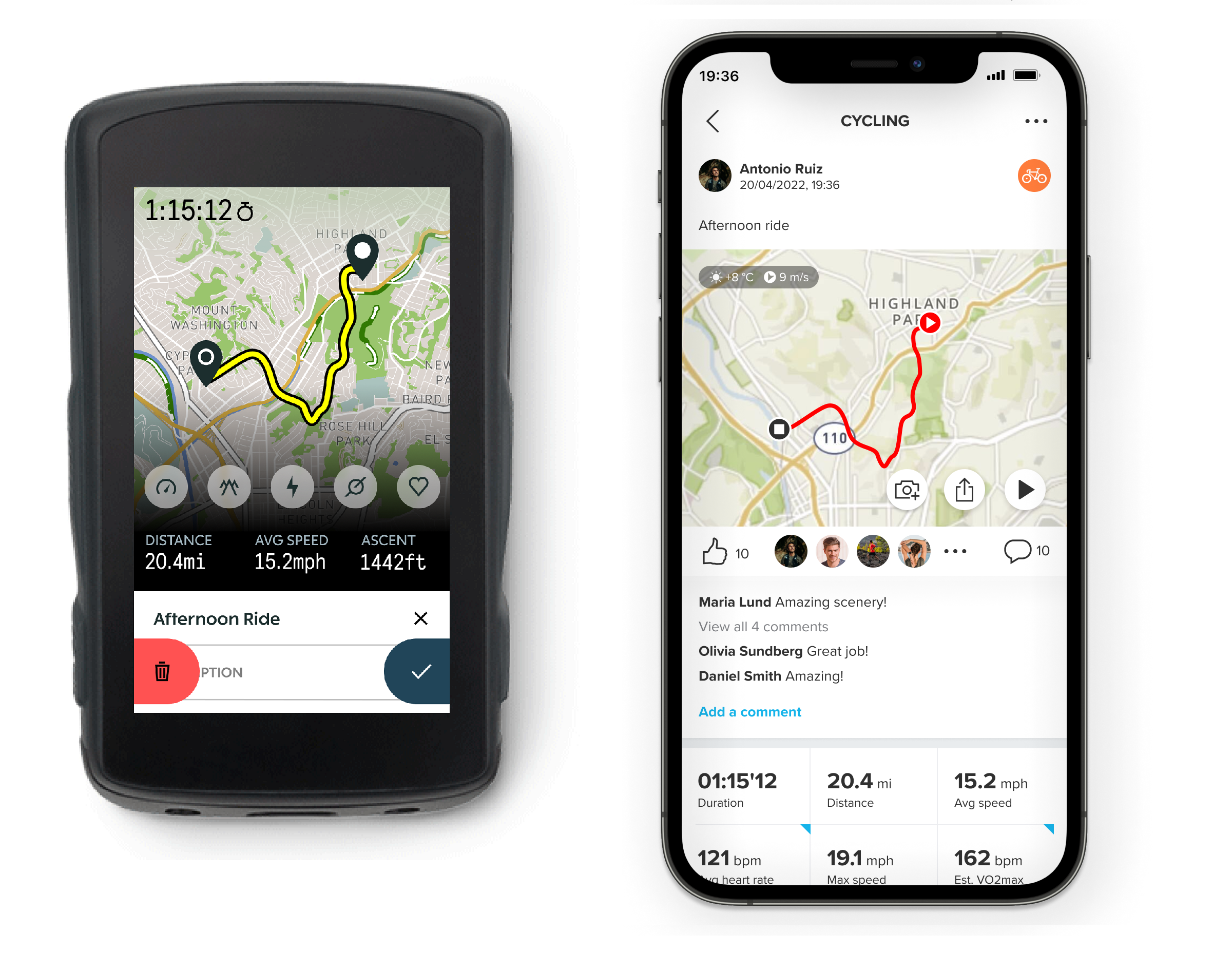
What type of information goes to Karoo 2?
Whenever you plan routes in the Suunto app or a Suunto partner app for your cycling adventures and they are designed for cycling activities (MTB, cycling), they will automatically be synced to the Hammerhead platform in your account in the Routes section, so you can use them on your cycling computer. 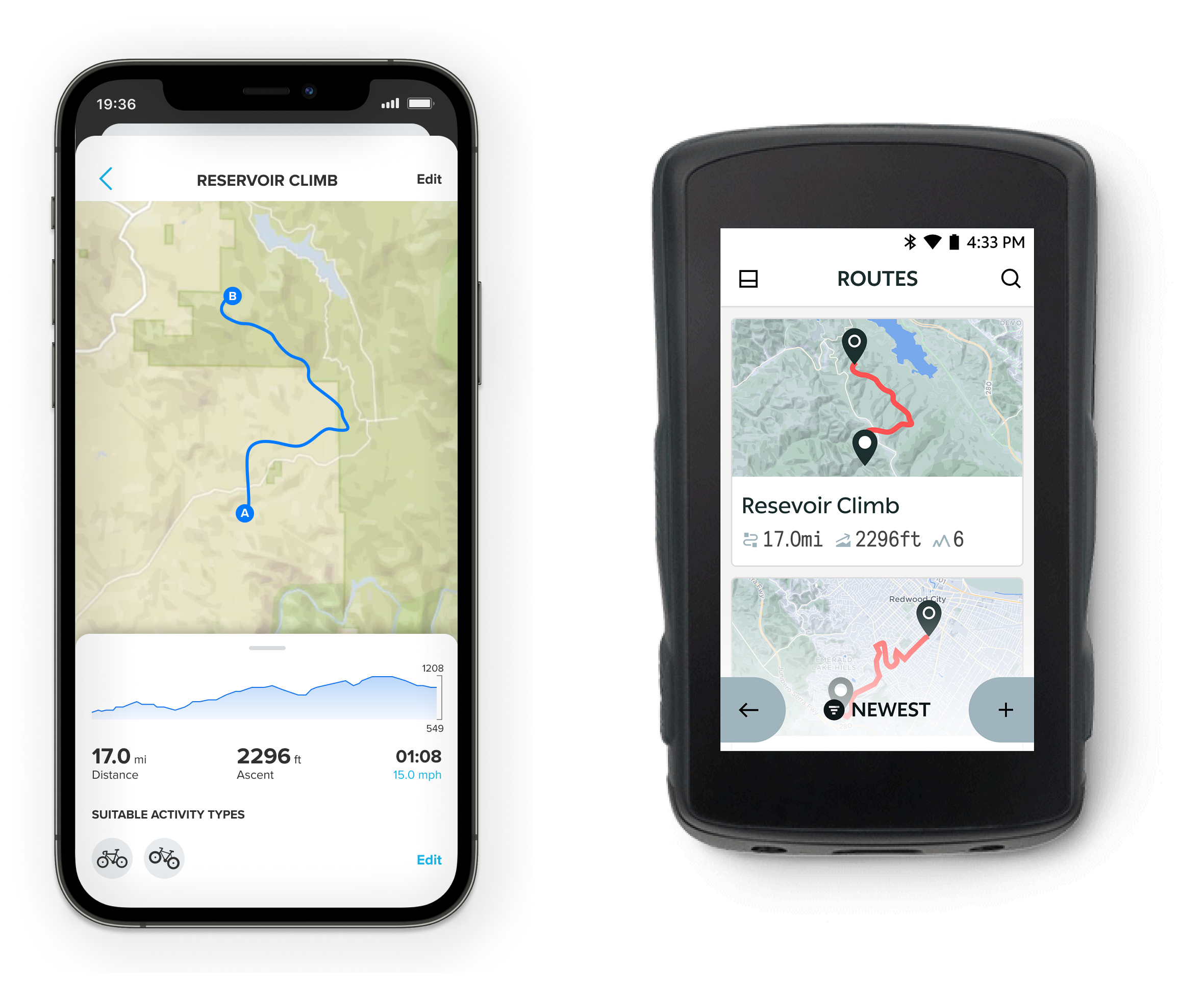
Suunto cycling heatmaps will also be available on your Karoo 2 once the accounts are connected, if you choose to download them to your Karoo 2. See more on how to download and enable Suunto heatmaps on your Karoo 2 cycling computer here.