Suunto D5 User Guide
Table of Content
Table of Content
- How to set the alarm clock
How to set the alarm clock
Activate the alarm clock under Main menu » Alarm clock:
Use the upper or lower button to set the alarm on or off.
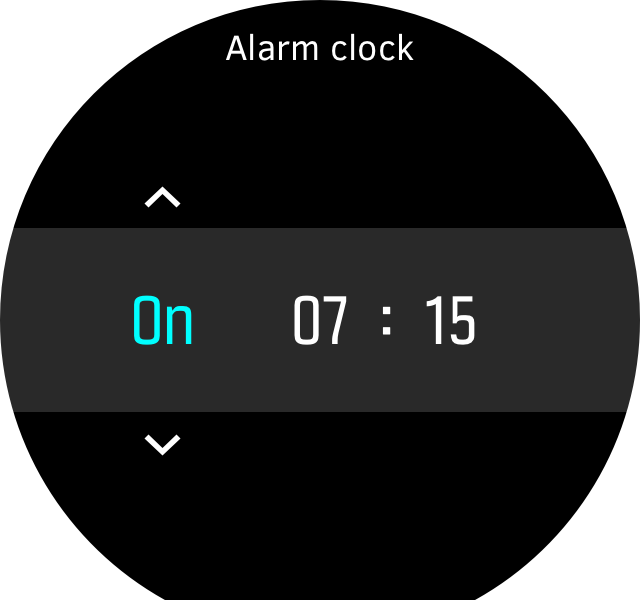
- Change fields with the middle button and use the upper or lower buttons to set the hours and minutes.
- Press and hold the middle button to exit.
In the below example you set the alarm to 7:15 a.m.:
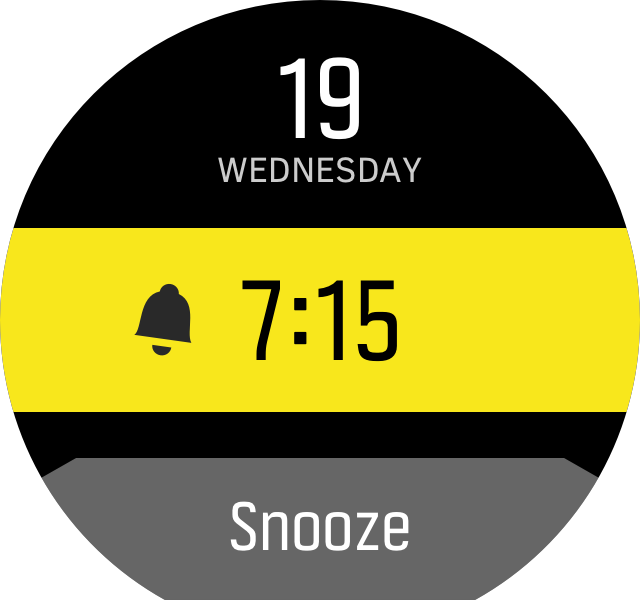
NOTE:
The alarm clock will be active every day until it is set to off.