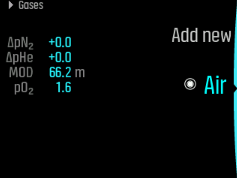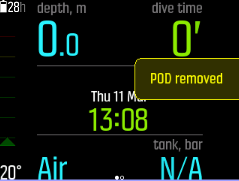Suunto EON Steel Black User Guide 3.0
How to install and pair a Suunto Tank POD
To install and pair a Suunto Tank POD:
- Install the Tank POD as described in the Tank POD quick guide or in the Tank POD user guide.
- After installing the Tank POD and opening the valve, wait for the green LED on the Tank POD to flash.
- If your Suunto EON Steel Black has a blank screen, press any key to activate it.
- Use proximity pairing: Hold your Suunto EON Steel Black close to the Tank POD. Make sure you follow the instructions in Tank POD alignment section of the Tank POD user guide.
After a few seconds, a menu pops up on the screen showing the Tank POD serial number, battery status and the tank pressure. Select the correct gas from the list to pair with your device and press the middle button to confirm pairing.
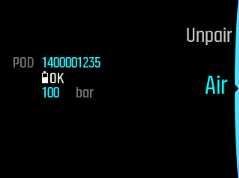
The battery level indication shown when pairing the Tank POD is an approximation only.
- Repeat the procedure above for additional Tank PODs and select different gases for each POD.
Alternatively, you can pair the Suunto Tank POD(s) from the menu:
In the Gases menu, select the gas you want your Tank POD to pair with.
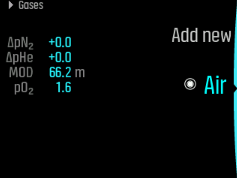
Press the middle button to open the gas settings and select Tank POD.
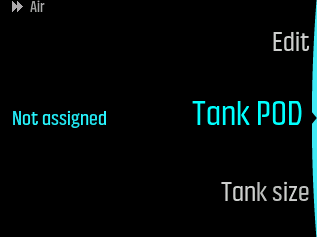
From the list of Tank PODs, select the one which matches the serial number of your Tank POD.

Make sure the Tank POD has been activated by ensuring the tank pressure reading shows on screen and POD green led is blinking.

In the dive main views, only one tank pressure is shown and corresponds to the active gas. When you change gas, the displayed tank pressure changes accordingly.
If there are several divers using Tank PODs, always check before you dive that the POD number of your selected gas corresponds to the serial number on your POD.
You can find the serial number on the metal base and also on the cover of the Tank POD.
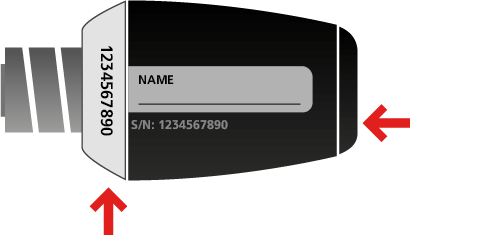
Remove pressure from the Tank POD when not diving to save battery life. Close the tank valve and release the pressure from the regulator.
To unpair and remove your Tank POD from a specific gas using proximity:
Hold your Tank POD close to your dive computer in tank pressure view:

Gases menu opens. Select the gas you want to unpair your Tank POD from:
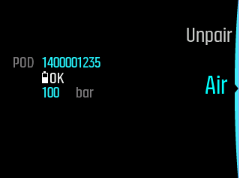
Select Unpair:
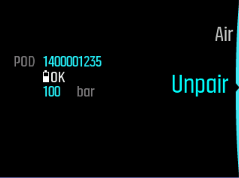
Your Tank POD is removed from the selected gas list:
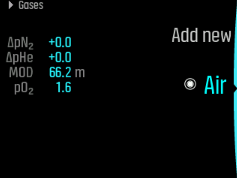
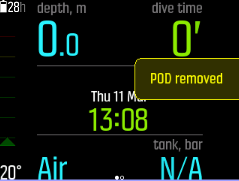
To unpair and remove your Tank POD from a specific gas through the menu:
Select the gas you want to unpair the Tank POD from in the Gases menu:
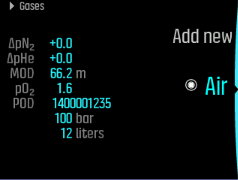
Press the middle button to enter the gas settings and select Tank POD.
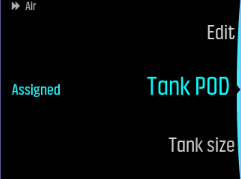
Select the Tank POD you want to unpair (check the serial number):

Select Unpair:
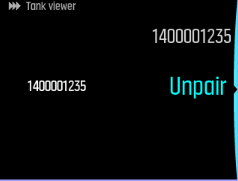
Your Tank POD is removed from the selected gas list: