Suunto EON Core User Guide 4.0
Logbook
Dive logs can be found under Logs. They are listed by date and time, and each entry listing shows the max. depth and dive time of the log.
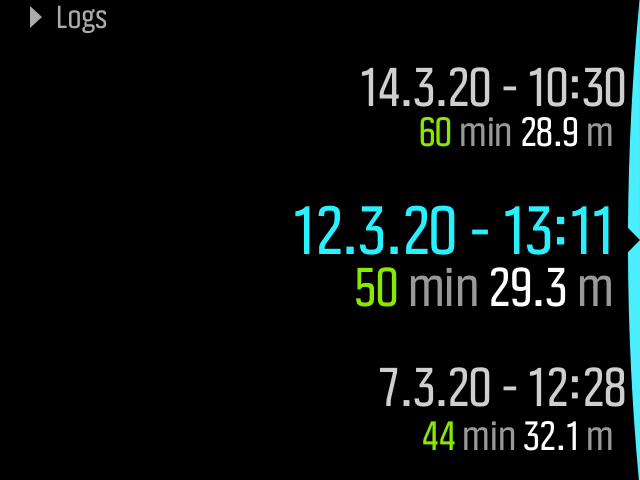
Dive log details and profile can be browsed by scrolling through the logs with the upper or the lower button and selecting a log with the middle button.
Each dive log contains data samples with fixed 10-second intervals. The dive profile includes a cursor for browsing the logged data, scrollable with upper and lower buttons. A blue line indicates depth, and a white line shows temperature. If you dive with Tank POD, tank pressure and gas consumption graphs become also visible.
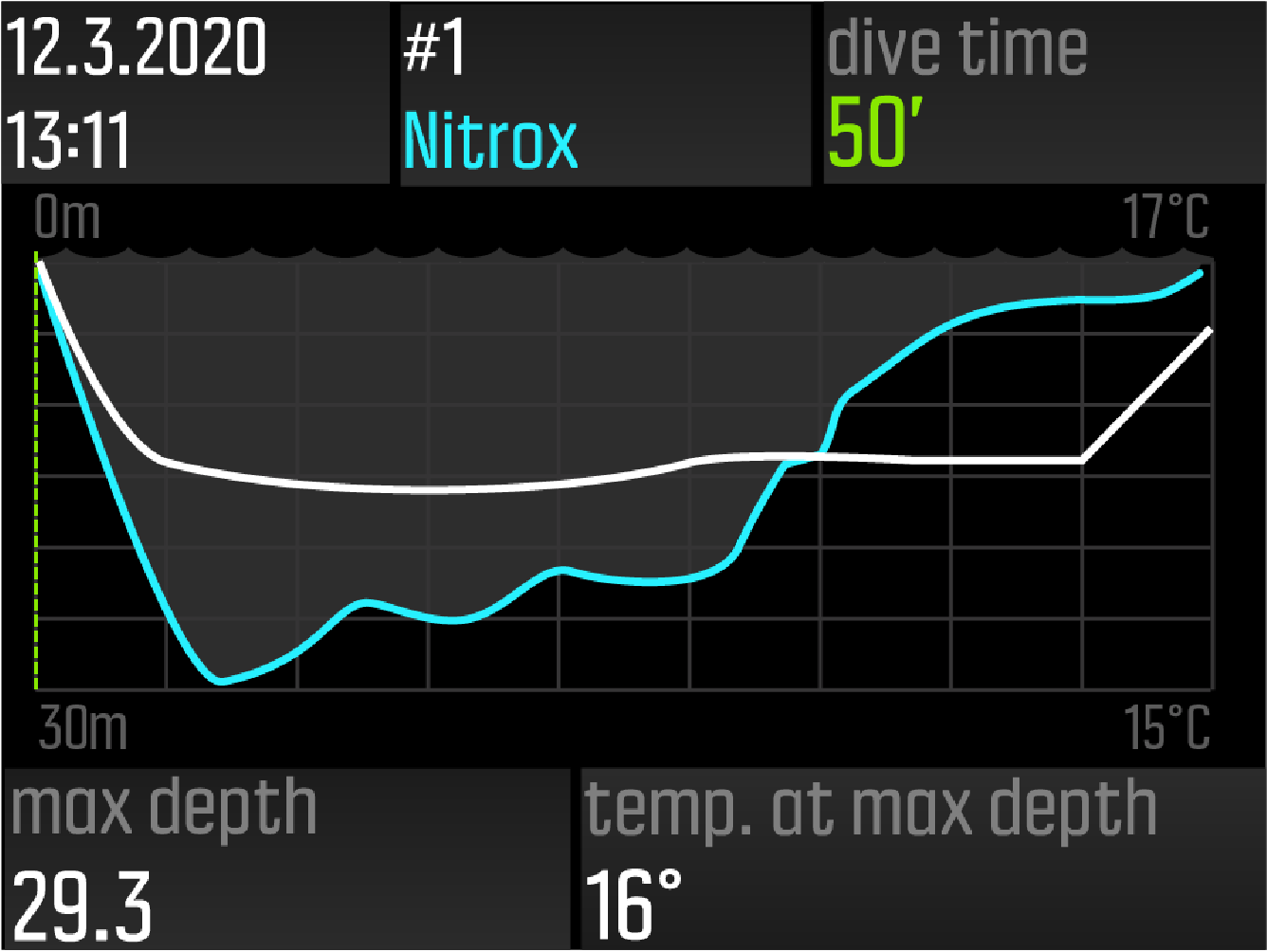
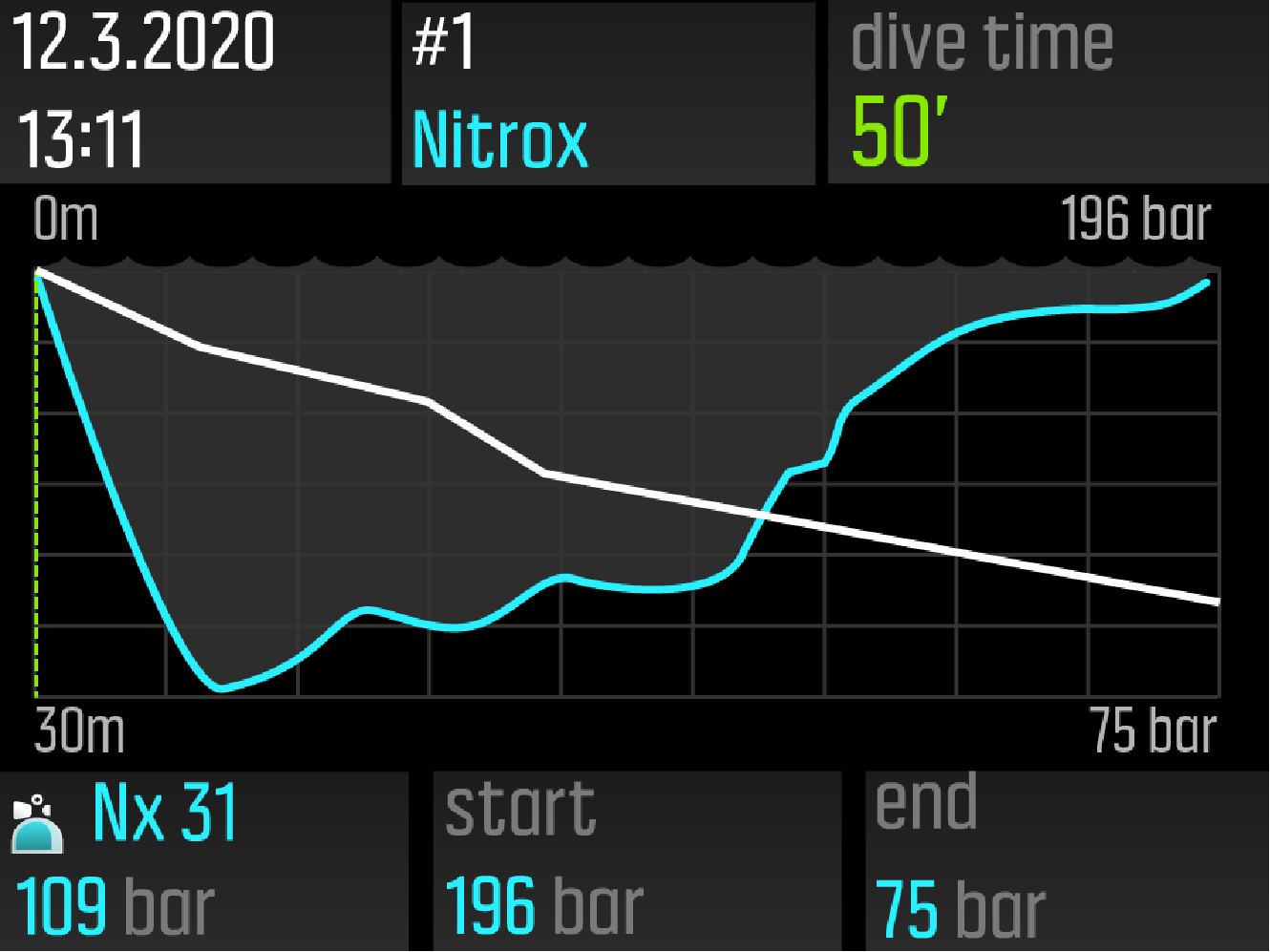
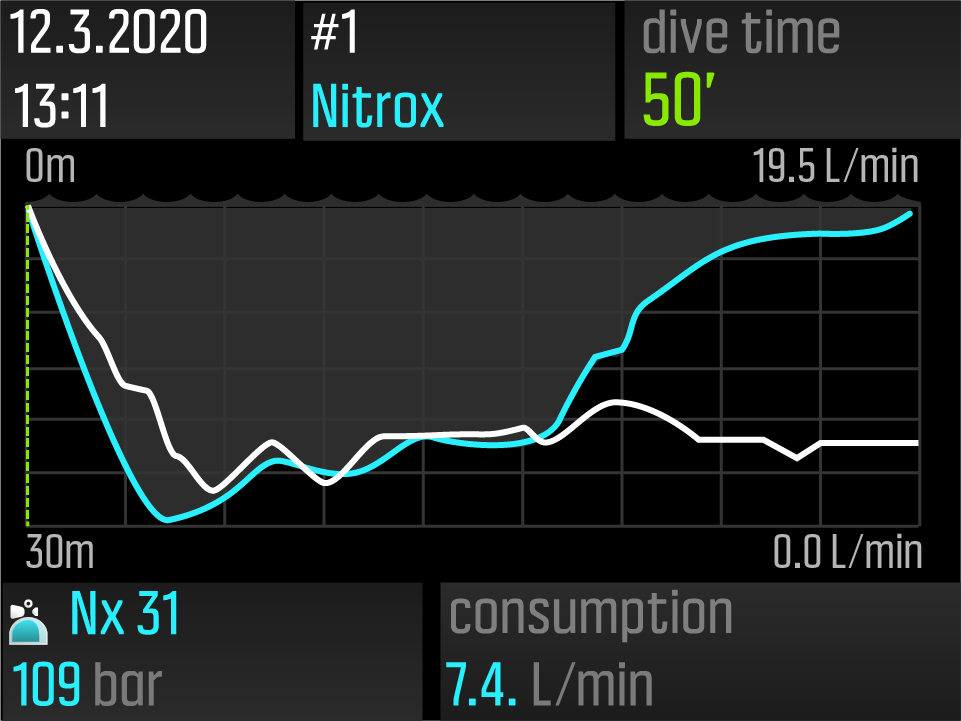
The last page of the logbook contains further data. Press the middle button to find average depth, CNS percentage, and OTU value.
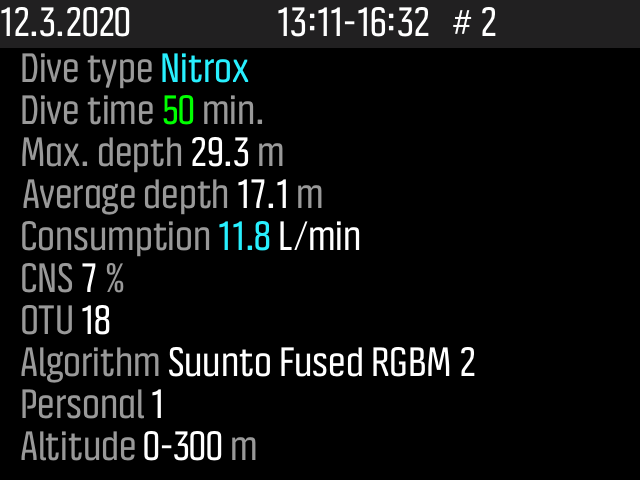
For more detailed log analyses, upload the dive(s) to the Suunto app.
When the logbook memory gets full, the oldest dives are deleted to make space for new ones.
If you surface and then dive again within five minutes, Suunto EON Core counts it as one dive.