Suunto Ambit3 Run User Guide - 2.5
Time
The time display on your Suunto Ambit3 Run shows the following information:
- top row: date
- middle row: time
- bottom row: change with to show additional information such as weekday, dual time, daily step count, and battery level.

To access the time settings:
- Keep pressed to enter the options menu.
- Press to enter general.
- Scroll to Time/date using and enter with .
Under the Time/date menu you can set the following:
- Time
- Date
- GPS timekeeping
- Dual time
- Alarm
To change time settings:
- In the Time/date menu, scroll to the desired setting with or and select the setting with .
- Change the values with and and save with .
- Go back to the previous menu with , or keep pressed to exit.
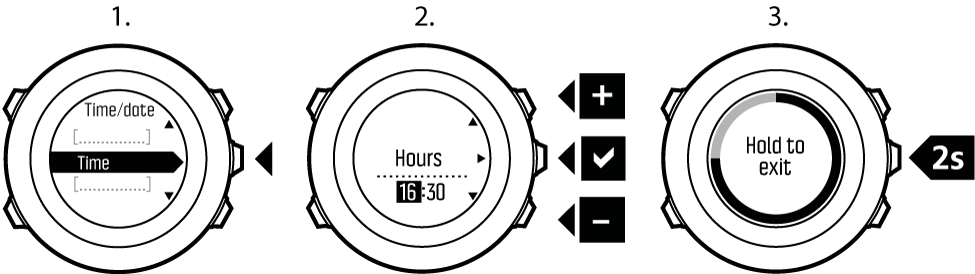
Alarm clock
You can use your Suunto Ambit3 Run as an alarm clock.
To access the alarm clock and set the alarm:
- In the options menu, go to General, then to Time/date and Alarm.
- Set the alarm on or off with or . Accept with .
- Set the hours and minutes with and . Accept with .
- Go back to the settings with , or keep pressed to exit the options menu.
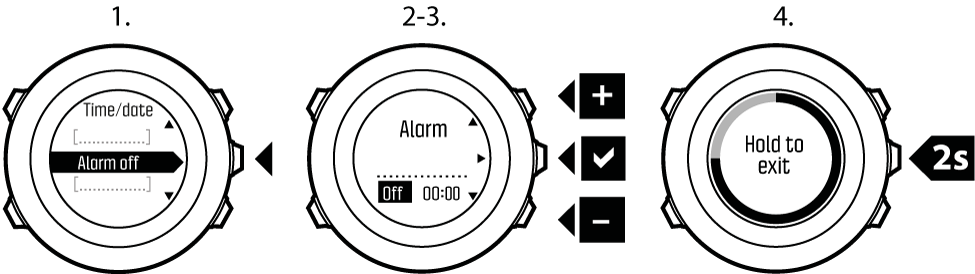
When the alarm is switched on, the alarm symbol is shown on most of the displays.
When the alarm sounds, you can:
- Select Snooze by pressing . The alarm stops and restarts every five minutes until you stop it. You can snooze up to 12 times for a total of one hour.
- Select Stop by pressing . The alarm stops and restarts the same time the following day, unless you switch the alarm off in the settings.
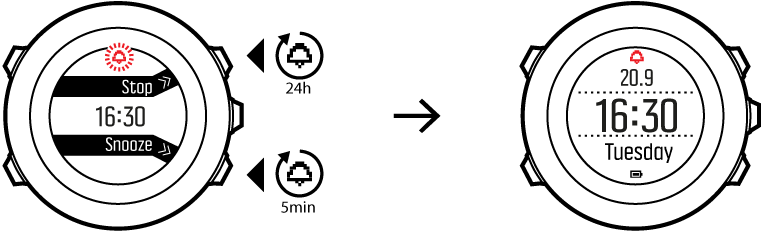
When snoozing, the alarm icon blinks in the Time display.
Time syncing
Your Suunto Ambit3 Run time can be updated through your mobile phone, computer (Suuntolink) or GPS time.
When you connect your watch to the computer with the USB cable, Suuntolink by default updates your watch time and date according to the computer clock.
GPS timekeeping
GPS timekeeping corrects the offset between your Suunto Ambit3 Run and the GPS time. GPS timekeeping corrects the time automatically once a day, or after you have adjusted the time manually. Also the dual time is corrected.
GPS timekeeping corrects the minutes and seconds, but not the hours.
GPS timekeeping corrects the time accurately, if it is less than 7.5 minutes wrong. If the time is wrong more than that, GPS timekeeping corrects it to the closest 15 minutes.
GPS timekeeping is activated by default. To deactivate it:
- In the options menu, go to General, then to Time/date and GPS timekeeping.
- Set the GPS timekeeping on or off with and . Accept with .
- Go back to the settings with , or keep pressed to exit.