Suunto 5 Peak User guide
Adaptive training guidance
Your Suunto 5 Peak automatically generates a 7-day training plan to help you maintain, improve, or boost your aerobic fitness. The weekly training loads and workout intensities are different in the three training programs.
Select your fitness goal:
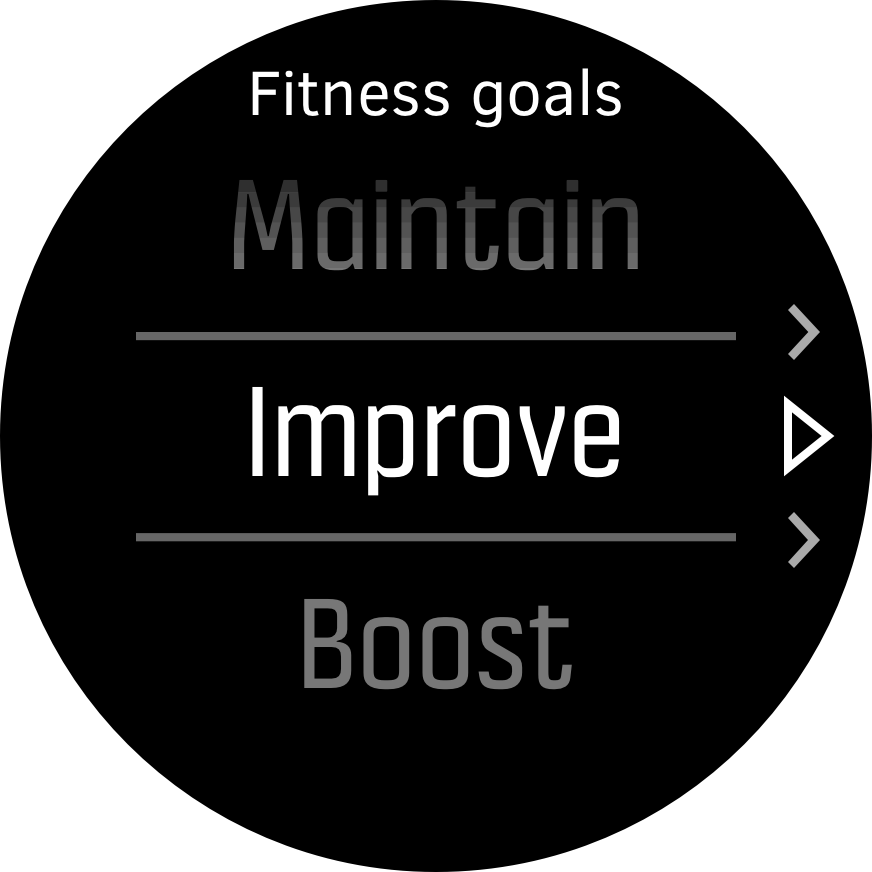
Select the “maintain” option if you are already fairly fit and want to maintain your current fitness level. This option can also be useful for people just getting started with regular exercise. Once you get going, you can always change the program you follow to a more demanding one.
The “improve” option is targeted at improving your aerobic fitness with a moderate progress curve. If you want to improve your fitness more quickly, choose the “boost” program. This will bring you harder workouts and faster results.
The training plan consist of planned exercises with a target duration and intensity. Each exercise is planned with the goal of helping you maintain and improve your fitness gradually without over-stressing your body. If you miss an exercise, or do a little more than planned, Suunto 5 Peak automatically adapts your training plan accordingly.
When you start a planned exercise, your watch will guide you with visual and audio indicators to help you stay at the right intensity and keep track of your progress.
The HR zones settings (see Heart rate zones) affect the adaptive training plan. The upcoming activities in the training plan include intensity. If your HR zones are not set correctly, the intensity guidance during a planned exercise may not correlate to the real intensity of your exercise.
To see your next planned training sessions:
From the watch face, press the lower right button to scroll to the training insight view.

Press the middle button to view your plan for the current week.
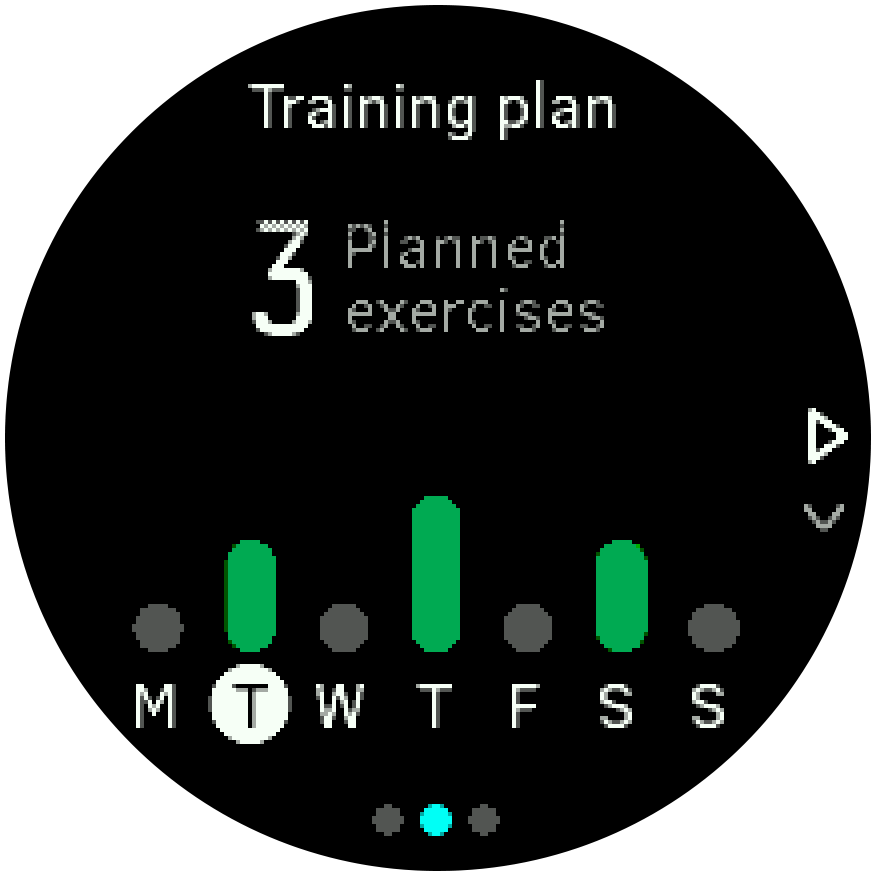
Press the lower right button to see additional information; training day, duration and intensity level (based on the heart rate zones, see Intensity zones.
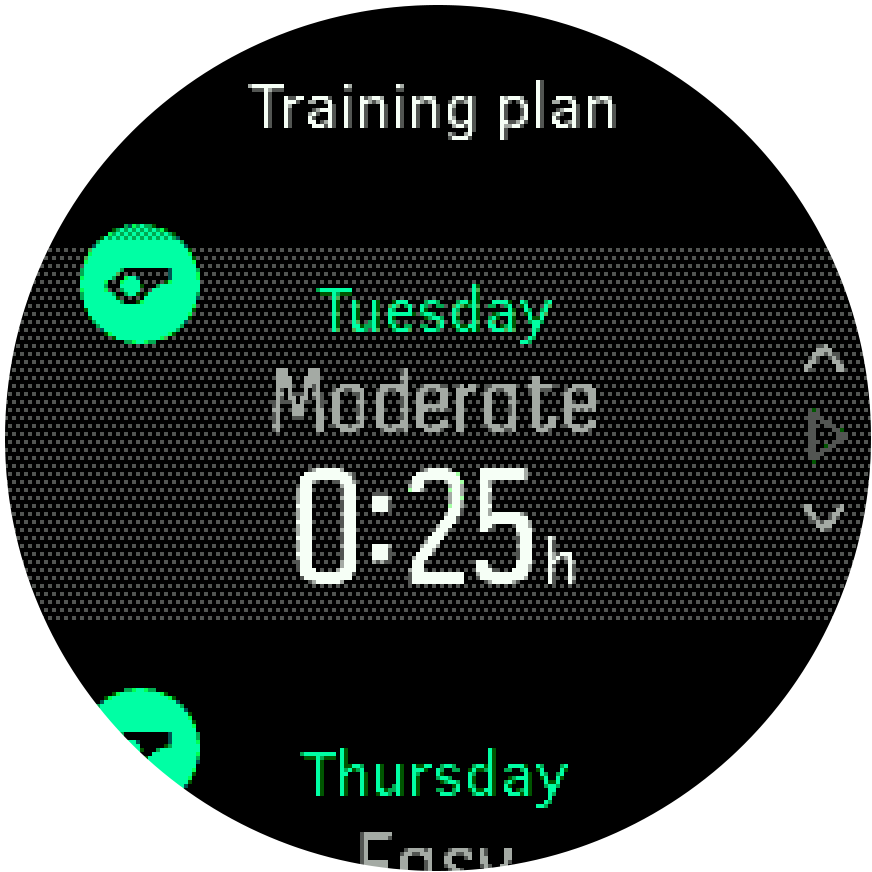
Press the lower left button to exit the planned exercise views and return to the time display.
Today's planned activity is also visible when pressing the middle button in the watch face view.
Adaptive training guidance has the goals of maintaining, improving, or boosting your fitness. If you are already very fit and exercise frequently, the 7-day plan may not suite your existing routine.
If you have been ill, the training plan may not adjust enough when you start exercising again. Be extra cautious and exercise easy after an illness.
The watch cannot tell if you have an injury. Follow the recommendations of your doctor to recover from the injury before following the training plan in your watch.
To disable your personalized training plan:
- Under the settings menu, go to Training.
Toggle the Guidance to off.

If you don't want the adaptive guidance but would like an exercise goal, you can define a target number of hours as your weekly goal from the settings under Training.
- Disable Guidance.
- Select Weekly goal. by pressing the middle button.
Select your new Weekly goal by pressing the upper right or lower right buttons.
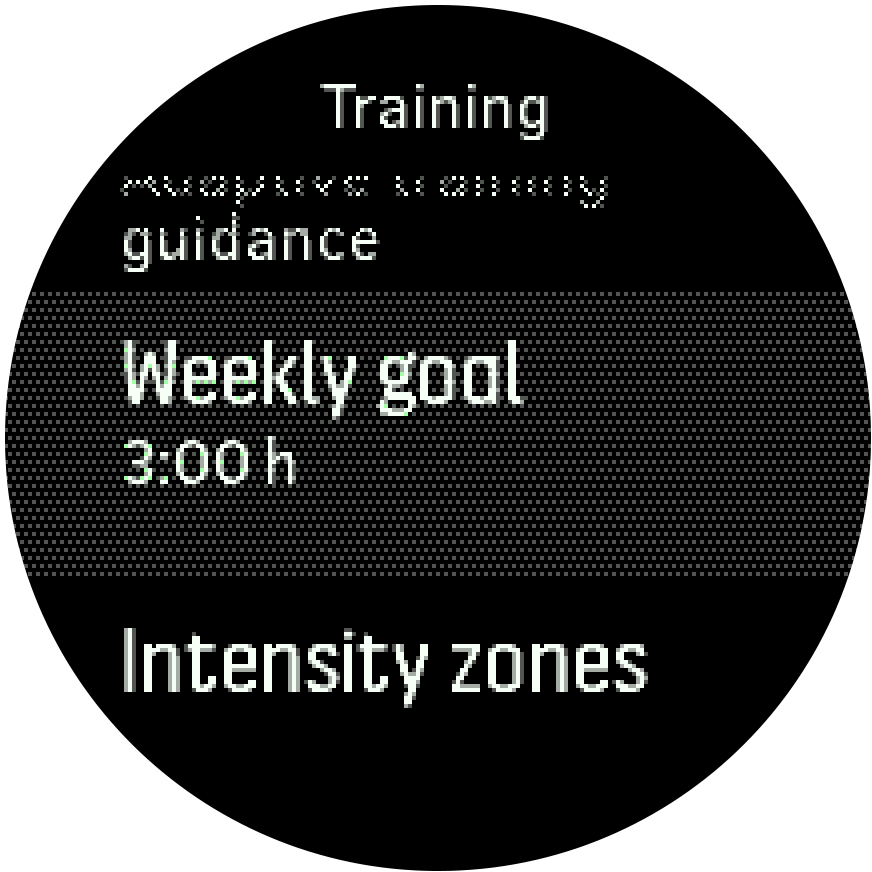
Confirm by pressing the middle button.
Real-time guidance
If you have a planned exercise scheduled for the current day, that activity appears as the first option in the sport mode list when you enter the exercise view to start an exercise recording. If you want real-time guidance, start the recommended exercise as you would a normal recording, see Recording an exercise.
Today's planned activity is also visible when pressing the middle button in the watch face view.
When exercising according to a planned exercise, you will see a green progress bar and percentage of your progress. The goal is estimated based on planned intensity and duration. When you exercise within the planned intensity (based on your heart rate), you should reach the goal around the planned duration. Higher exercise intensity will get you to the goal faster. Similarly a lower intensity will take longer.