Suunto Ambit3 Sport User Guide - 2.5
Backlight
Pressing activates the backlight.
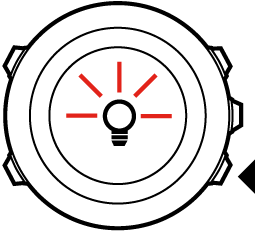
By default, the backlight turns on for a few seconds and turns off automatically. This is the Normal mode.
There are four backlight modes:
Mode:
- Normal: The backlight turns on for a few seconds when you press and when the alarm clock sounds.
- Off: The backlight is not switched on by pressing a button or when the alarm clock sounds.
- Night: The backlight turns on for a few seconds when you press any button and when the alarm clock sounds.
- Toggle: The backlight turns on when you press and stays on until you press again.
Your Suunto Ambit3 Sport has two backlight settings: one 'general' setting and one for sport modes.
You can change the general backlight setting in the watch settings under General » Tones/display » Backlight. See Adjusting settings. You can also change the general setting in Movescount.
You sport modes can use the same backlight mode as the general setting (default), or you can define a different mode for each sport mode under the advanced settings in Movescount.
In addition to the mode, you can adjust the backlight brightness (in percent), either in the watch settings under General » Tones/display » Backlight or in Movescount.
When the and buttons are locked, you can still activate the backlight by pressing .