Suunto Run Руководство пользователя
Общие
Блокировка кнопок и экрана
При записи упражнения можно заблокировать кнопки и экран, нажав кнопку-коронку и включив параметр Блокировать экран. Если кнопки заблокированы, невозможно выполнять действия, требующие нажатия на кнопки (создавать этапы, ставить упражнение на паузу и заканчивать его и т. п.), или менять вид на дисплее.
Чтобы разблокировать кнопки и экран, одновременно нажмите и удерживайте верхнюю и нижнюю кнопки.
Если вы хотите заблокировать сенсорный экран, но все еще использовать кнопки во время упражнения, выключите параметр сенсорного экрана в настройках упражнения, прежде чем начать его запись.
Если вы не записываете упражнение, экран становится неактивным и отключается при отсутствии действий в течение заданного времени. Чтобы включить экран, нажмите на любую кнопку.
Для получения сведений о поведении экрана см. Параметры дисплея.
Информация об устройстве
Вы можете проверить сведения о программном и аппаратном обеспечении устройств в разделе настроек Общиe » Сведения.
Время и дата
Время и дату можно настроить во время первого запуска часов. После этого часы используют время по GPS для коррекции смещения времени.
После сопряжения с приложением Suunto часы получают с мобильного устройства актуальные данные о времени, дате, часовом поясе и режиме летнего времени.
В меню Настройки в Общие » Время / Дата коснитесь Автокоррекция времени, чтобы включить или выключить эту функцию.
Дату и время можно вручную скорректировать в разделе Общие » Время / Дата , где также можно изменить формат времени и даты.
Кроме основного времени, можно отобразить время в другом часовом поясе, например во время путешествий. В разделе Общие » Время / Дата коснитесь Двойн. время, чтобы настроить часовой пояс, выбрав местоположение.
Язык и регион
Вы можете изменить язык на часах и выбрать регион своего проживания в настройках, в разделе Общие » Язык.
Система единиц
Вы можете изменить систему единиц измерения на часах с помощью настроек в разделе Общие » Система единиц.
Можно выбрать метрическую или имперскую систему. После выбора все данные на часах будут отображаться с единицами измерения выбранной системы.
Энергосбережение
Часы поддерживают режим экономии энергии, который отключает вибрацию, снижает яркость дисплея и частоту ежедневного контроля пульса, чтобы увеличить время работы от батареи при повседневном использовании. Чтобы узнать о параметрах экономии энергии при записи занятий, см. раздел Управление питанием от батареи.
Включите/выключите режим экономии энергии в параметрах раздела Общие » Энергосбережение или в Панель управления.
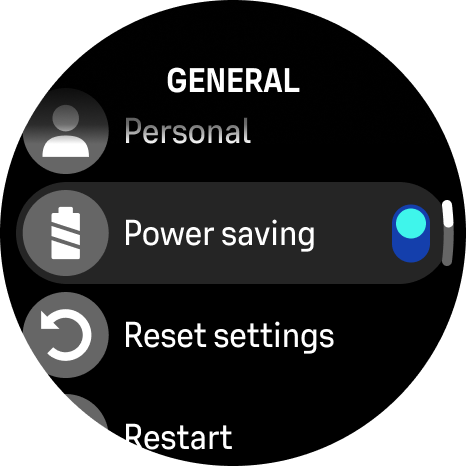
Режим экономии энергии включается автоматически, когда заряд батареи достигает 10%.
Сброс и отключение
Во всех моделях часов Suunto для устранения различных неполадок настройки сбрасываются двумя способами:
- первый способ: программный сброс, также называемый перезапуском.
- второй способ: аппаратный сброс до заводских настроек.
Перезапуск (программный сброс):
Перезапуск часов может устранить следующие проблемы:
- устройство не реагирует на нажатие кнопок, касание и смахивание (сенсорный экран не работает).
- экран завис или не отображает содержимое.
- не работает вибрация при нажатии кнопок.
- функции часов не работают надлежащим образом; например, часы не записывают ЧСС (светодиод оптического пульсометра не мигает), компас не завершает калибровку и др.
- счетчик шагов не подсчитывает шаги за день (помните о возможной задержке при отображении записанных шагов в приложении).
Перезагрузка завершит текущую тренировку и сохранит данные о ней. В обычных обстоятельствах данные о тренировке не будут потеряны. В редких случаях программный сброс настроек может привести к повреждению памяти.
Вы можете перезапустить часы с помощью Настройки. Выберите Общие и пролистайте вниз до пункта Перезапуск. Подтвердите выбор нажатием верхней кнопки.
Если вам не удается открыть меню часов, нажмите и удерживайте верхнюю кнопку в течение 10 секунд, после чего отпустите ее, чтобы перезапустить часы.
При особых обстоятельствах, когда программный сброс не позволяет устранить неполадку, можно использовать второй метод сброса настроек. Если приведенные выше рекомендации не помогли устранить неполадку, воспользуйтесь аппаратным сбросом настроек.
Аппаратный сброс до заводских настроек:
При сбросе настроек к заводским на часах восстанавливаются все значения по умолчанию. Такой сброс удаляет с часов все данные, включая информацию о тренировках, личные данные и настройки, которые не были синхронизированы с приложением Suunto. После аппаратного сброса настроек необходимо выполнить первичную настройку часов Suunto.
Сброс часов до заводских настроек рекомендуется выполнять в следующих случаях:
- представитель службы поддержки клиентов Suunto попросил вас сделать это в ходе процедуры поиска и устранения неисправностей.
- программный сброс настроек не помог устранить неполадку.
- время работы от батареи значительно уменьшилось.
- устройство не подключается к GPS, и другие действия не помогли устранить эту неполадку.
- на устройстве возникают проблемы при подключении по Bluetooth (например, к умному датчику или мобильному приложению), а другие действия не помогли устранить эти неполадки
Сброс часов до заводских настроек осуществляется через Настройки на часах. Выберите Общие, пролистайте вниз до пункта Сброс настроек и выберите его. Запустите процедуру сброса нажатием верхней кнопки. При сбросе все данные на часах будут удалены.
Сброс к заводским настройкам удаляет сведения о прошлом сопряжении, которое могло быть настроено на часах. Чтобы снова запустить процедуру сопряжения в приложении Suunto, советуем удалить прошлое сопряжение в приложении Suunto и с часов, перейдя в меню Bluetooth и выбрав пункт “Сопряженные устройства”.
Оба представленных сценария следует выполнять только в экстренных случаях. Они не предназначены для регулярного использования. Если неполадку не удается устранить, советуем обратиться в службу поддержки клиентов или отправить часы в один из наших авторизованных сервисных центров.
Отключение
Если вы планируете некоторое время не использовать часы, их можно отключить. Откройте Настройки, выберите Общие и пролистайте вниз до Отключение. Подтвердите выбор нажатием верхней кнопки.
Чтобы разбудить часы, держите кнопку-коронку нажатой.