Suunto Run User Guide
Compass
Suunto Run has a gyro-assisted compass that allows you to orient yourself in relation to magnetic north. The tilt-compensated compass gives you accurate readings even if the compass is not horizontally level.
You can find the Compass widget in the All Apps menu and you can add it to the list of your selected widgets.
The compass widget includes the following information:
- Arrow pointing to magnetic north
- Heading cardinal
- Heading in degrees
- Altitude
- Barometric pressure
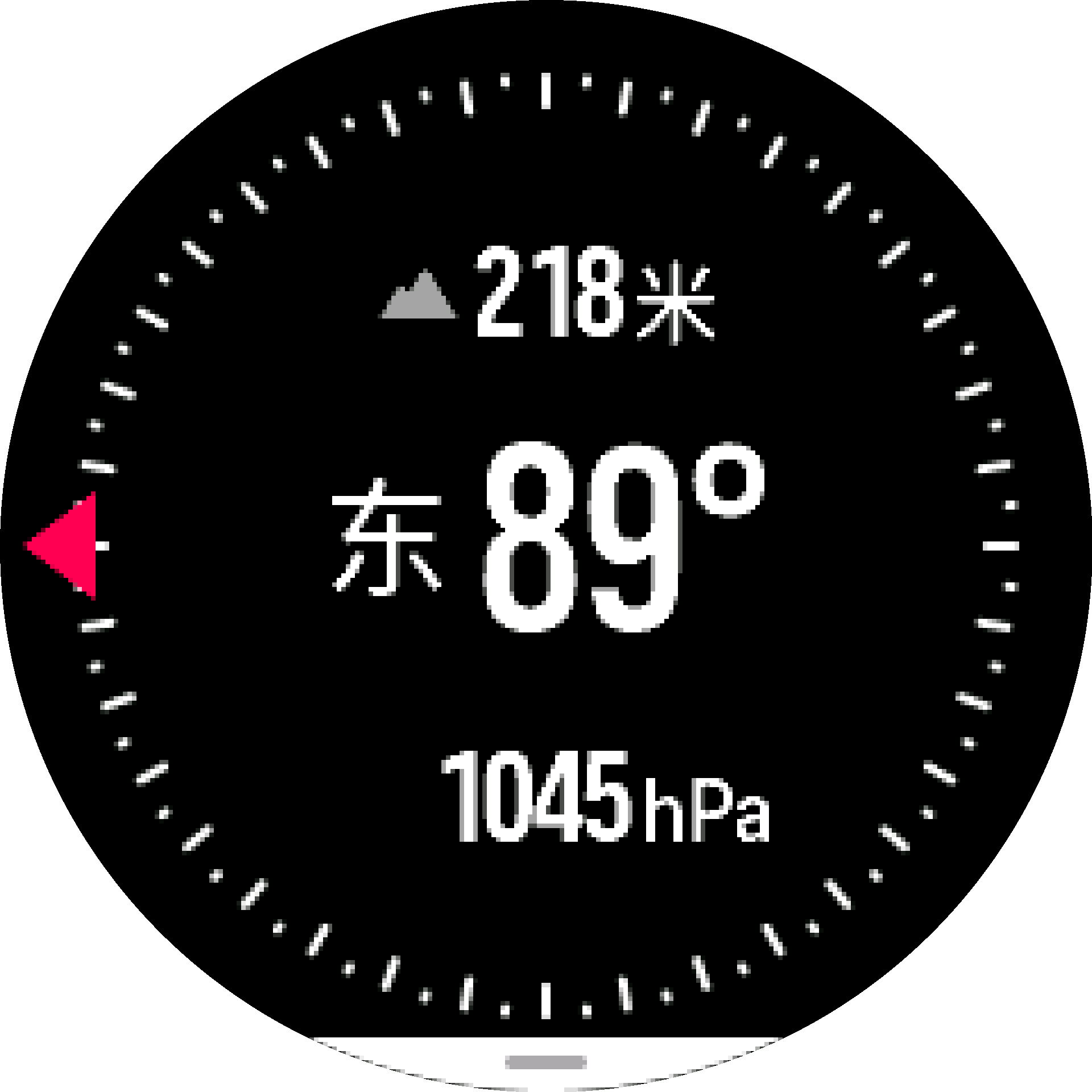
While you are in the compass widget, you can swipe up from the bottom of the screen to open compass settings. You have the following setting options:
- Calibrate compass
- Declination
- Compass unit
To exit the compass widget, press the lower button.
Calibrating compass
If the compass is not calibrated, you are prompted to calibrate it when you enter the compass widget. You can also calibrate the compass after selecting the Calibrate compass option in the compass settings.

The compass calibrates itself when in use, but if the watch has been affected by strong magnetic fields or a hard knock, the compass might show the wrong direction. Do a new calibration to resolve this issue.
Setting declination
To ensure correct compass readings, set an accurate declination value.
Paper maps point to true north. Compasses, however, point to magnetic north – a region above the Earth where the Earth’s magnetic fields pull. Because magnetic North and true North are not at the same location, you must set the declination on your compass. The angle in between magnetic and true north is your declination.
The declination value appears on most maps. The location of magnetic north changes yearly, so the most accurate and up-to-date declination value can be found from websites such as www.magnetic-declination.com.
Orienteering maps, however, are drawn in relation to magnetic north. If you are using an orienteering map, you need to turn the declination correction off by setting the declination value to 0 degrees.
You can set your declination value after selecting the Declination option in the compass settings.
Compass unit
You can set the compass unit to Degrees or Mils. For changing the compass unit, select the Compass unit option in the compass settings.
Compass settings are available also in the watch settings, under Outdoor > Navigation.