Suunto Run Podręcznik użytkownika
- Tryb Nie przeszkadzać
Tryb Nie przeszkadzać
Tryb Nie przeszkadzać wycisza wszystkie dźwięki i wibracje, a także przyciemnia ekran. Jest to bardzo przydatna funkcja podczas noszenia zegarka w teatrze lub innym miejscu, gdzie powinien on działać jak zwykle, ale cicho.
Aby włączyć/wyłączyć tryb Nie przeszkadzać:
- Z poziomu tarczy zegarka, przesuń palcem w górę, aby otworzyć Panel kontrolny.
- Przewiń w dół do Nie przeszkadzać.
- Dotknij nazwy funkcji lub naciśnij koronkę, aby włączyć tryb Nie przeszkadzać.
Jeśli ustawiony jest alarm, rozlega się on jak zwykle i wyłącza tryb Nie przeszkadzać, chyba że użyjesz funkcji uśpienia alarmu.
Ustawienia Nie przeszkadzać można zdefiniować w menu Tryb ogniskowania w ustawieniach zegarka.
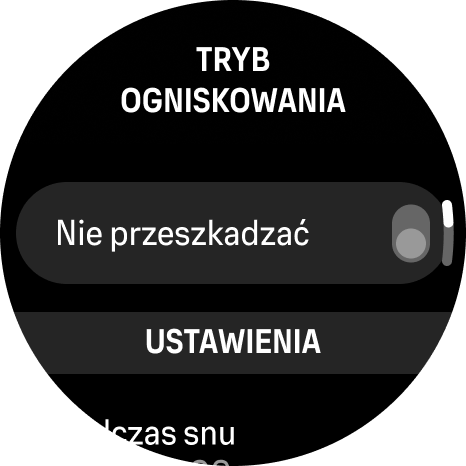
Włącz opcję Podczas snu, aby automatycznie włączyć tryb Nie przeszkadzać w uprzednio zdefiniowanych godzinach snu.
Można również ustawić inny dowolny harmonogram automatycznego włączania trybu Nie przeszkadzać wedle potrzeby.