Suunto Run User Guide
Heart rate
You can find the Heart rate widget in the All Apps menu and you can add it to the list of your selected widgets.
The Heart rate widget provides a quick snapshot of your heart rate and a 24-hour graph of your heart rate. The graph is plotted using your average heart rate based on 5-minute time slots.
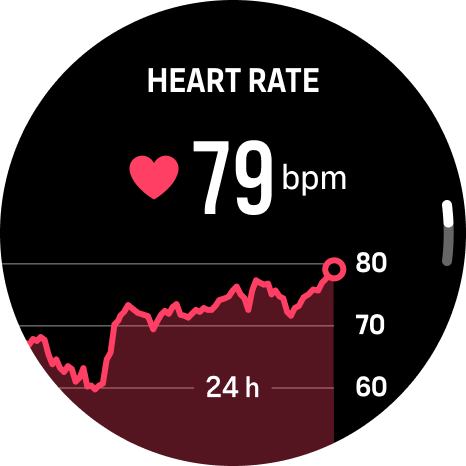
Below the graph, the range of your heart rate measured during the last 24 hours is visible.
Your resting heart rate from the given day is a good indicator of your recovery state. If it is higher than normal, you probably are not yet fully recovered from your last training session.
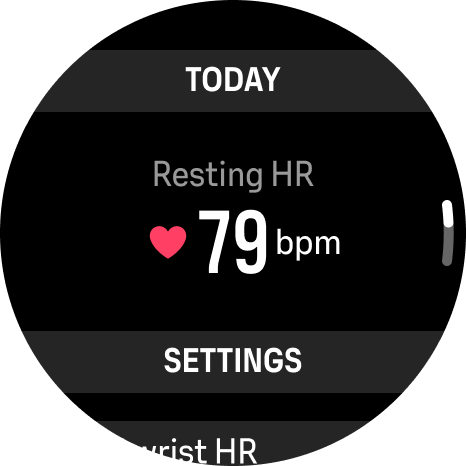
If you record an exercise, the daily HR values reflect the elevated heart rate and calorie consumption from your training.
To be able to see the daily HR widget values, the daily HR feature needs to be activated. You can toggle the feature on or off after entering the Heart rate widget and scrolling down to the settings.
With this feature on, your watch activates the optical heart rate sensor on a regular basis to check your heart rate. This slightly increases battery power consumption.
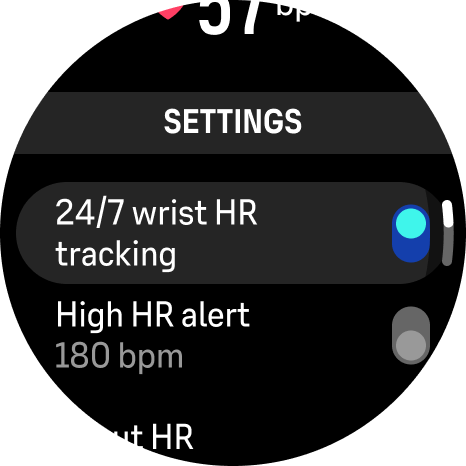
If you want to be notified when your heart rate is too high, you can set a high heart rate alert in the Heart rate widget. Scroll down to the settings and toggle on High HR alert. On the next screen, you can set a bpm value. When your HR is at or above the set value for 5 seconds, the watch plays an alert sound and a red screen showing your current HR data also warns you. To confirm the alert, press the crown.

Measurement results are for reference only and should not be used as a basis for medical diagnosis.