If you have connected your Suunto account to Strava, you can use your Strava routes in your Suunto watch in addition to sending all your exercises there.
In Strava, you can find plenty of routes to use for your runs, hikes, rides. Use route suggestions, save your friends' routes or create a route from scratch on your Strava profile*. See more about how to use route on Strava here.
Once you have routes in your Strava profile, you simply need to star them: the starred routes will be sent to Suunto app automatically. Unstarring a route in Strava will make it disappear from Suunto app as well.
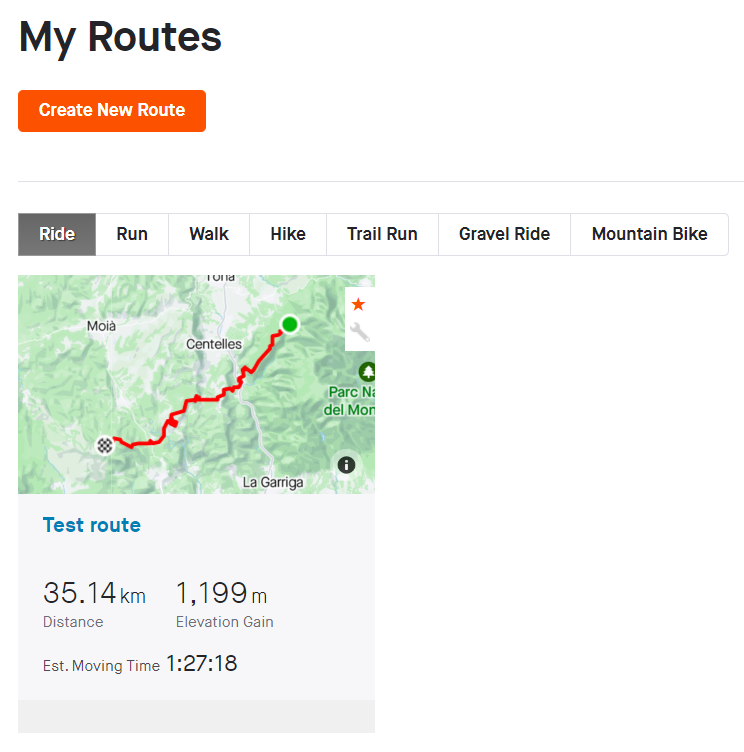
Routes coming from Strava will appear in your route library in Suunto app, and from there you can choose whether you want them on the watch or not.
NOTE: if your Strava account is already connected to Suunto app, you have to disconnnect them and connect them again, or the routes won't be transferred correctly. Simply go to the "partner services" section of Suunto app, find "Strava" and hit "disconnect"; you can then find "Strava" again and hit "Connect with Strava" to re-establish the connection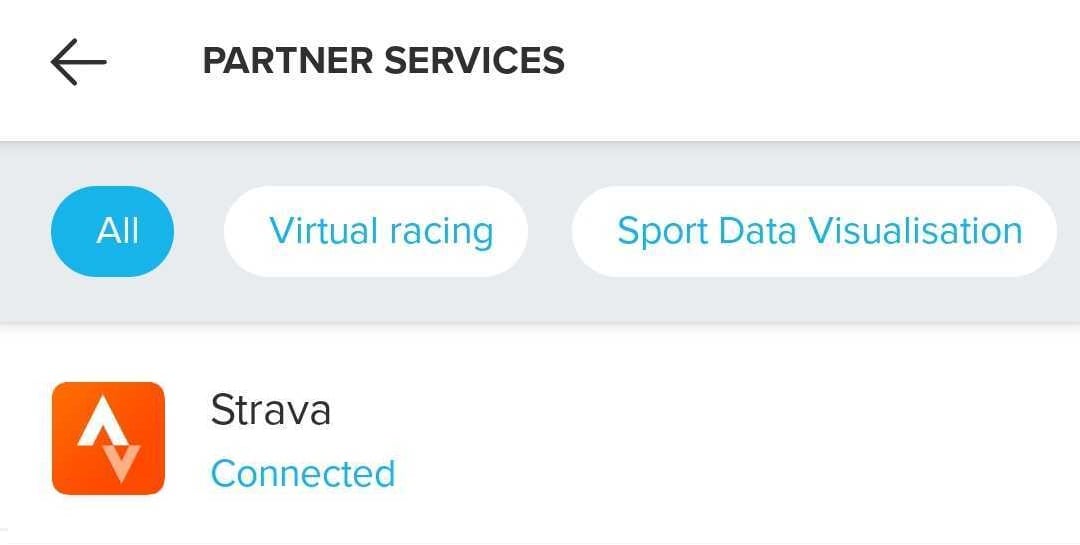
NOTE: Routes are a subscriber feature on Strava. Learn more about the Suunto Value Pack to get a free 60-day trial.