Suunto Spartan Sport Wrist HR User Guide - 2.6
Getting started
Starting your Suunto Spartan Sport Wrist HR for the first time is quick and simple.
- Keep the upper button pressed to wake up the watch.
- Tap the screen to begin the setup wizard.
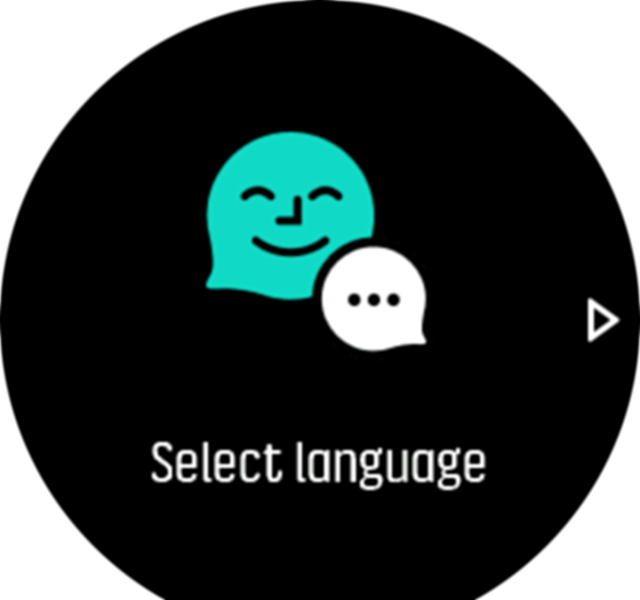
- Select your language by swiping up or down and tapping on the language.
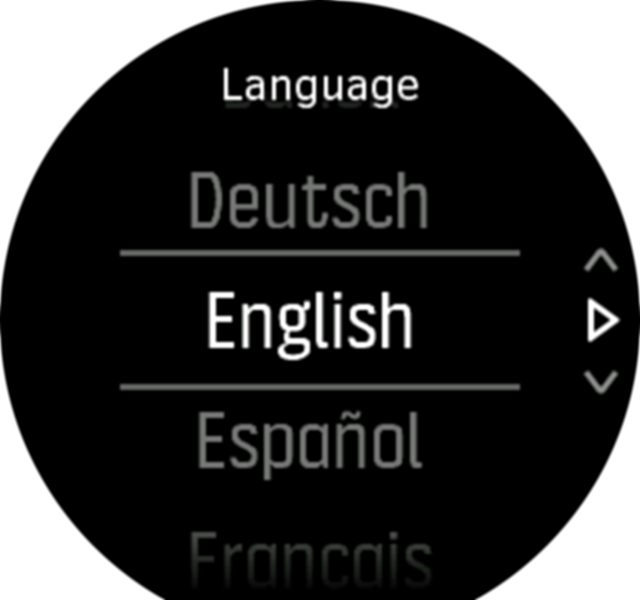
- Follow the wizard to complete initial settings. Swipe up or down to select values. Tap the screen or press the middle button to accept a value and go to the next step.
After completing the wizard, charge the watch with the supplied USB cable until the battery is fully charged.
You need to download and install SuuntoLink on your PC or Mac to get software updates for your watch. We strongly recommend updating your watch when a new software release is available.
NOTE:
SuuntoLink also optimizes the GPS performance of your watch. You need to connect your watch to SuuntoLInk regularly to ensure good GPS tracking.