Suunto Spartan Trainer Wrist HR User Guide - 2.6
Adjusting settings
You can adjust all watch settings directly in the watch.
To adjust a setting:
Press the upper right button until you see the settings icon, then press the middle button to enter the settings menu.
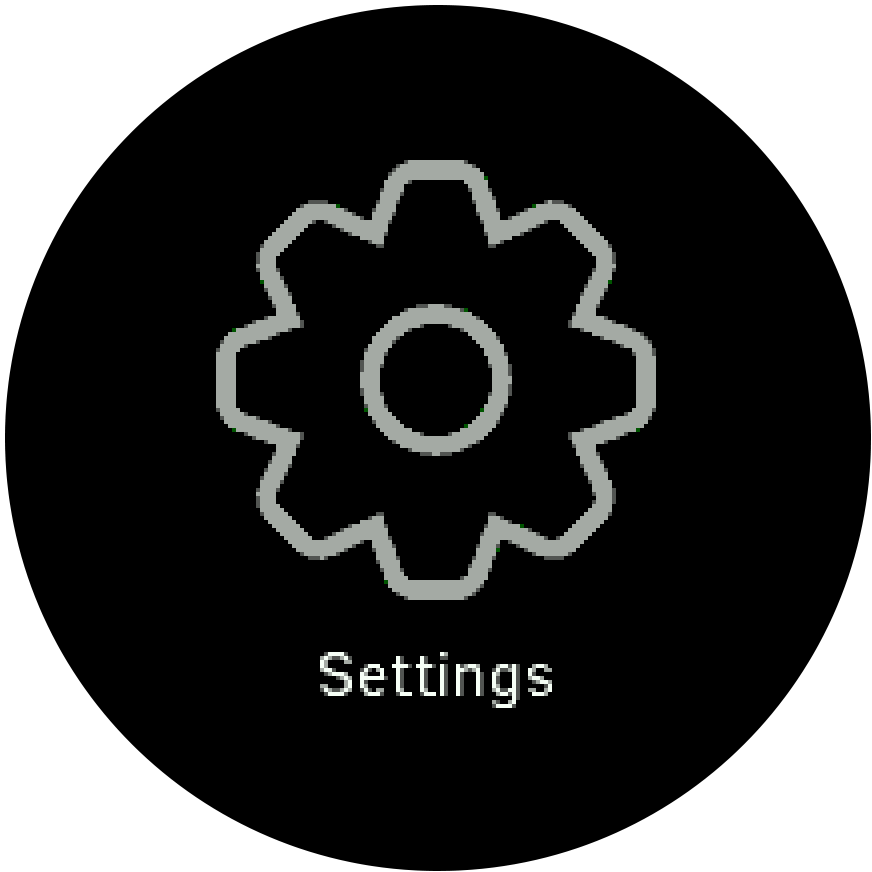
Scroll through the settings menu by pressing the upper right or lower right buttons.
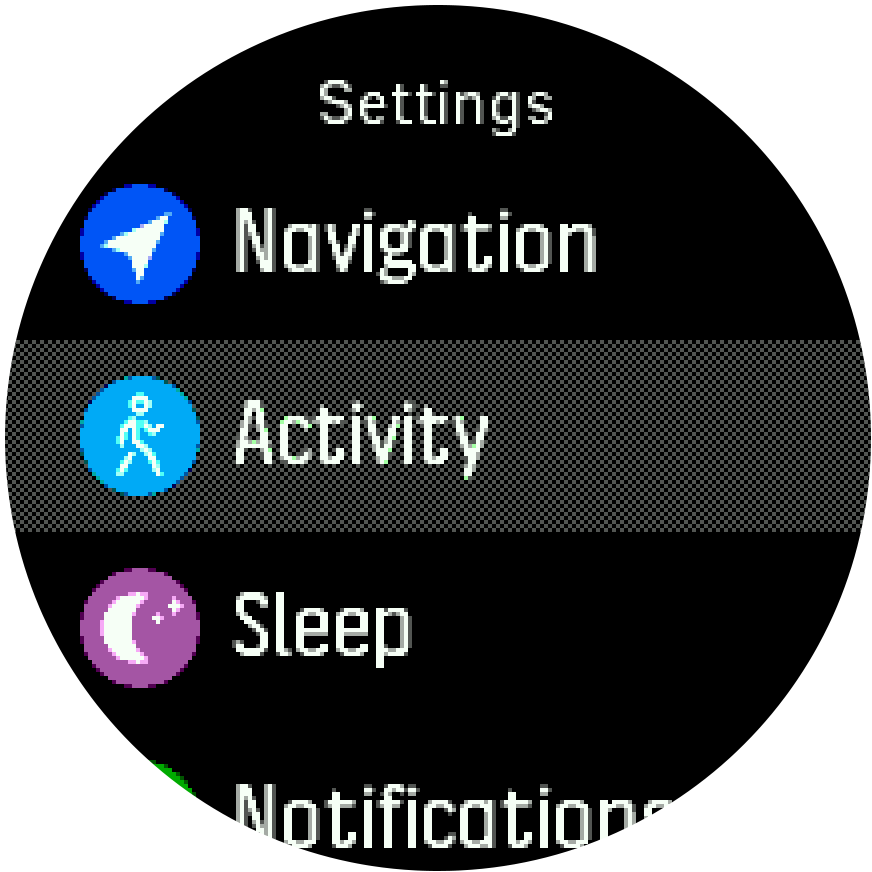
Select a setting by pressing the middle button when the setting is highlighted. Go back in the menu by pressing the lower left button.
For settings with a value range, change the value by pressing the upper right or lower right button.
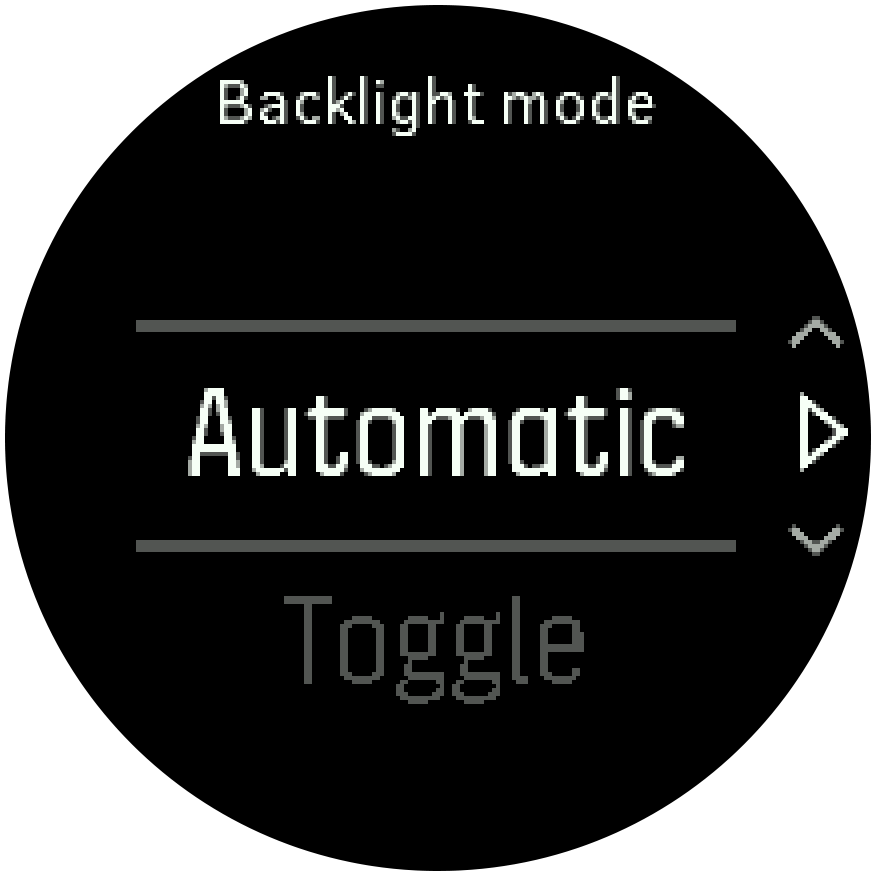
For settings with just on or off, change the value by pressing the middle button.
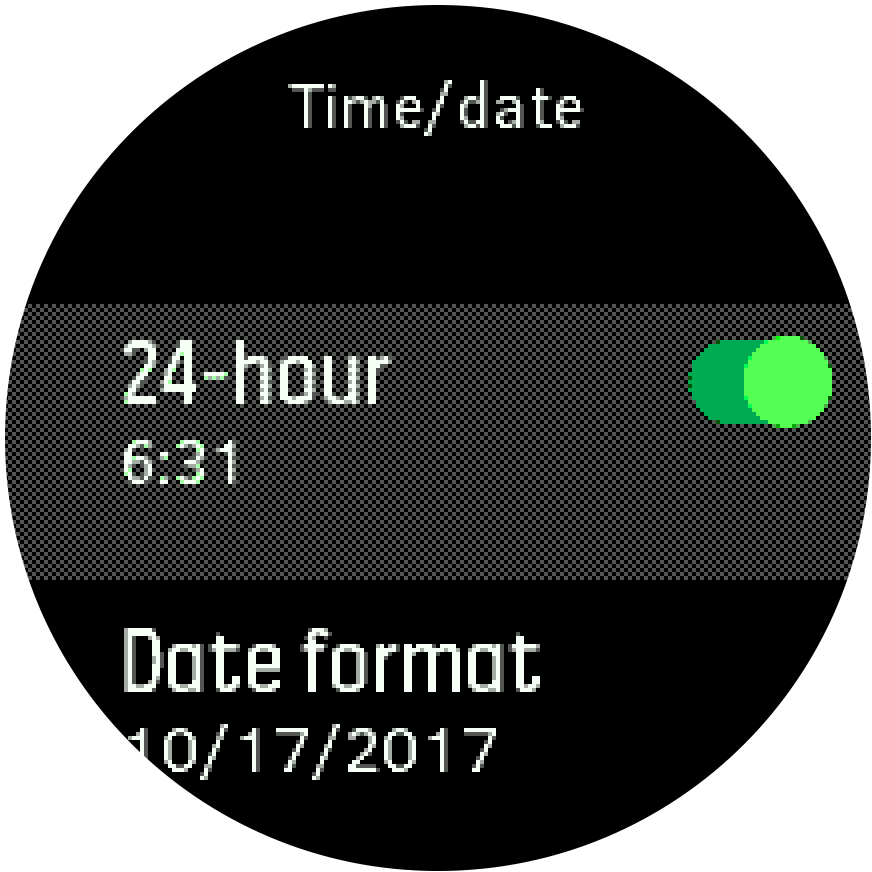
TIP:
You can also access general settings from the watch face by keeping the middle button to open the in- context menu.
