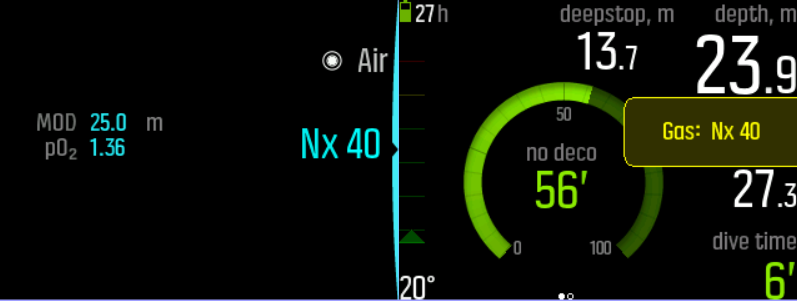Med Suunto EON Steel, Suunto EON Core och Suunto D5 kan du dyka med flera gaser.
För att göra det måste du:
- Definiera de gaser du vill använda i förväg (lär dig hur du gör det på själva dykdatorn i användarhandboken för din produkt). Du måste ange alla gasblandningar som du tänker använda under dykningen i menyn Gaser, eftersom dekompressionsalgoritmen beräknar uppstigningstiden med hänsyn till alla gaser som finns tillgängliga i menyn Gaser.
- Aktivera multigasdykning via dykdatorns inställningar (Dykinställningar => Parametrar => Flera gaser => växla till ON.
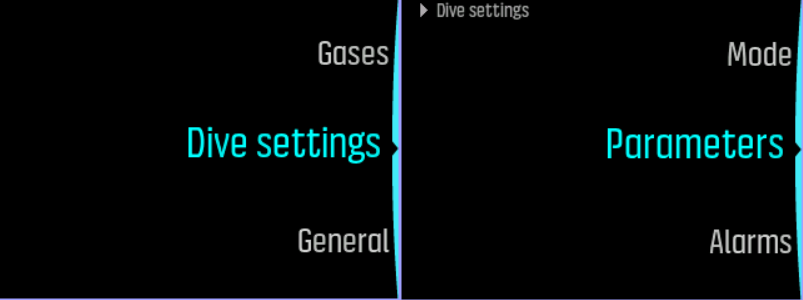
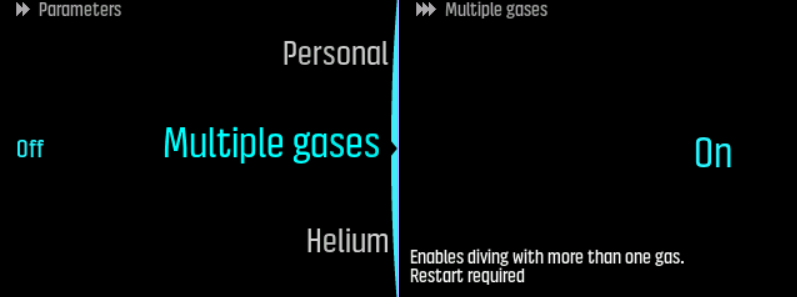
Du kan också göra båda dessa saker via Suunto-appen, genom att gå till avsnittet "dyklägesanpassning" i appen (se mer detaljer i vår dedikerade FAQ om dyklägesanpassning och i vår videoguide om hur man gör):
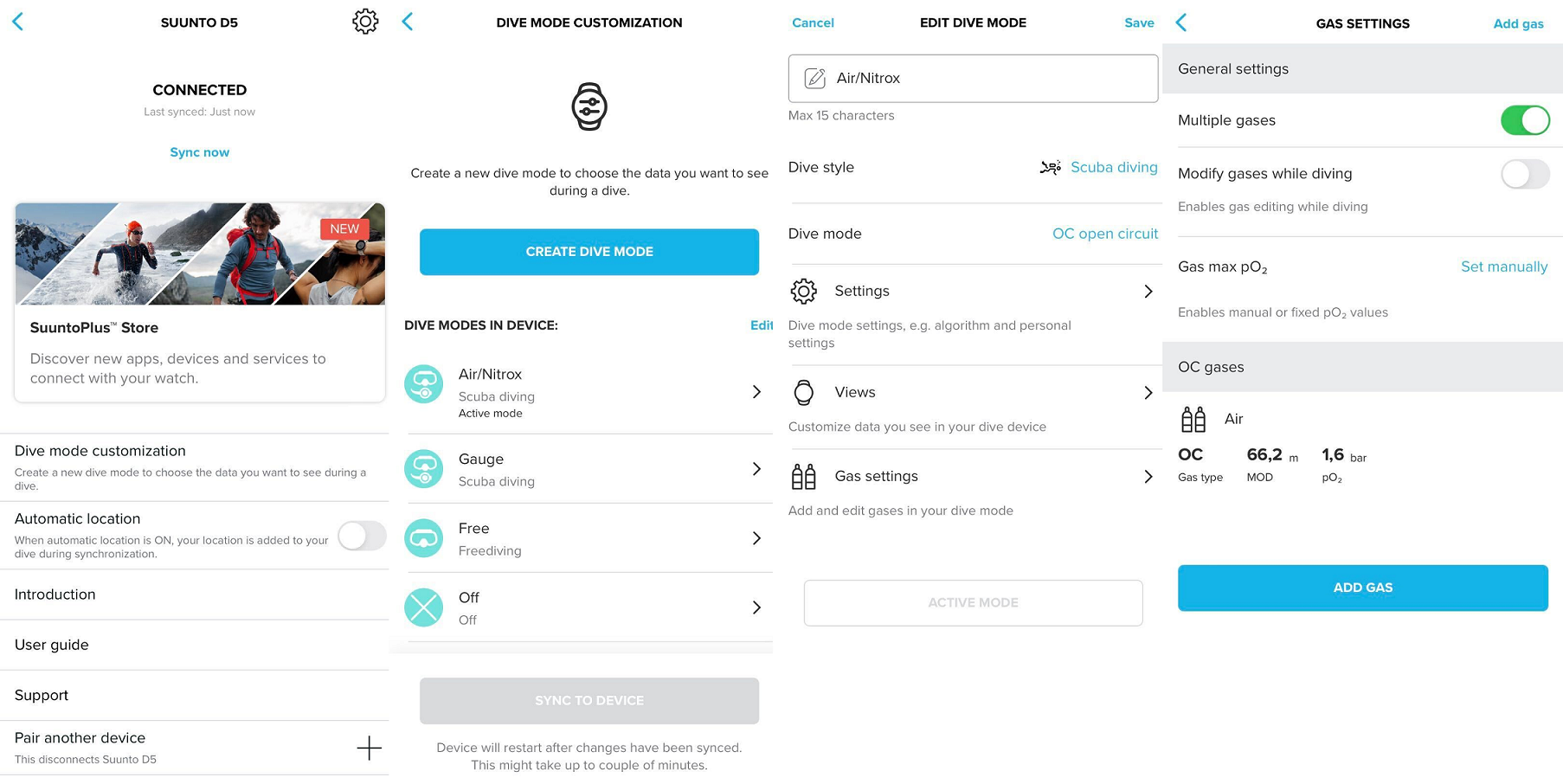
OBS: Om du dyker med bara en gas ska du säkerställa att du bara har en gas i Gasmenyn. Annars förväntar sig din Suunto dykdator att du använder alla gaser i listan och du ombeds byta gas under dyket.
Under dykningen varnar dykdatorn dig för behovet av att byta gas när du når lämpligt djup (enligt gasens maximala driftsdjup (MOD)) med ett visuellt meddelande och en hörbar ljudsignal:
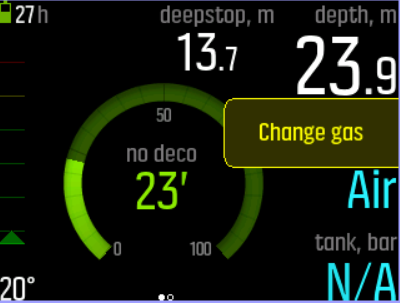
När du ser meddelandet måste du manuellt byta till följande gas i din dykplan:
- Håll in/tryck länge på mittknappen för att öppna menyn ”gaser", som bör gå direkt till Gaser-menyn.
- Bläddra genom alternativen för att välja den gas du vill byta till.
- Tryck på mittknappen för att välja den valda gasen.
Dykdatorn byter gas och visar vilken gas du har bytt till.